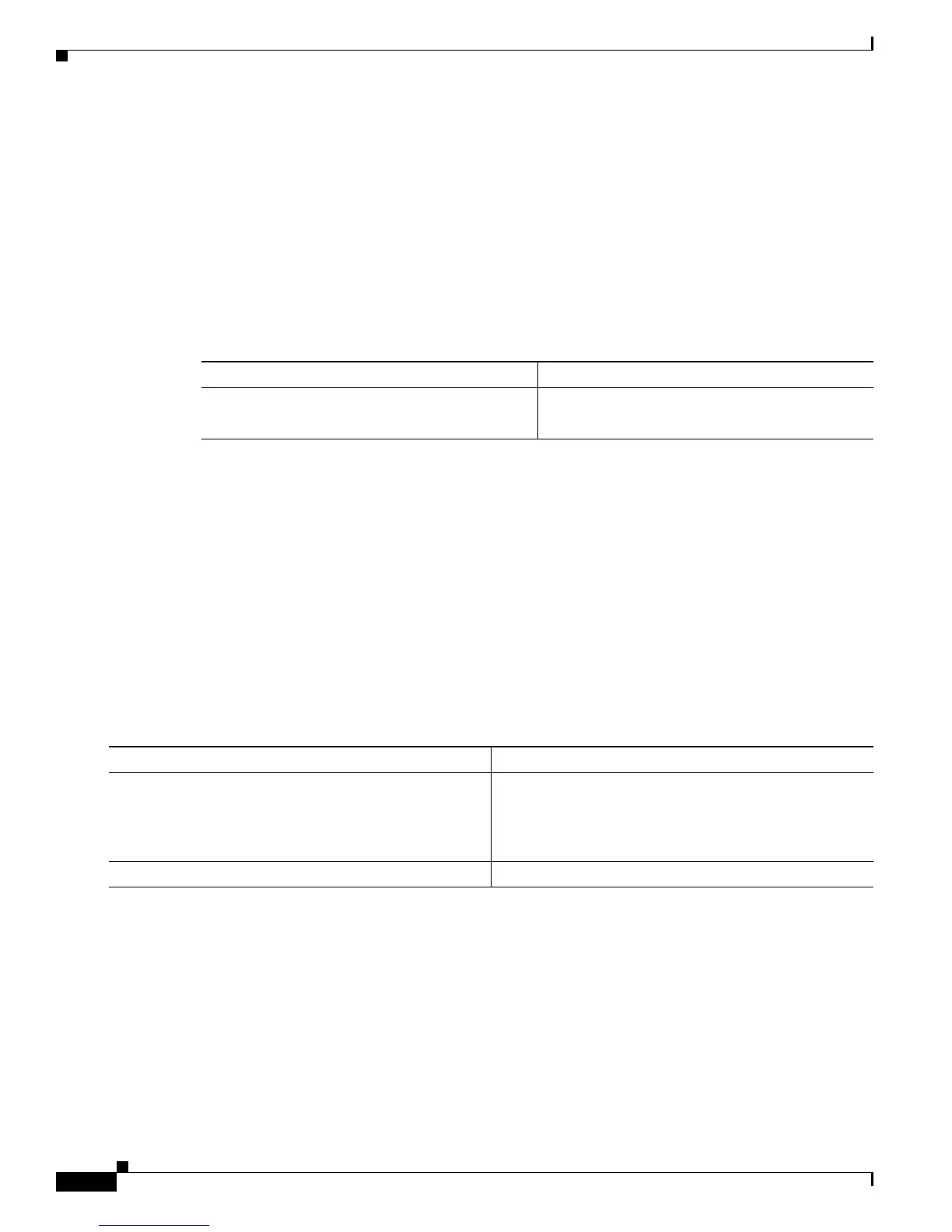51-12
Cisco 7600 Series Router Cisco IOS Software Configuration Guide, Release 12.2SX
OL-4266-08
Chapter 51 Configuring NDE
Configuring NDE
Populating Additional NDE Fields
You can configure NDE to populate the following additional fields in the NDE packets:
• IP address of the next hop router
• Egress interface SNMP ifIndex
• BGP AS
Not all of the additional fields are populated with all flow masks. See the “NDE Versions” section on
page 51-3 for additional information.
To populate the additional fields in NDE packets, perform this task:
This example shows how to populate the additional fields in NDE packets:
Router(config)# mls nde interface
Configuring NetFlow Flow Sampling
These sections describe how to configure NetFlow flow sampling on the PFC:
• Configuring NetFlow Flow Sampling Globally, page 51-12
• Configuring NetFlow Flow Sampling on a Layer 3 Interface, page 51-13
Configuring NetFlow Flow Sampling Globally
To configure NetFlow flow sampling globally, perform this task:
When you configure NetFlow flow sampling globally, note the following information:
• The valid values for rate are 64, 128, 256, 512, 1024, 2048, 4096, and 8192.
• The valid values for the packet-based export interval are from 8,000 through 16,000.
• With a PFC3, to export any data, you must also configure sampled NetFlow on a Layer 3 interface.
Command Purpose
Router(config)# mls nde interface
Populates additional fields in NDE packets.
Router(config)# no mls nde interface
Disables population of the additional fields.
Command Purpose
Step 1
Router(config)# mls sampling {time-based
rate
|
packet-based
rate
[
interval
]}
Enables sampled NetFlow and configures the rate. For
packet-based sampling, optionally configures the export
interval.
Router(config)# no mls sampling
Clears the sampled NetFlow configuration.
Step 2
Router(config)# end
Exits configuration mode.
