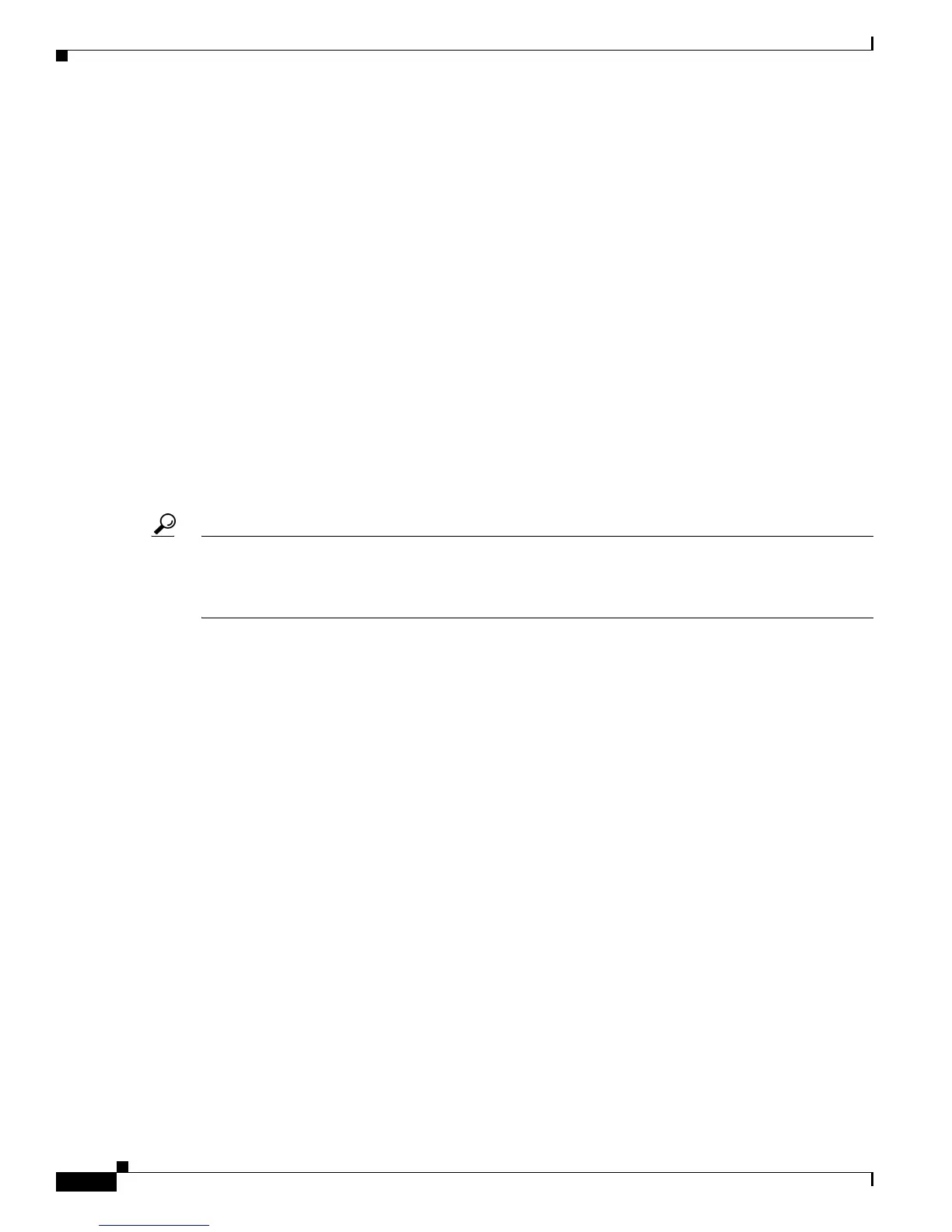57-4
Cisco 7600 Series Router Cisco IOS Software Configuration Guide, Release 12.2SX
OL-4266-08
Chapter 57 Using the Layer 2 Traceroute Utility
Using the Layer 2 Traceroute Utility
These examples show how to use the traceroute mac and traceroute mac ip commands to display the
physical path a packet takes through the network to reach its destination:
Router# traceroute mac 0000.0201.0601 0000.0201.0201
Source 0000.0201.0601 found on con6[WS-C2950G-24-EI] (2.2.6.6)
con6 (2.2.6.6) :Fa0/1 => Fa0/3
con5 (2.2.5.5 ) : Fa0/3 => Gi0/1
con1 (2.2.1.1 ) : Gi0/1 => Gi0/2
con2 (2.2.2.2 ) : Gi0/2 => Fa0/1
Destination 0000.0201.0201 found on con2[WS-C3550-24] (2.2.2.2)
Layer 2 trace completed
Router#
Router# traceroute mac 0001.0000.0204 0001.0000.0304 detail
Source 0001.0000.0204 found on VAYU[WS-C6509] (2.1.1.10)
1 VAYU / WS-C6509 / 2.1.1.10 :
Gi6/1 [full, 1000M] => Po100 [auto, auto]
2 PANI / WS-C6509 / 2.1.1.12 :
Po100 [auto, auto] => Po110 [auto, auto]
3 BUMI / WS-C6509 / 2.1.1.13 :
Po110 [auto, auto] => Po120 [auto, auto]
4 AGNI / WS-C6509 / 2.1.1.11 :
Po120 [auto, auto] => Gi8/12 [full, 1000M] Destination 0001.0000.0304
found on AGNI[WS-C6509] (2.1.1.11) Layer 2 trace completed.
Router#
Tip For additional information (including configuration examples and troubleshooting information), see the
documents listed on this page:
http://www.cisco.com/en/US/products/hw/routers/ps368/tsd_products_support_series_home.html
