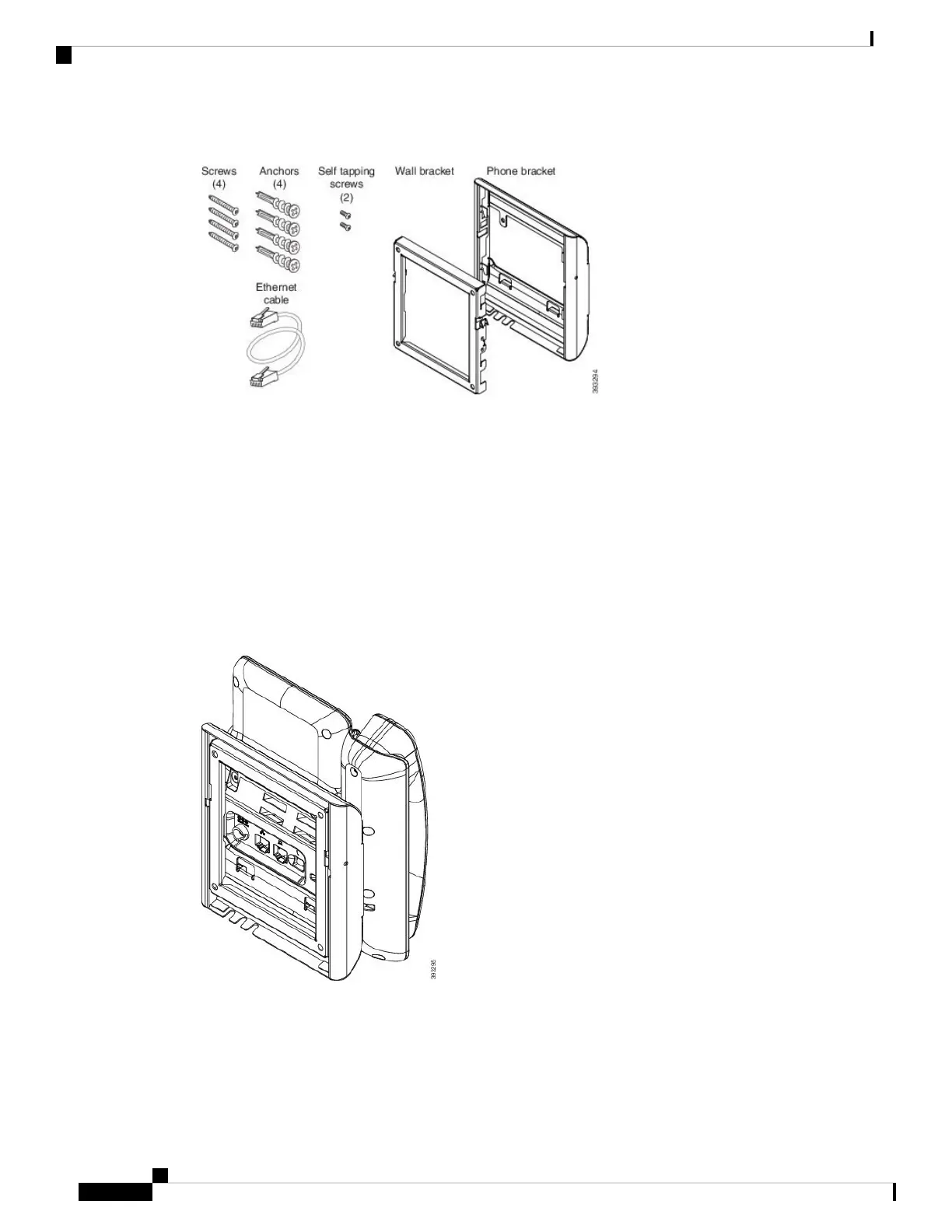Figure 2: Wall Mount Kit Components for 7811
The package includes these items:
• One phone bracket
• One wall bracket
• Four M4 x 25-mm Phillips-head screws with four anchors
• Two M3 x 7-mm Self-tapping screws
• One 200-mm Ethernet cable
This section describes how to install and remove the ADA nonlockable wall mount kit.
Figure 3: Back View of ADA Non-Lockable Wall Mount Kit Installed on Phone
Cisco IP Phone 7800 Series Multiplatform Phones Administration Guide
92
Hardware and Accessory Installation
Non-Lockable Wall Mount Components for 7811
