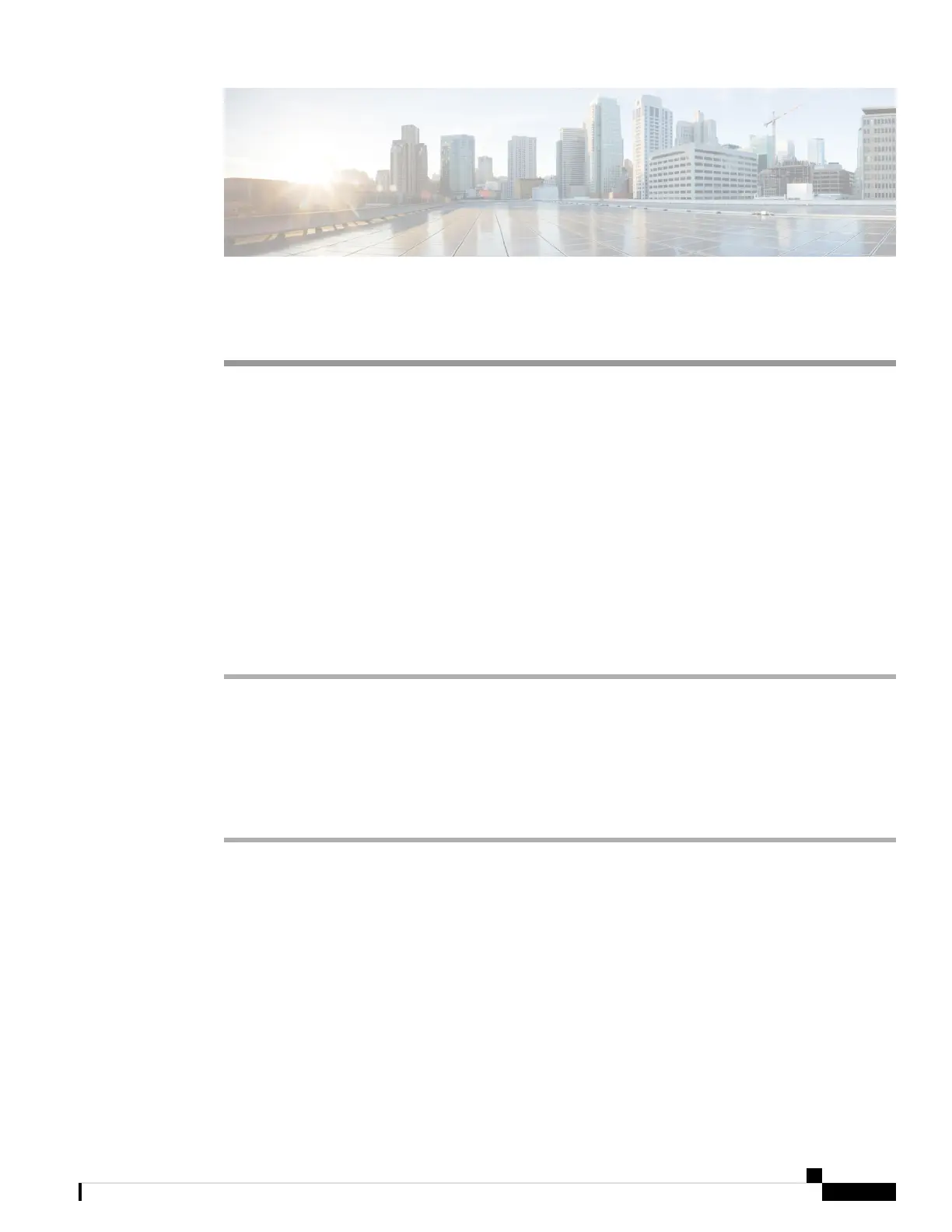CHAPTER 5
Third-Party Call Control Setup
• Determine the Phone MAC Address, on page 77
• Network Configuration, on page 77
• Provisioning, on page 78
• Report Current Phone Configuration to the Provisioning Server, on page 78
• Web-Based Configuration Utility, on page 80
• Administrator and User Accounts, on page 82
Determine the Phone MAC Address
To add phones to the Third-Party Call Control system, determine the MAC address of a Cisco IP Phone.
Procedure
Perform one of the following actions:
• On the phone, press Applications > Status > Product Information, and look at the MAC address field.
• Look at the MAC label on the back of the phone.
• Display the web page for the phone and select Info > Status > Product Information.
Network Configuration
The Cisco IP Phone is used as a part of a SIP network, because the phone supports Session Initiation Protocol
(SIP). The Cisco IP Phone is compatible with other SIP IP PBX call control systems, such as BroadSoft,
MetaSwitch, and Asterisk.
Configuration of these systems is not described in this document. For more information, see the documentation
for the SIP PBX system to which you are connecting the Cisco IP Phone.
This document describes some common network configurations; however, your configuration can vary,
depending on the type of equipment that your service provider uses.
Cisco IP Phone 7800 Series Multiplatform Phones Administration Guide
77
