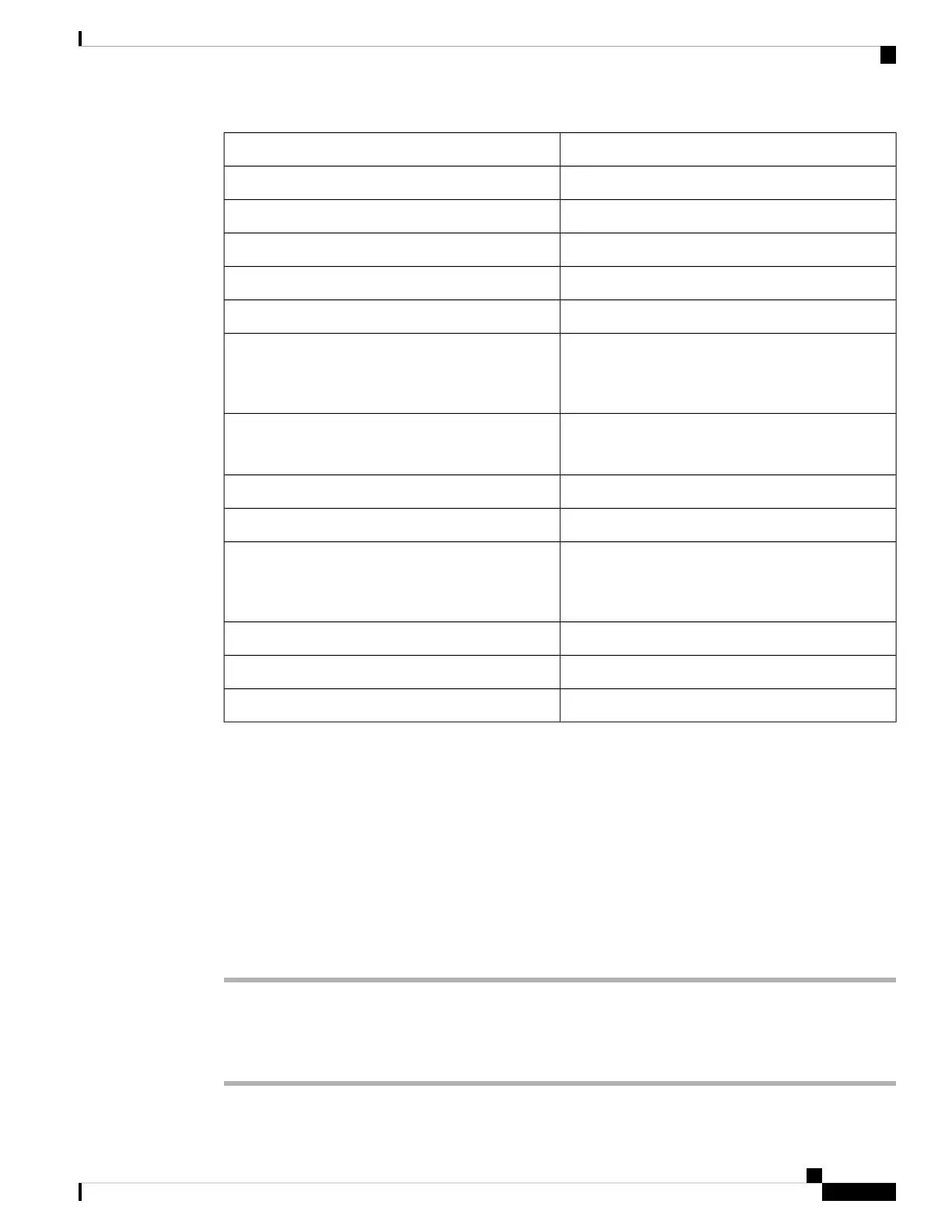DescriptionNetwork Standard
RouterDHCP option 3
Domain name serverDHCP option 6
Domain nameDHCP option 15
IP address lease timeDHCP option 41
NTP serverDHCP option 42
Vendor-specific information
Can be used for TR.69 Auto Configurations Server
(ACS) discovery.
DHCP option 43
NTP server
NTP server configuration with IPv6
DHCP option 56
Vendor class identifierDHCP option 60
TFTP server nameDHCP option 66
Vendor-identifying vendor-specific information
Can be used for TR.69 Auto Configurations Server
(ACS) discovery.
DHCP option 125
TFTP serverDHCP option 150
Provisioning server IPDHCP option 159
Provisioning URLDHCP option 160
Configure the Challenge for the SIP INVITE Messages
The phone can challenge the SIP INVITE (initial) message in a session. The challenge restricts the SIP servers
that are permitted to interact with the devices on a service provider network. This practice significantly
increases the security of the VoIP network through prevention of malicious attacks against the device.
Before you begin
Access the phone administration web page. See Access the Phone Web Page, on page 80.
Procedure
Step 1 Select Voice > Ext(n), where n is an extension number.
Step 2 In the SIP Settings section, choose Yes from the Auth INVITE drop-down list box.
Step 3 Click Submit All Changes.
Cisco IP Phone 7800 Series Multiplatform Phones Administration Guide
121
Cisco IP Phone Administration
Configure the Challenge for the SIP INVITE Messages
