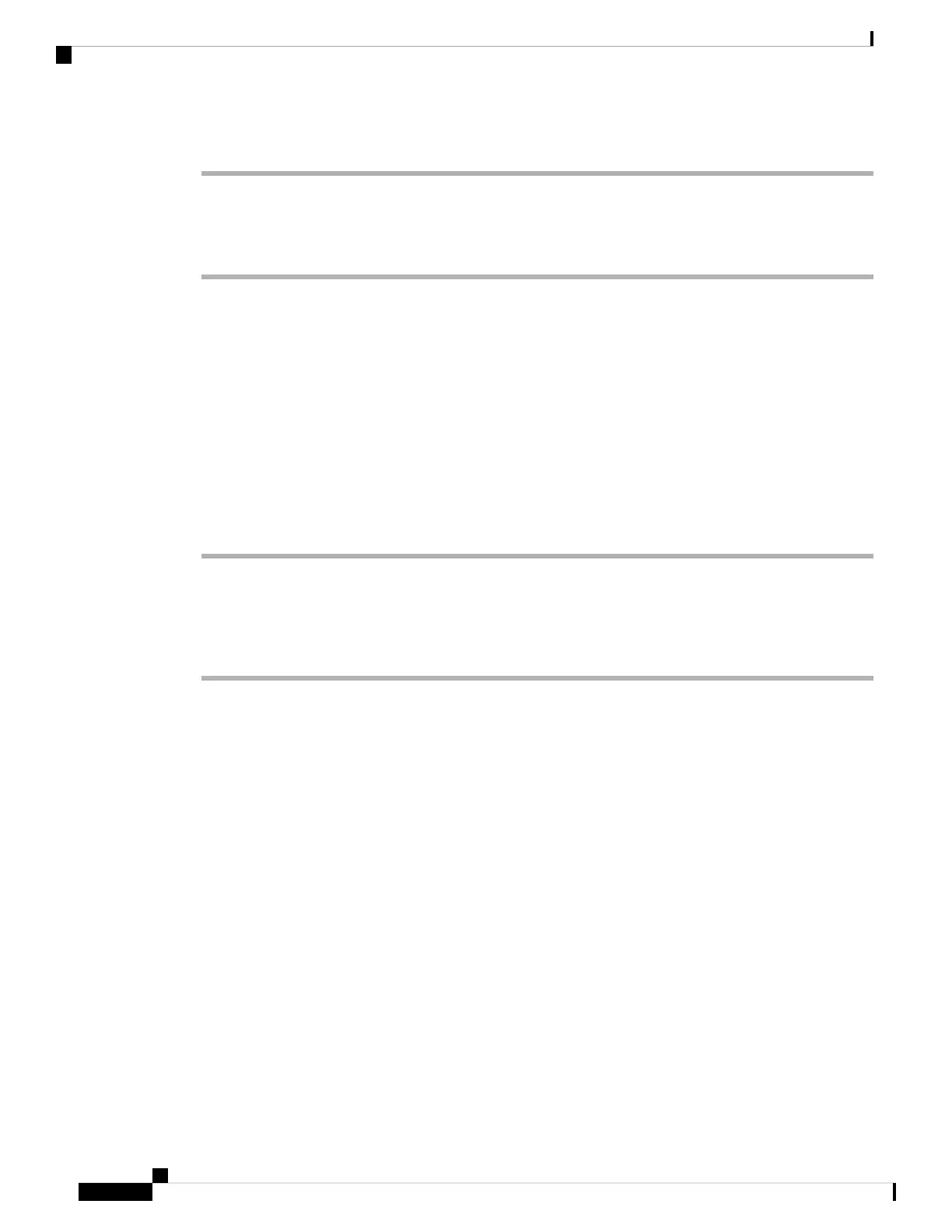Procedure
Step 1 Select Voice > Ext(n), where n is an extension number.
Step 2 In the Audio Configuration section, configure the parameters.
Step 3 Click Submit All Changes.
Set the Optional Network Servers
Optional network servers provide resources such as DNS lookup, network time, logging, and device discovery.
It also enables you to add PC port mirroring on the user phone. Your user can also enable or disable this
service from the phone.
Before you begin
Access the phone administration web page. See Access the Phone Web Page, on page 80.
Procedure
Step 1 SelectVoice > System.
Step 2 In the Optional Network Configuration section, set up the fields as described in Optional Network
Configuration, on page 228.
Step 3 Click Submit All Changes.
VLAN Settings
The software tags your phone voice packets with the VLAN ID when you use a virtual LAN (VLAN).
In the VLAN Settings section of the Voice > System window, you can configure the different settings:
• LLDP-MED
• Cisco Discovery Protocol (CDP)
• Network Startup Delay
• VLAN ID (manual)
• DHCP VLAN Option
The multiplatform phones support these four methods to obtain VLAN ID information. The phone attempts
to obtain the VLAN ID information in this order:
1. LLDP-MED
2. Cisco Discovery Protocol (CDP)
Cisco IP Phone 7800 Series Multiplatform Phones Administration Guide
44
Cisco IP Phone Installation
Set the Optional Network Servers
