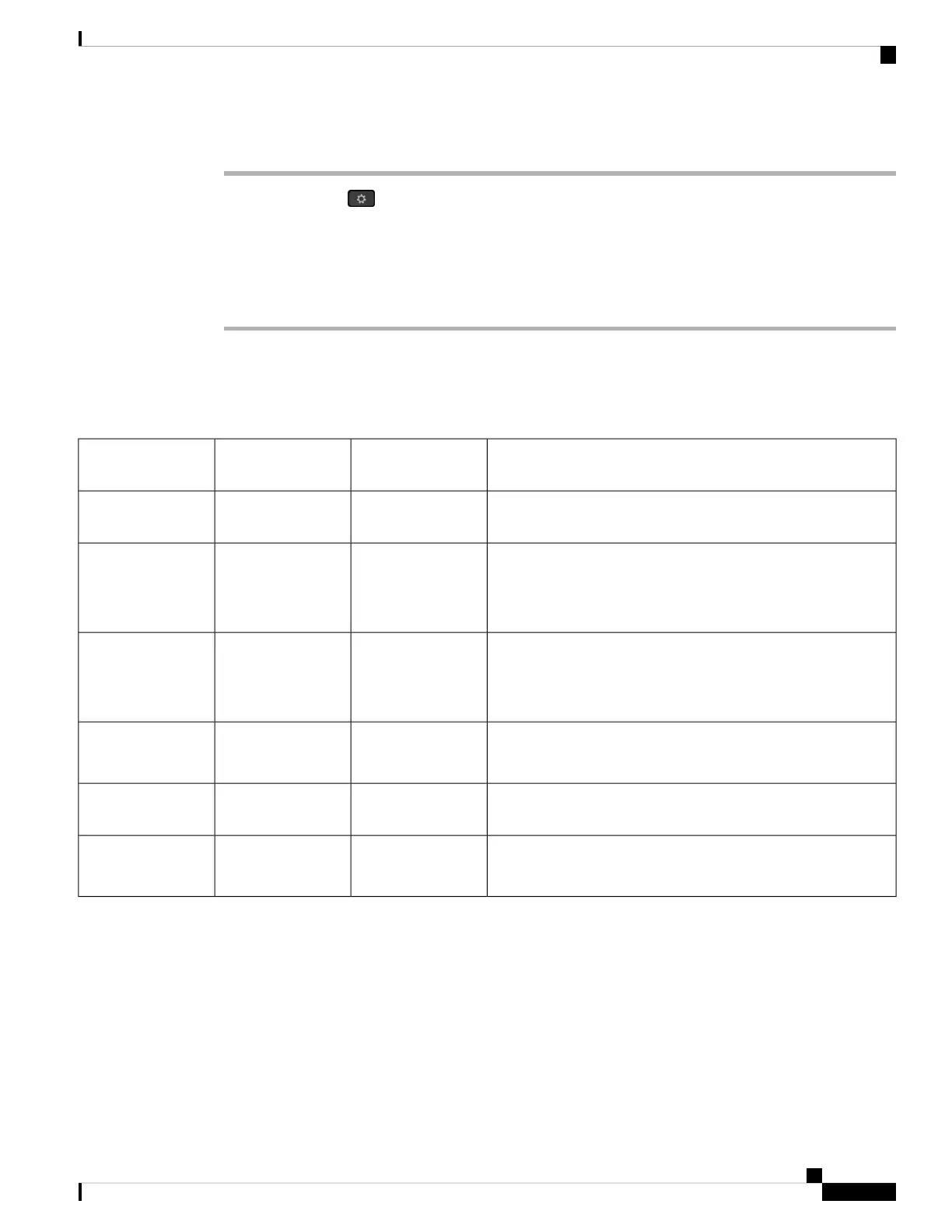Procedure
Step 1 Press Applications .
Step 2 Select Network configuration.
Step 3 Use the navigation arrows to select the desired menu and edit.
Step 4 To display a submenu, repeat step 3.
Step 5 To exit a menu, press Back .
Network Configuration Fields
Table 8: Network Configurations Menu Options
DescriptionDefaultField Type or
Choices
Field
See the following Ethernet configuration submenu table.Ethernet
configuration
Select the Internet Protocol mode for which the phone operates.
In dual mode, the phone can have both IPv4 and IPv6 addresses.
Dual modeDual mode
IPv4 only
IPv6 only
IP mode
See the IPv4 address submenu table in the following tables.DHCPDHCP
Static IP
Release DHCP IP
IPv4 address settings
See the IPv6 address submenu table in the following tables.DHCPDHCP
Static IP
IPv6 address settings
Indicates the order in which the phone uses the IPv6 addresses
provided by DHCP server.
17, 160, 159DHCPv6 option to
use
Indicates whether the phone has web server enabled or disabled.OnOn
Off
Web server
Cisco IP Phone 7800 Series Multiplatform Phones Administration Guide
37
Cisco IP Phone Installation
Network Configuration Fields
