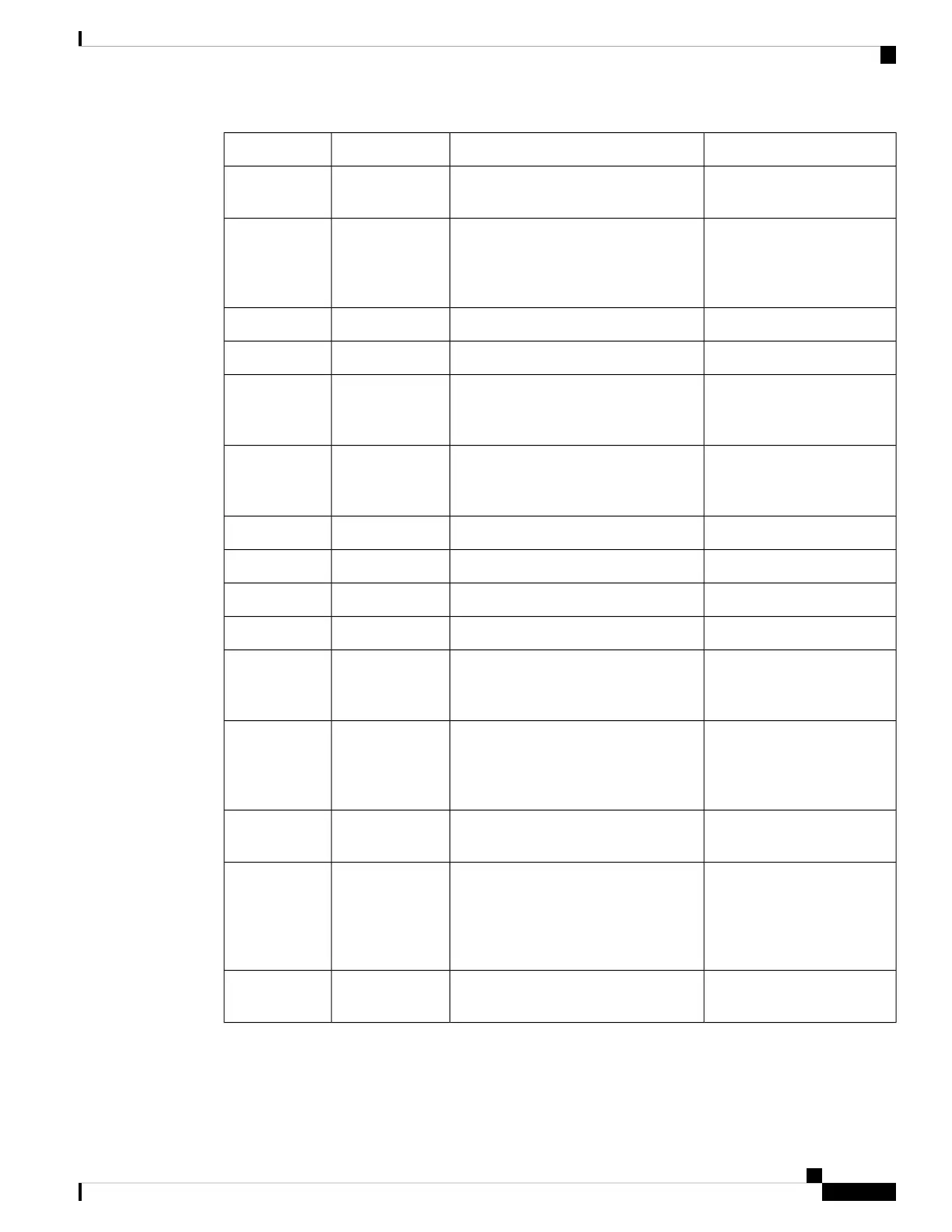Available Phone StatusDefinitionKey LabelKeyword
Shared-ActiveAllows another user to interrupt a shared
call with the mic disabled.
BargeSilentbargesilent
ConnectedPerforms a blind call transfer (transfers
a call without speaking to the party to
whom the call is transferred). Requires
that Blind Xfer Serv is enabled.
BlindXferbxfer
Dialing InputCalls the selected item in a list.Callcall (or dial)
ProgressingShow call informationCall Infocall info
Off-HookCancels a call (for example, when
conferencing a call and the second party
is not answering.
Cancelcancel
Idle, Off-Hook,
Shared-Active, Hold,
Shared-Held
Forwards all calls to a specified number.Forward / Clr fwdcfwd
Connected, ConferencingPause recordingPauseReccrdpause
Connected, ConferencingResume recordingResumeReccrdresume
Connected, ConferencingStart a recordingRecordcrdstart
Connected, ConferencingStop recordingStopReccrdstop
ConnectedInitiates a conference call. Requires that
Conf Server is enabled and there are two
or more calls that are active or on hold.
Conferenceconf
ConnectedConferences active lines on the phone.
Requires that Conf Serv is enabled and
there are two or more calls that are
active or on hold.
Conf lineconfLx
Dialing InputDeletes a character when entering text.delChar -
backspace Icon
delchar
Idle, Miss, Off-Hook (no
input), Connected, Start-Xfer,
Start-Conf, Conferencing,
Hold, Ringing, Shared-Active,
Shared-Held
Provides access to phone directories.Dirdir
Idle, Connected,
Conferencing, Hold
Enter Disposition CodeDispCodedisp_code
Cisco IP Phone 7800 Series Multiplatform Phones Administration Guide
175
Cisco IP Phone Administration
Programmable Softkeys
