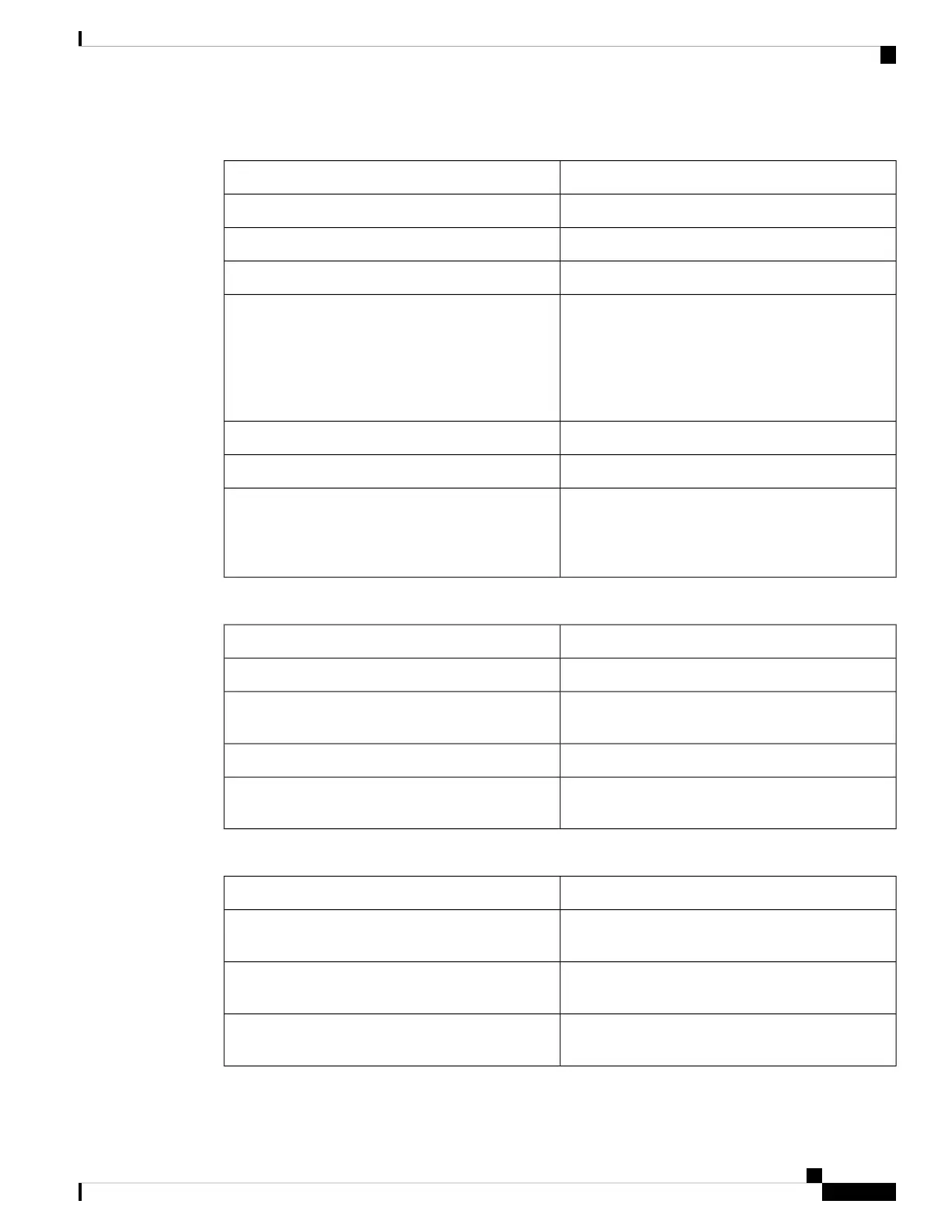Product Information
DescriptionParameter
Model number of the phone.Product Name
Version number of the phone firmware.Software Version
Hardware address of the phone.MAC Address
For an RC unit, this field indicates whether the unit
has been customized or not. Pending indicates a new
RC unit that is ready for provisioning. If the unit has
already retrieved its customized profile, this field
displays the name of the company that provisioned
the unit.
Customization
Serial number of the phone.Serial Number
Version number of the phone hardware.Hardware Version
Status of the client certificate, which authenticates the
phone for use in the ITSP network. This field indicates
if the client certificate is properly installed in the
phone.
Client Certificate
Downloaded Locale Package
DescriptionParameter
Displays the downloaded locale package status.Locale download status
Displays the location from where the local package
is downloaded.
Locale download URL
Displays the downloaded font file status.Font download status
Displays the location from where the font file is
downloaded.
Font download URL
Phone Status
DescriptionParameter
Current date and time of the system; for example,
08/06/14 1:42:56 a.m.
Current Time
Total time elapsed since the last reboot of the system;
for example, 7 days, 02:13:02.
Elapsed Time
Total number of SIP messages sent (including
retransmissions).
SIP Messages Sent
Cisco IP Phone 7800 Series Multiplatform Phones Administration Guide
213
Cisco IP Phone Troubleshooting
Product Information
