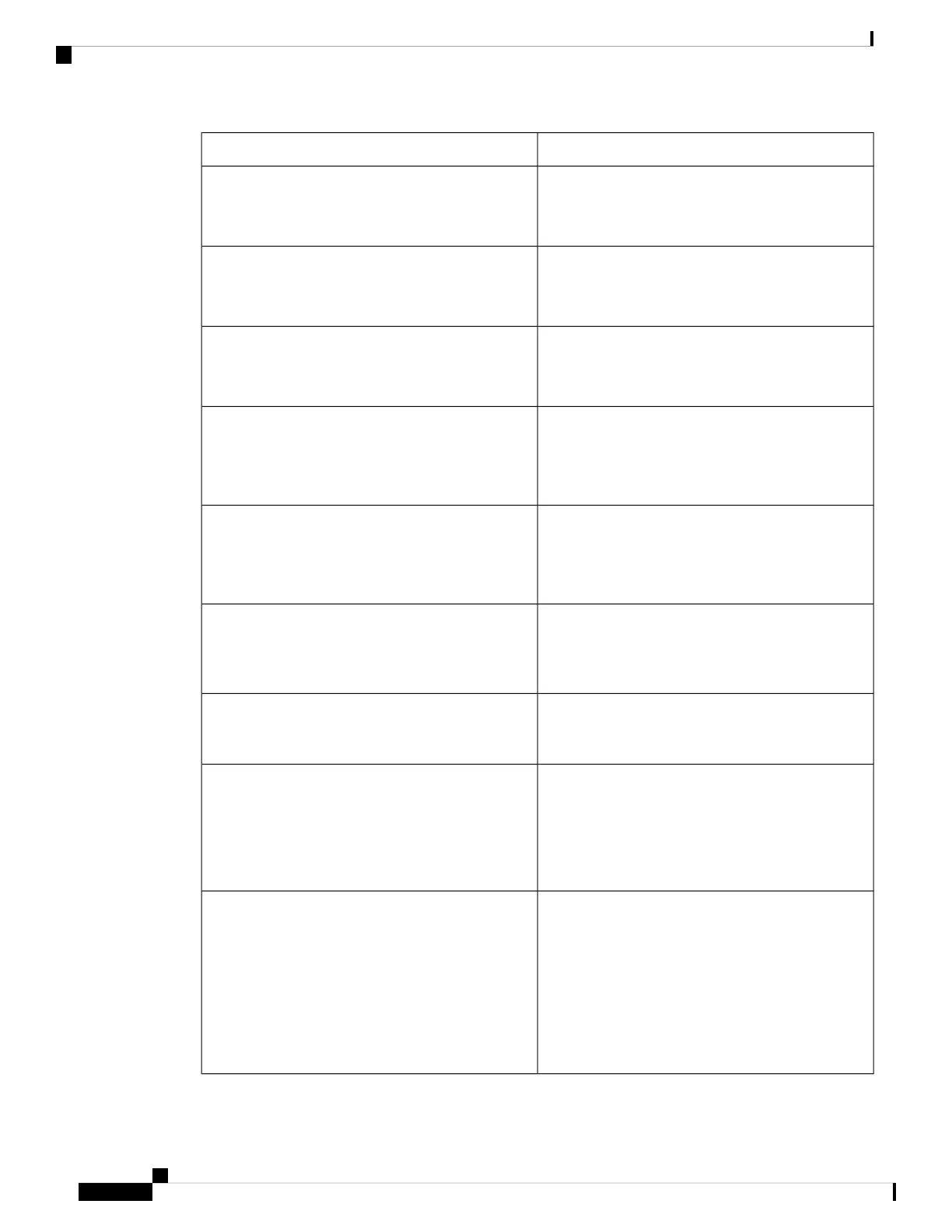DescriptionParameter
INVITE final response, time-out value, which can
from 0 to 64 seconds.
Default: 16 seconds.
SIP Timer H
ACK hang-around time, which can range from 0 to
64 seconds.
Default: 16 seconds.
SIP Timer D
Non-INVITE response hang-around time, which can
range from 0 to 64 seconds.
Default: 16 seconds.
SIP Timer J
INVITE request Expires header value. If you enter 0,
the Expires header is not included in the request.
Ranges from 0 to 2000000.
Default: 240 seconds
INVITE Expires
ReINVITE request Expires header value. If you enter
0, the Expires header is not included in the request.
Ranges from 0 to 2000000.
Default: 30
ReINVITE Expires
Minimum registration expiration time allowed from
the proxy in the Expires header or as a Contact header
parameter. If the proxy returns a value less than this
setting, the minimum value is used.
Reg Min Expires
Maximum registration expiration time allowed from
the proxy in the Min-Expires header. If the value is
larger than this setting, the maximum value is used.
Reg Max Expires
Interval to wait before the Cisco IP Phone retries
registration after failing during the last
registration.The range is from 1 to 2147483647
Default: 30
See the note below for additional details.
Reg Retry Intv
When registration fails with a SIP response code that
does not match<Retry Reg RSC>, the Cisco IP Phone
waits for the specified length of time before retrying.
If this interval is 0, the phone stops trying. This value
should be much larger than the Reg Retry Intvl value,
which should not be 0.
Default: 1200
See the note below for additional details.
Reg Retry Long Intvl
Cisco IP Phone 7800 Series Multiplatform Phones Administration Guide
236
Cisco IP Phone Troubleshooting
SIP Timer Values (sec)
