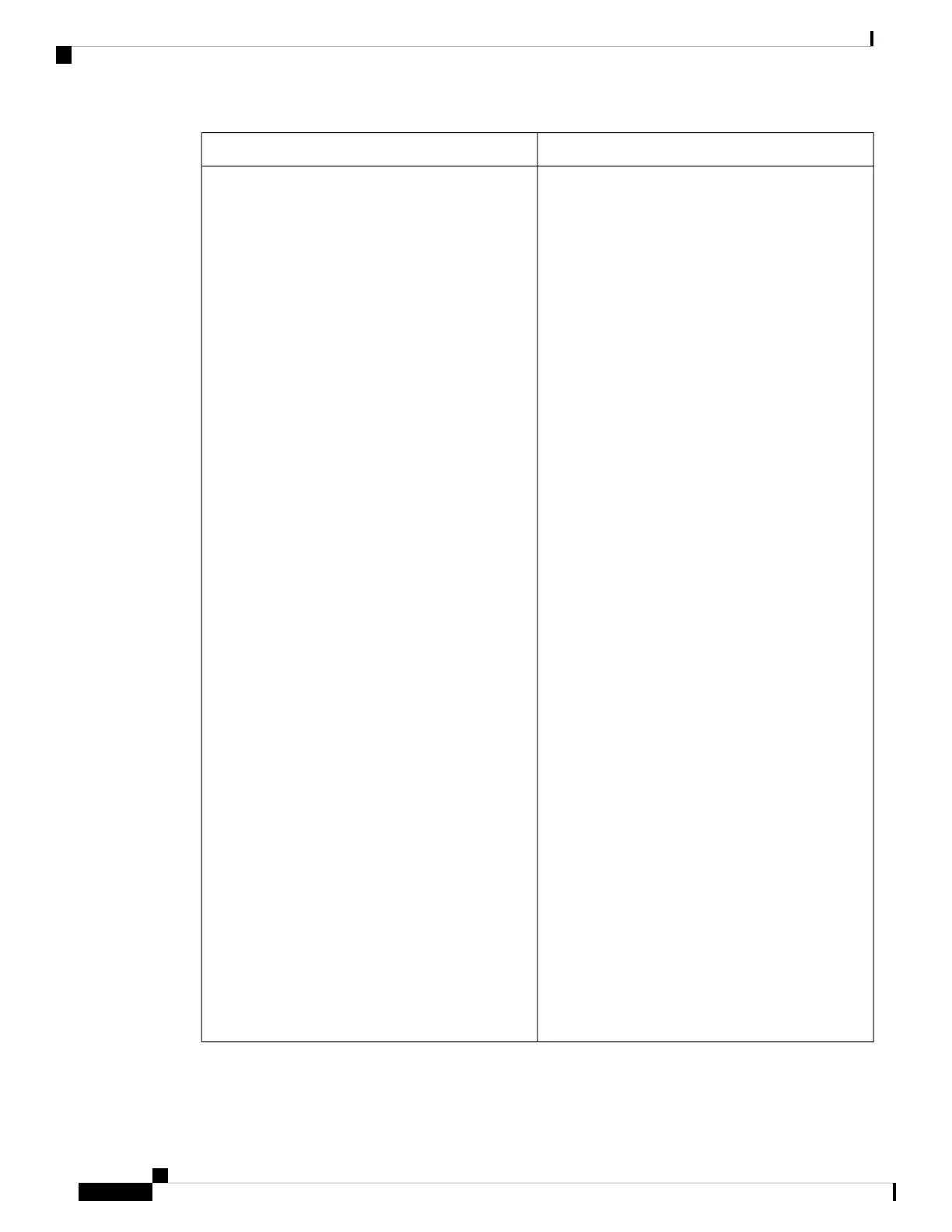DescriptionParameter
A firmware upgrade script that defines upgrade
conditions and associated firmware URLs. It uses the
same syntax as Profile Rule.
Use the following format to enter the upgrade rule:
protocol://server[:port]/profile_pathname
For example:
tftp://192.168.1.5/image/sip88xx.11-1-1MPP-221.loads
If no protocol is specified, TFTP is assumed. If no
server-name is specified, the host that requests the
URL is used as the server name. If no port is specified,
the default port is used (69 for TFTP, 80 for HTTP,
or 443 for HTTPS).
You can also include the credentials that are used to
access the server. Then, the upgrade rule is:
[--uid $userID --pwd
$password]protocol://server[:port]/profile_pathname
For example,
[--uid TEST --pwd
TestAbC123]tftp://192.168.1.5/image/sip88xx.11-1-1MPP-221.loads
If the user ID or the password contains special
characters (/ [ & } (*) # , etc.), you need to quote them
in the upgrade rule. There are two options for quoting
special characters:
• Put the user ID or the password that contains
special characters into double quotation marks
(" "). This option doesn't work for some of the
special characters, such as " " [ ].
For example,
[--uid TEST --pwd
"Test#\AbC123"]tftp://192.168.1.5/image/sip88xx.11-1-1MPP-221.loads
• Use the octal encoding of the special characters.
For example, escape the pond (#) with “\043”
and the backslash with “\057” for the password
“Test#\AbC123” in the following rule:
[--uid TEST --pwd
Test\043\057AbC123]tftp://192.168.1.5/image/sip88xx.11-1-1MPP-221.loads
Default: Blank
Upgrade Rule
Cisco IP Phone 7800 Series Multiplatform Phones Administration Guide
252
Cisco IP Phone Troubleshooting
Firmware Upgrade
