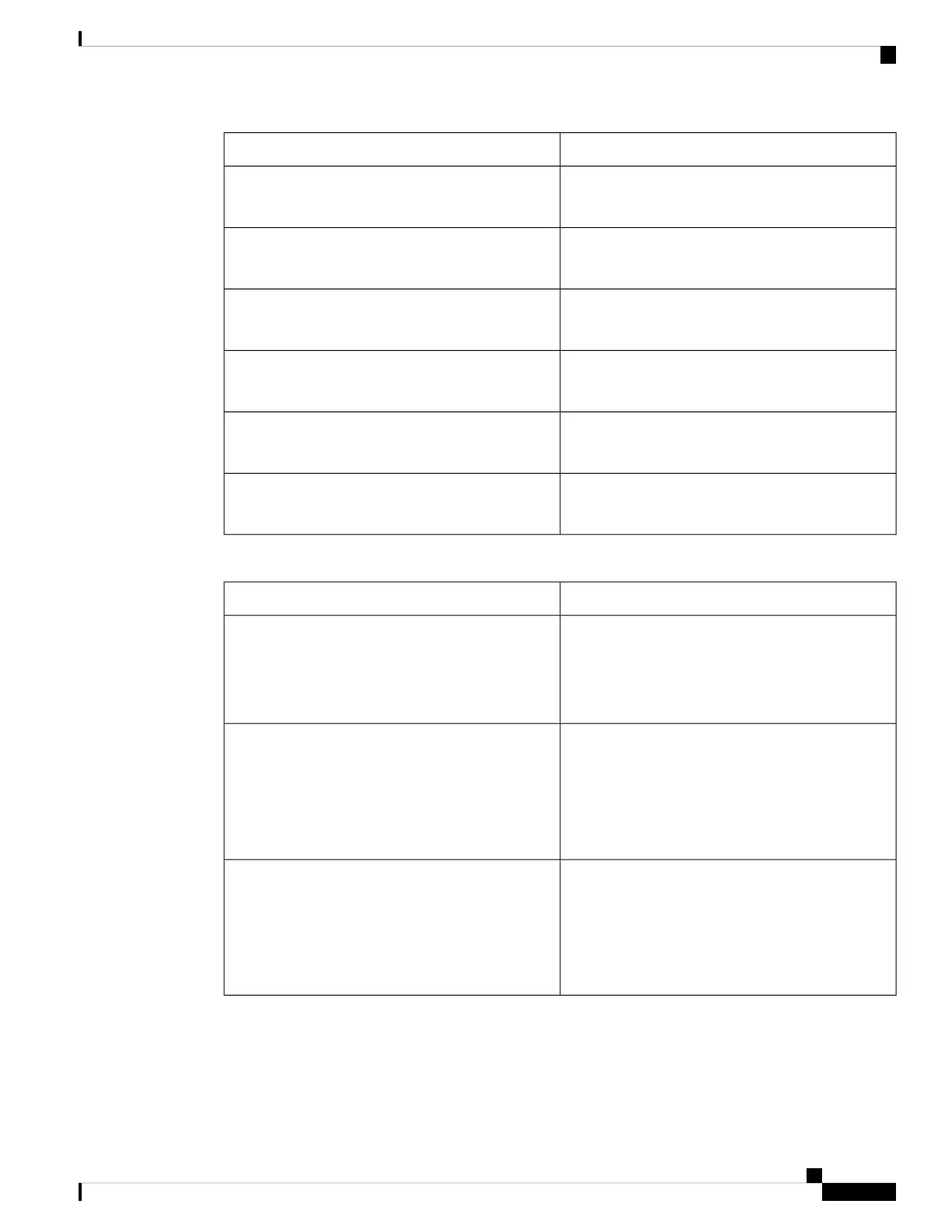DescriptionParameter
Cadence script for distinctive ring 4.
Defaults to 60(.4/.2,.3/.2,.8/4).
Cadence 4
Cadence script for distinctive ring 5.
Defaults to 60(.2/.2,.2/.2,.2/.2,1/4).
Cadence 5
Cadence script for distinctive ring 6.
Defaults to 60(.2/.4,.2/.4,.2/4).
Cadence 6
Cadence script for distinctive ring 7.
Defaults to 60(4.5/4).
Cadence 7
Cadence script for distinctive ring 8.
Defaults to 60(0.25/9.75)
Cadence 8
Cadence script for distinctive ring 9.
Defaults to 60(.4/.2,.4/2).
Cadence 9
Control Timer Values (sec)
DescriptionParameter
Delay after far end hangs up before reorder (busy)
tone is played. 0 = plays immediately, inf = never
plays. Range: 0–255 seconds. Set to 255 to return the
phone immediately to on-hook status and to not play
the tone.
Reorder Delay
Long timeout between entering digits when dialing.
The interdigit timer values are used as defaults when
dialing. The Interdigit_Long_Timer is used after any
one digit, if all valid matching sequences in the dial
plan are incomplete as dialed. Range: 0–64 seconds.
Default: 10
Interdigit Long Timer
Short timeout between entering digits when dialing.
The Interdigit_Short_Timer is used after any one digit,
if at least one matching sequence is complete as
dialed, but more dialed digits would match other as
yet incomplete sequences. Range: 0–64 seconds.
Default: 3
Interdigit Short Timer
Cisco IP Phone 7800 Series Multiplatform Phones Administration Guide
257
Cisco IP Phone Troubleshooting
Control Timer Values (sec)
