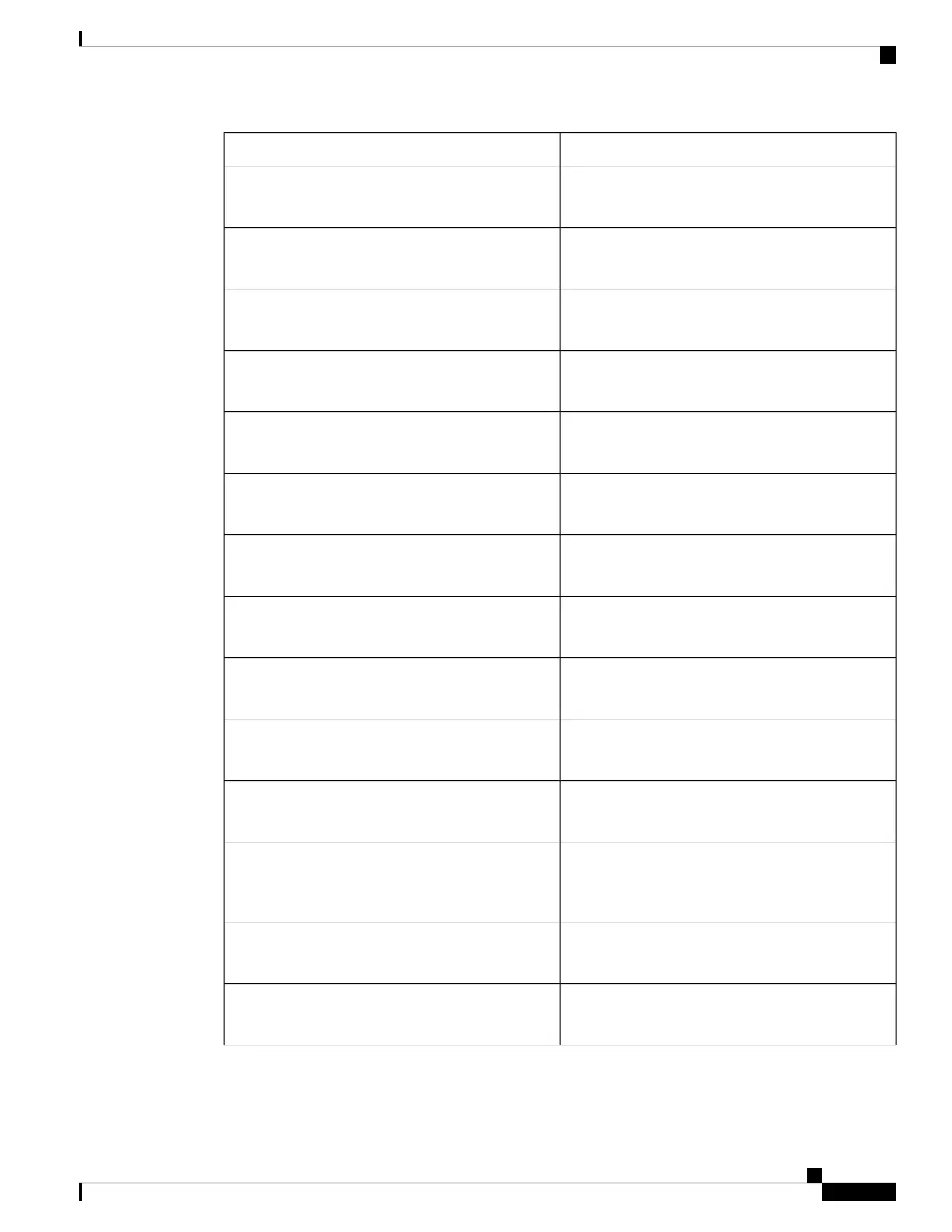DescriptionParameter
Removes caller ID blocking on all outbound calls.
Defaults to *68.
Block CID Deact Code
Removes caller ID blocking on the next inbound call.
Defaults to *81.
Block CID Per Call Act Code
Removes caller ID blocking on the next inbound call.
Defaults to *82.
Block CID Per Call Deact Code
Blocks all anonymous calls.
Defaults to *77.
Block ANC Act Code
Removes blocking of all anonymous calls.
Defaults to *87.
Block ANC Deact Code
Enables the do not disturb feature.
Defaults to *78.
DND Act Code
Disables the do not disturb feature.
Defaults to *79.
DND Deact Code
Makes all outbound calls secure.
Defaults to *16.
Secure All Call Act Code
Makes all outbound calls not secure.
Defaults to *17.
Secure No Call Act Code
Makes a secure call.
Default: *18.
Secure One Call Act Code
Disables secure call feature.
Default: *19.
Secure One Call Deact Code
The star code used for paging the other clients in the
group.
Defaults to *96.
Paging Code
The star code used for parking the current call.
Defaults to *38.
Call Park Code
The star code used for picking up a ringing call.
Defaults to *36.
Call Pickup Code
Cisco IP Phone 7800 Series Multiplatform Phones Administration Guide
259
Cisco IP Phone Troubleshooting
Vertical Service Activation Codes
