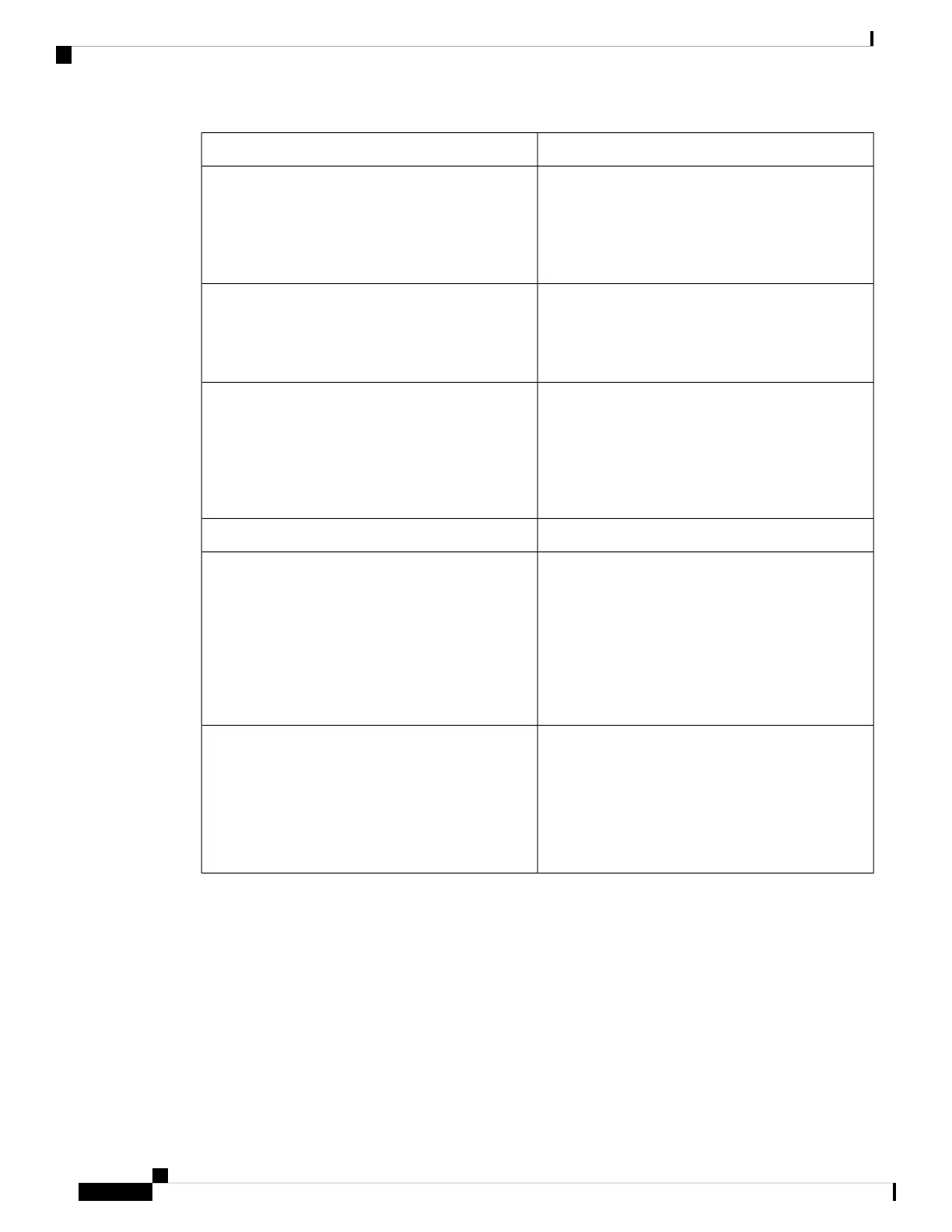DescriptionParameter
When enabled, the IP telephony ignores further 180
SIP responses after receiving the first 183 SIP
response for an outbound INVITE. To enable this
feature, select Yes. Otherwise, select No.
Default: No
Sticky 183
When enabled, authorization is required for initial
incoming INVITE requests from the SIP proxy. To
enable this feature, select Yes.
Default: No
Auth INVITE
If set to Yes, as a transferee, the phone will send a
NOTIFY with Event:Refer to the transferor for any
1xx response returned by the transfer target, on the
transfer call leg.
If set to No, the phone will only send a NOTIFY for
final responses (200 and higher).
Ntfy Refer On 1xx-To-Inv
Configure G.729 Annex B settings.Set G729 annexb
When a tel URL is converted to a SIP URL and the
phone number is represented by the user portion of
the URL, the SIP URL includes the optional :
user=phone parameter (RFC3261). For example:
To: sip:+12325551234@example.com; user=phone
To enable this optional parameter, select Yes.
Default: No
User Equal Phone
Determines the type of recording protocol that the
phone uses. Options are:
• SIPINFO
• SIPREC
Default: SIPREC
Call Recording Protocol
Cisco IP Phone 7800 Series Multiplatform Phones Administration Guide
282
Cisco IP Phone Troubleshooting
SIP Settings
