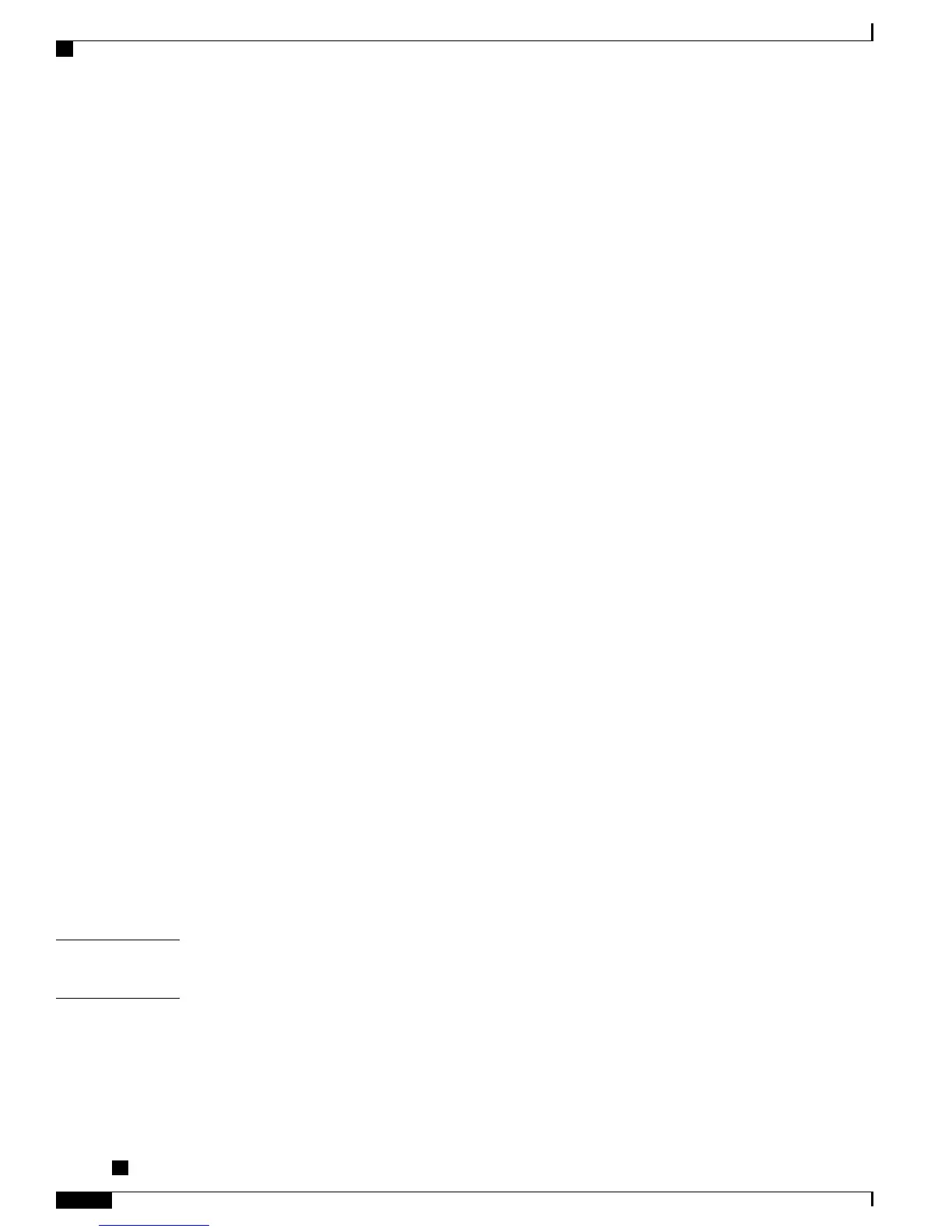Set Up Speed-Dial Codes 89
Set Up Abbreviated Dialing Codes 90
Phone Service Setup on Web 90
Subscribe to Service 91
Search for Services 91
Change or End Services 91
Change Service Name 92
Add Service to Programmable Feature Button 92
User Settings on Web 92
Change Browser Password 93
Change PIN 93
Change User Options Web Page Language Setting 93
Change Phone Display Language 94
Line Settings on Web 94
Set Up Call Forward Per Line 94
Change Voice Message Indicator Setting Per Line 95
Change Audible Voice Message Indicator Setting Per Line 95
Edit Line Text Label for Phone Display 96
Phone and Access List setup for Mobile Connect 96
Create Access List 96
Set Up, View, or Change WebDialer Preferences 97
Add New Remote Destination 97
Cisco WebDialer 98
Use WebDialer with User Options Directory 98
Use WebDialer with Another Online Corporate Directory (Not User Options
Directory) 99
Log Out of WebDialer 99
Set Up, View, or Change WebDialer Preferences 99
CHAPTER 9
Additional Options 101
CHAPTER 10
Troubleshooting 103
Problems 103
No Dial Tone or Cannot Complete Call 103
Missing Softkey 104
Cisco Unified IP Phone 7941G, 7941G-GE, 7942, 7961G, 7961G-GE, and 7962 User Guide for Cisco Unified
Communications Manager 9.0 (SCCP and SIP)
x
Contents