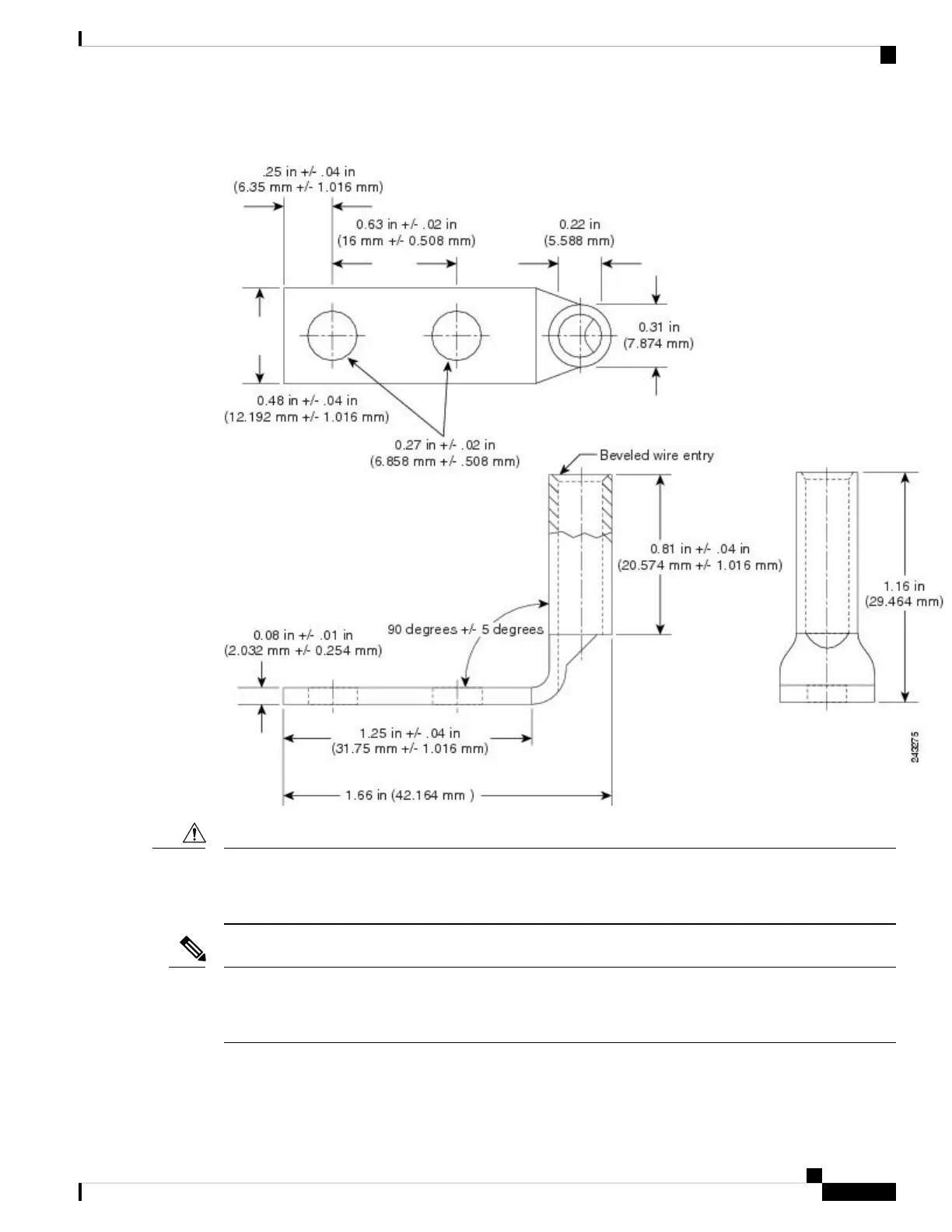Figure 54: Typical DC Power Cable Lug
DC power modules contain circuitry to create a fault condition on the power module if the power module
detects a reverse polarity condition. No damage should occur from reverse polarity, but ensure to correct a
reverse-polarity condition immediately.
Caution
The length of the cables depends on the location of your router in relation to the source of DC power. These
cables and the cable lugs that are used to attach the cables to the router chassis are not available from Cisco
Systems. They are available from any commercial cable vendor.
Note
Hardware Installation Guide for Cisco 8800 Series Routers
67
Powering on the Router
Connect DC Power Supply to Power Source
