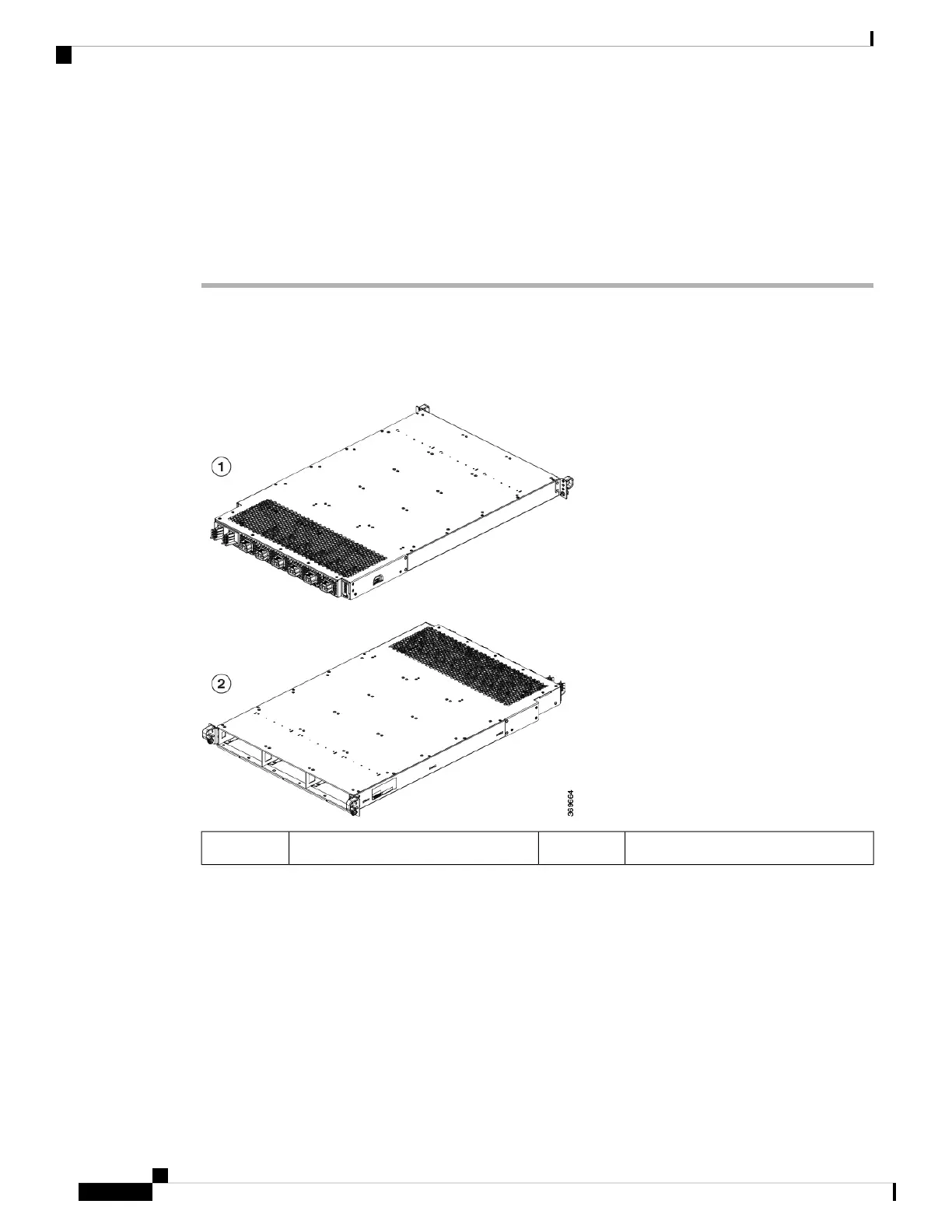• Check that the power switch is set to the STANDBY (0) position on the power tray.
• PSU6.3KW-HV: The HVAC or HVDC power sources are rated for 30A maximum input current.
• PSU6.3KW-20A-HV: The HVAC or HVDC power sources are rated for 20A maximum input current.
Procedure
Step 1 Choose your power supply (HVAC or HVDC) and use a Saf-D-Grid power cable to connect to the power
supply tray.
Step 2 For HVAC input, connect a Saf-D-Grid AC power cable to the Saf-D-Grid receptacle.
Figure 57: HV Power Tray
Front2Rear1
Hardware Installation Guide for Cisco 8800 Series Routers
70
Powering on the Router
Connect HVAC/HVDC Power Supply to Power Source