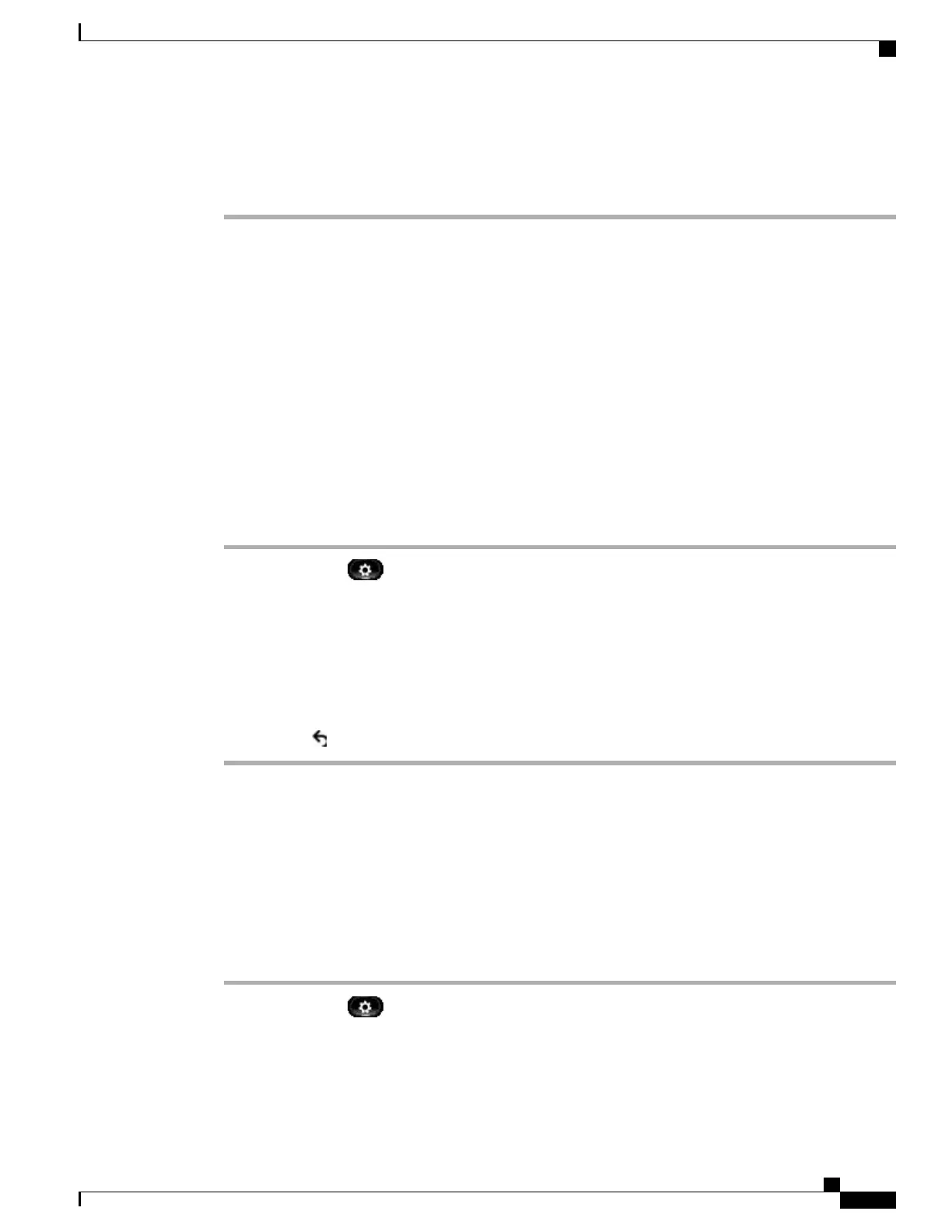A Delete Record alert message appears to verify that you want to delete the entire group of calls.
Step 6
Press Delete to delete the record, or press Cancel if desired.
Step 7
Press Exit to return to the Applications screen.
Preferences
The Preferences menu allows you to set your phone preferences.
Ringtone
You can choose a different ringtone for each line that your phone plays to indicate an incoming call. For
information about adding custom ringtones to your phone, contact your system administrator.
Change Ringtone
Procedure
Step 1
Press Applications .
Step 2
Use the Navigation pad and Select to scroll and select Preferences.
Step 3
Select Ringtone.
Step 4
Highlight a ringtone.
Step 5
Press Select or Edit.
Step 6
Press Play to play the sample ringtone.
Step 7
Press Set to apply the ringtone.
Step 8
Press Return to return to the Preferences screen.
Brightness
You can adjust your phone screen brightness level.
Adjust Phone Screen Brightness
Procedure
Step 1
Press Applications .
Step 2
Use the Navigation pad and Select button to scroll and select Preferences.
Step 3
Select Brightness.
•
To increase brightness, press the up arrow on the Navigation pad.
Cisco Unified IP Phones 8941 and 8945 User Guide for Cisco Unified Communications Manager 9.0 (SCCP and SIP)
17
Phone Applications
Preferences