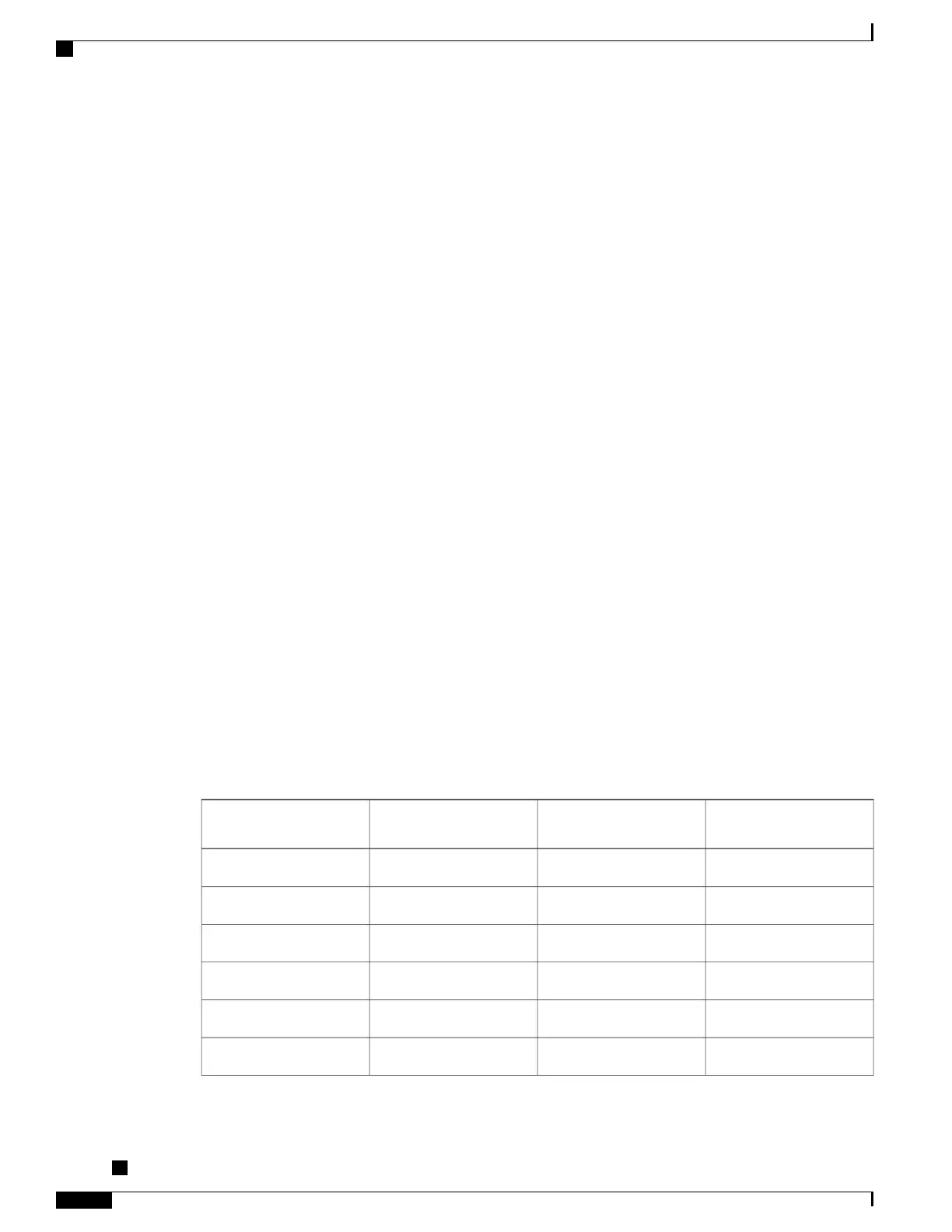•
Malicious Call Identification, page 60
•
Meet Me Conference, page 60
•
Mobile Connect, page 61
•
Monitoring and Recording, page 63
•
Multiple Calls Per Line, page 63
•
Mute, page 66
•
On-Hook Dialing, page 66
•
Plus Dialing, page 67
•
Privacy, page 68
•
Quality Reporting Tool, page 68
•
Redial, page 69
•
Secure and Nonsecure Indication Tone, page 69
•
Shared Lines, page 70
•
Speed Dial, page 70
•
Transfer, page 71
•
Video calls, page 72
•
Visual Voicemail, page 73
•
WebDialer, page 73
Feature Buttons and Softkeys
Depending on how your phone is set up,, some features in this guide may not be available to you.
This table provides information about features that are available on softkeys and dedicated feature buttons
and features that your system administrator sets up on programmable feature buttons.
SoftkeyProgrammable feature
button
Dedicated feature buttonFeature name
XAnswer
XXBarge and cBarge
XXCall Back
XXCall Forward All
XXCall Park
XCall Park Line Status
Cisco Unified IP Phones 8941 and 8945 User Guide for Cisco Unified Communications Manager 9.0 (SCCP and
SIP)
38
Calling Features
Feature Buttons and Softkeys