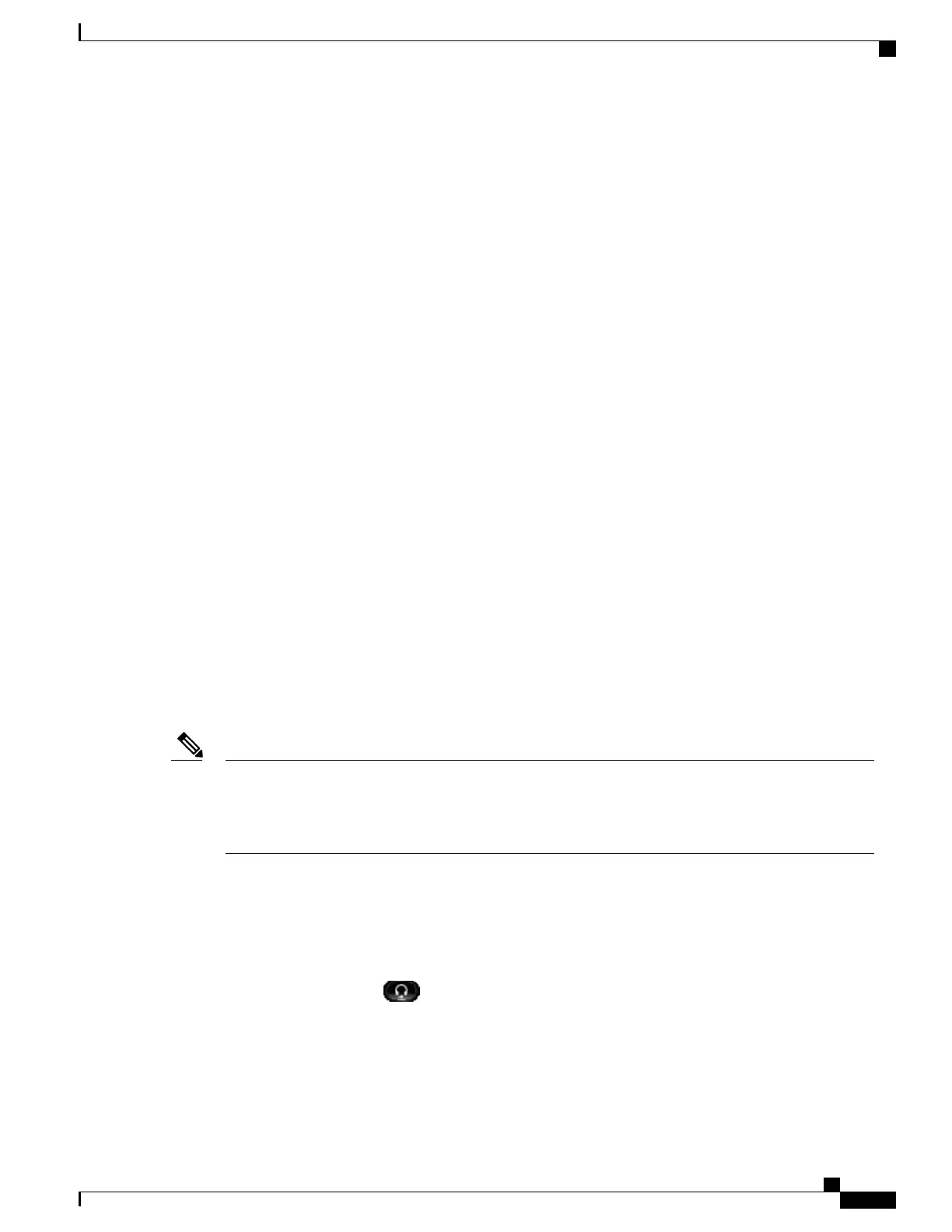If an incoming call has been call forwarded from another phone, you may see additional information to identify
that the call has been forwarded. Your system administrator controls the amount of additional information
that is displayed. Additional information can identify the person who forwarded the call to you and the caller
information.
When you receive a call, the phone number that displays on the screen contains the string of digits that you
can dial to contact the caller. The digit string can contain the following digits, if required:
•
Code to obtain an outside line (for example, if you have to dial 9)
•
Long distance code
•
Area code
•
City code
•
Telephone number
The phone saves the complete digit string in the call history, and you can save the number in your Personal
Address Book.
Answer Oldest Call First
Procedure
To answer the oldest incoming call first, press Answer.
Auto Answer
Auto Answer prompts your phone to automatically answer incoming calls after one ring.
Your system administrator sets up Auto Answer to work with either your speakerphone or headset.
If you have Auto Answer set up for the speakerphone, and you change the call to the headset, your next
incoming call rings on the headset. If you have Auto Answer set up for the headset, and you change the
call to the speakerphone, your next incoming call rings on the speakerphone. Auto Answer makes sure
that the call is answered; it does not override the location where you interacted with a previous call.
Note
Auto Answer with Headset
Incoming calls are autoanswered with the headset when the following conditions apply:
•
Auto Answer with Headset is enabled by your system administrator.
•
The Headset button is illuminated.
•
The headset is connected to the phone.
Otherwise, calls ring normally and you manually answer them.
Cisco Unified IP Phones 8941 and 8945 User Guide for Cisco Unified Communications Manager 9.0 (SCCP and SIP)
43
Calling Features
Answer Oldest Call First
