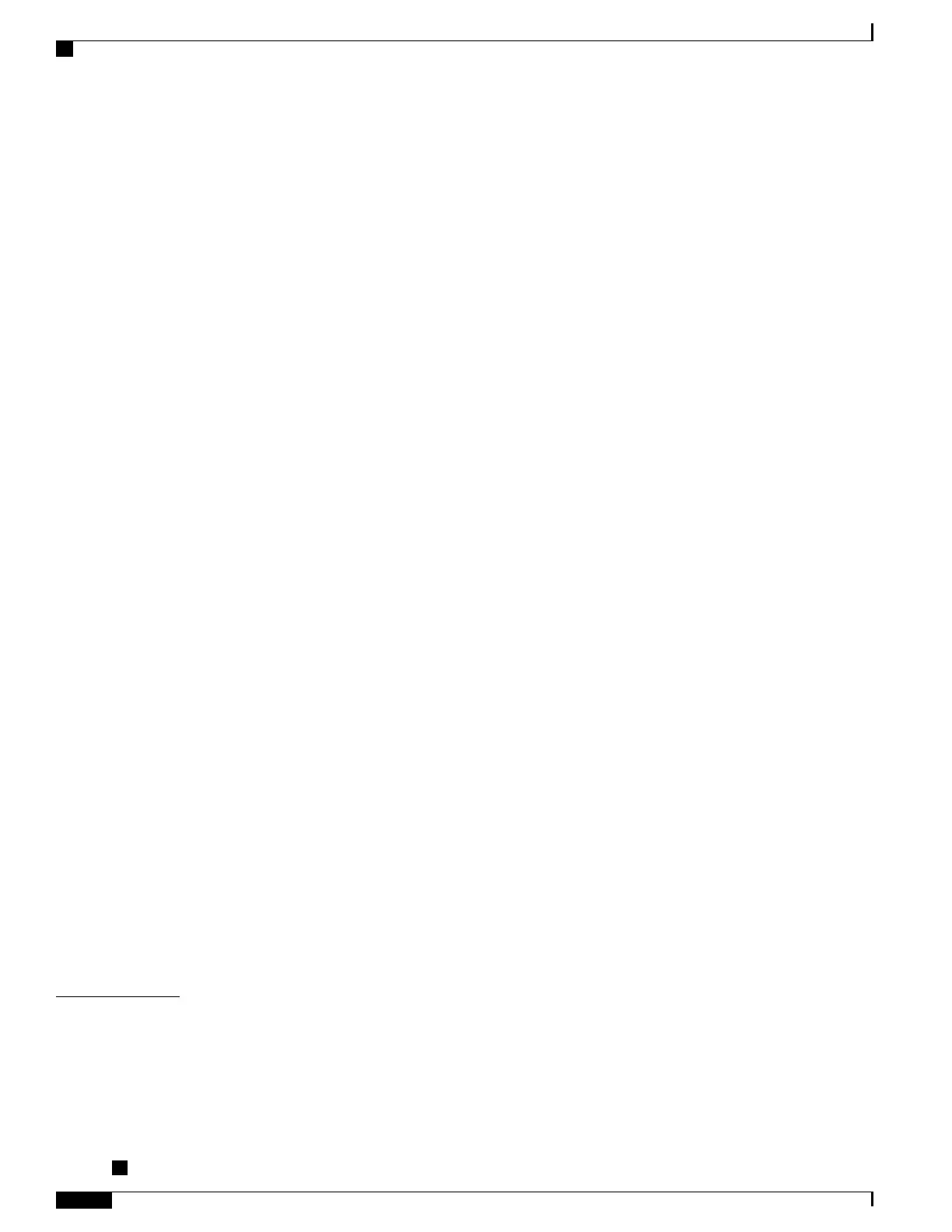Adjust Phone Screen Brightness 17
Wallpaper 18
Change Wallpaper 18
Camera settings 18
Enable Auto Transmit Video 18
Adjust Brightness 19
Enable Video Capability 19
Video settings 19
Enable video transmit 20
Enable automatic video transmit 21
Adjust video brightness 21
Enable Video on PC 22
Bluetooth 22
Turn On Bluetooth 22
Turn Off Bluetooth 22
Change Headset Sidetone Level 23
Accessories 23
View Accessories List 23
View Accessory Details 24
Set Up Wideband for Analog Headset 24
Add Bluetooth Accessory 24
Delete Bluetooth Accessory 25
Connect Bluetooth Accessory 25
Disconnect Bluetooth accessory 26
Administrator Settings 26
Phone Information 26
View Phone Information 27
VPN Client 27
Connect Through VPN 28
VPN Connection Settings 28
CHAPTER 3
Phone contacts 29
Corporate Directory 29
Search and Dial Contact 29
Search and Dial Contact While On Call 30
Cisco Unified IP Phones 8941 and 8945 User Guide for Cisco Unified Communications Manager 9.0 (SCCP and
SIP)
iv
Contents