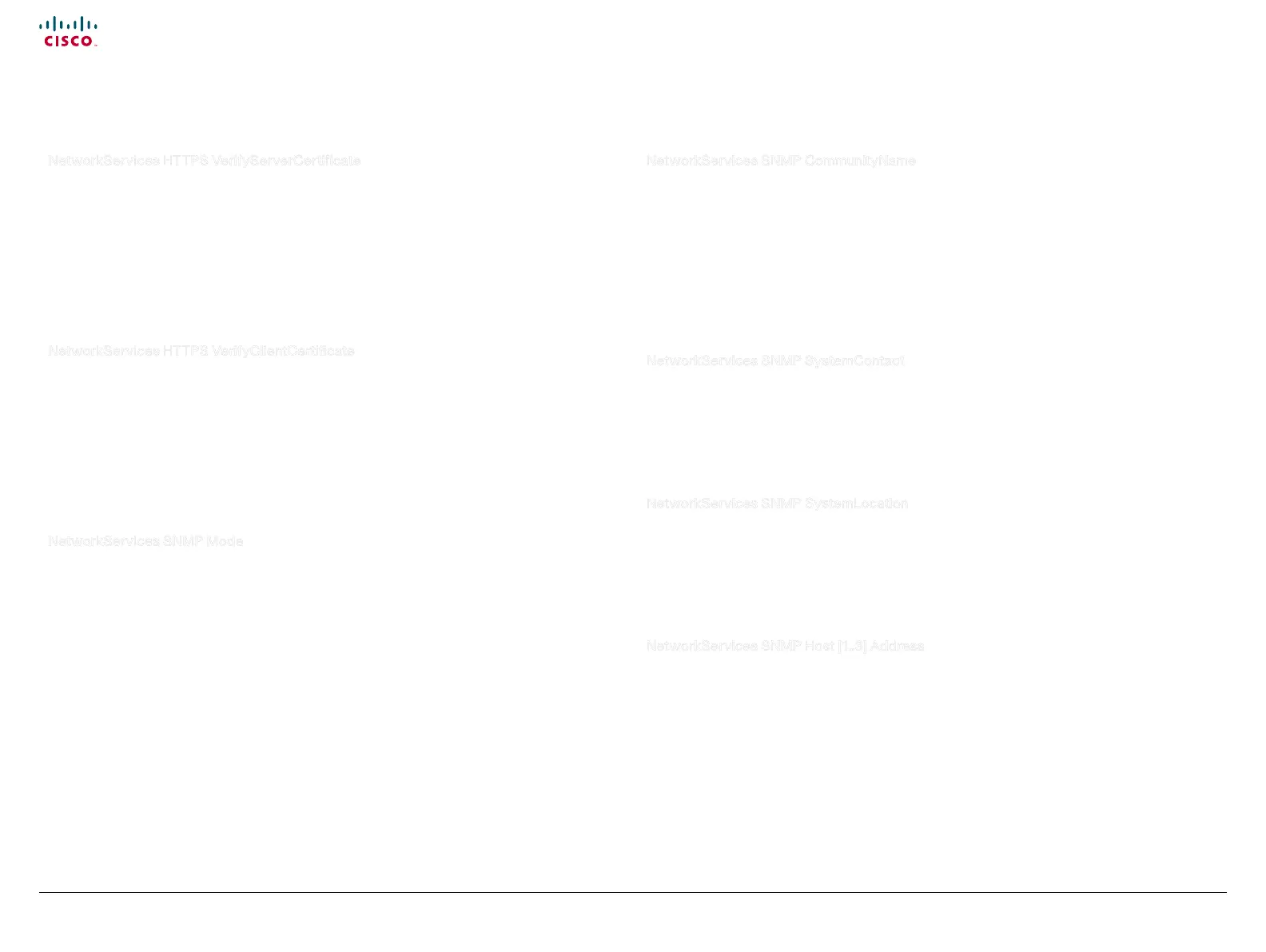38
Cisco TelePresence System Quick Set C20 / C20 Plus and Profiles using C20 Administrator guide
D14637.04 Profile C20 and Quick Set C20 Administrator Guide TC4.0, November 2010.
Copyright © 2010 Cisco Systems, Inc. All rights reserved.
www.cisco.com
NetworkServices HTTPS VerifyServerCertificate
When the system connects to an external HTTPS server (like a phonebook server or an external
manager), this server will present a certificate to the system to identify itself.
Requires user role: ADMIN
Value space: <On/Off>
On: Requires the system to verify that the server certificate is signed by a trusted Certificate
Authority (CA). This requires that list of trusted CA's are uploaded to the system in advance.
Off: Do not verify server certificates.
Example: xConguration NetworkServices HTTPS VerifyServerCerticate: Off
NetworkServices HTTPS VerifyClientCertificate
When the system connects to a HTTPS client (like a web browser), the client can be asked to present a
certificate to the system to identify itself.
Requires user role: ADMIN
Value space: <On/Off>
On: Requires the client to present a certificate that is signed by a trusted Certificate Authority (CA).
This requires that list of trusted CA's are uploaded to the system in advance.
Off: Do not verify client certificates.
Example: xConguration NetworkServices HTTPS VerifyClientCerticate: Off
NetworkServices SNMP Mode
SNMP (Simple Network Management Protocol) is used in network management systems to monitor
network-attached devices (routers, servers, switches, projectors, etc) for conditions that warrant
administrative attention. SNMP exposes management data in the form of variables on the managed
systems, which describe the system configuration. These variables can then be queried (set to
ReadOnly) and sometimes set (set to ReadWrite) by managing applications.
Requires user role: ADMIN
Value space: <Off/ReadOnly/ReadWrite>
Off: Disable the SNMP network service.
ReadOnly: Enable the SNMP network service for queries only.
ReadWrite: Enable the SNMP network service for both queries and commands.
Example: xConguration NetworkServices SNMP Mode: ReadWrite
NetworkServices SNMP CommunityName
Enter the name of the Network Services SNMP Community. SNMP Community names are used to
authenticate SNMP requests. SNMP requests must have a password (case sensitive) in order to receive
a response from the SNMP Agent in the codec. The default password is "public". If you have the Cisco
TelePresence Management Suite (TMS) you must make sure the same SNMP Community is configured
there too. NOTE: The SNMP Community password is case sensitive.
Requires user role: ADMIN
Value space: <S: 0, 50>
Format: String with a maximum of 50 characters.
Example: xConguration NetworkServices SNMP CommunityName: "public"
NetworkServices SNMP SystemContact
Enter the name of the Network Services SNMP System Contact.
Requires user role: ADMIN
Value space: <S: 0, 50>
Format: String with a maximum of 50 characters.
Example: xConguration NetworkServices SNMP SystemContact: ""
NetworkServices SNMP SystemLocation
Enter the name of the Network Services SNMP System Location.
Requires user role: ADMIN
Value space: <S: 0, 50>
Format: String with a maximum of 50 characters.
Example: xConguration NetworkServices SNMP SystemLocation: ""
NetworkServices SNMP Host [1..3] Address
Enter the address of up to three SNMP Managers. All traps will then be sent to the hosts listed.
The system's SNMP Agent (in the codec) responds to requests from SNMP Managers (a PC program
etc.). SNMP Traps are generated by the SNMP Agent to inform the SNMP Manager about important
events. Can be used to send event created messages to the SNMP agent about different events like:
system reboot, system dialling, system disconnecting, MCU call, packet loss etc. Traps can be sent to
multiple SNMP Trap Hosts.
Requires user role: ADMIN
Value space: <S: 0, 64>
Format: String with a maximum of 64 characters.
Example: xConguration NetworkServices SNMP Host 1 Address: ""
The NetworkServices settings, continued... The NetworkServices settings, continued...