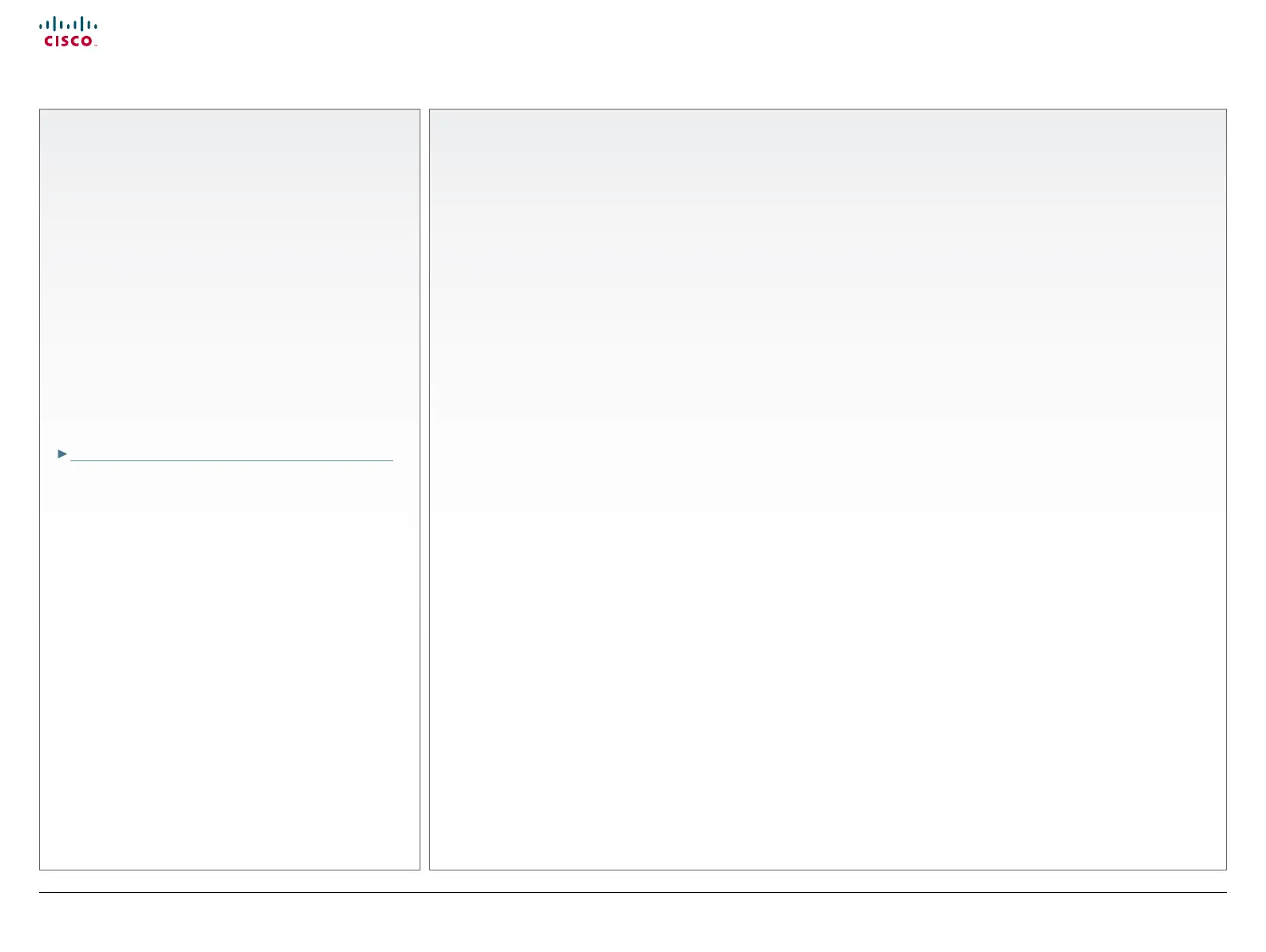2
Cisco TelePresence System Quick Set C20 / C20 Plus and Profiles using C20 Administrator guide
D14637.04 Profile C20 and Quick Set C20 Administrator Guide TC4.0, November 2010.
Copyright © 2010 Cisco Systems, Inc. All rights reserved.
www.cisco.com
TA - ToC - Hidden
text anchor
Thank you for choosing Cisco!
Your Cisco product has been designed to give
you many years of safe, reliable operation.
This part of the product documentation is
aimed at administrators working with the
setup of the Quick Set C20 / C20 Plus and
Profiles using Codec C20.
Our main objective with this Administrator
guide is to address your goals and needs.
Please let us know how well we succeeded!
May we recommend that you visit the Cisco
web site regularly for updated versions of this
guide.
The user documentation can be found on
http://www.cisco.com/go/telepresence/docs.
How to use this guide
The top menu bar and the entries in the Table
of Contents are all hyperlinks. Just click on
them to go to the topic.
Table of Contents
Introduction
Introduction
.........................................................................................................................5
User documentation
............................................................................................. 5
What’s new in this version ...................................................................................... 6
Software release notes
....................................................................................... 6
Software download
................................................................................................ 6
User documentation
............................................................................................. 6
New features and improvements
.............................................................. 6
The Advanced configuration menu
.........................................................7
New settings
.......................................................................................................... 7
Settings that have changed
..................................................................... 7
System overview
............................................................................................................ 8
Profile 42” using Codec C20
.........................................................................8
Quick Set C20/C20 Plus
................................................................................... 9
Quick Set C20
.......................................................................................................9
Quick Set C20 Plus
.......................................................................................... 9
Web interface
The web interface
........................................................................................................11
Connect to the codec
........................................................................................11
Password protection of the web interface
......................................11
System information
................................................................................................... 12
Making calls from the web interface
..........................................................13
Making a snapshot
..................................................................................................... 14
User management
..................................................................................................... 15
User roles
.....................................................................................................................15
The default user account
............................................................................... 15
Password and PIN-code
................................................................................ 15
Security mode
.........................................................................................................15
Changing your password
.................................................................................... 16
Custom wallpaper
...................................................................................................... 17
File format and picture size
.......................................................................... 17
Upload and activate the wallpaper........................................................ 17
Adding a logon banner
.......................................................................................... 18
Uploading certificates
............................................................................................ 19
Uploading the SSL certificate
................................................................... 19
Uploading the Trusted CA certificates list
......................................19
Audit certificate
............................................................................................................20
About audit logging
............................................................................................20
Uploading the Audit certificate list
........................................................ 20
Support log files
...........................................................................................................21
Historical log files
..................................................................................................21
Current log files
...................................................................................................... 21
Viewing XML files
........................................................................................................ 22
Software upgrade
......................................................................................................23
Advanced configuration
....................................................................................... 24
Restarting the system
............................................................................................. 25
Advanced configuration settings
Description of the advanced configuration settings
...................27
The Audio settings
...............................................................................................27
The Camera settings
......................................................................................... 27
The Conference settings
............................................................................... 29
The H323 Profile settings
..............................................................................31
The Network settings
........................................................................................33
The NetworkServices settings
.................................................................37
The Phonebook settings
................................................................................ 40
The Provisioning settings
.............................................................................. 40
The Security settings
........................................................................................ 42
The Serial Port settings
................................................................................... 43
The SIP Profile settings
................................................................................... 43
The Standby settings
........................................................................................ 45
The SystemUnit settings
................................................................................ 46
The Time settings
.................................................................................................47
The Video settings...............................................................................................48
The Experimental menu
..................................................................................53