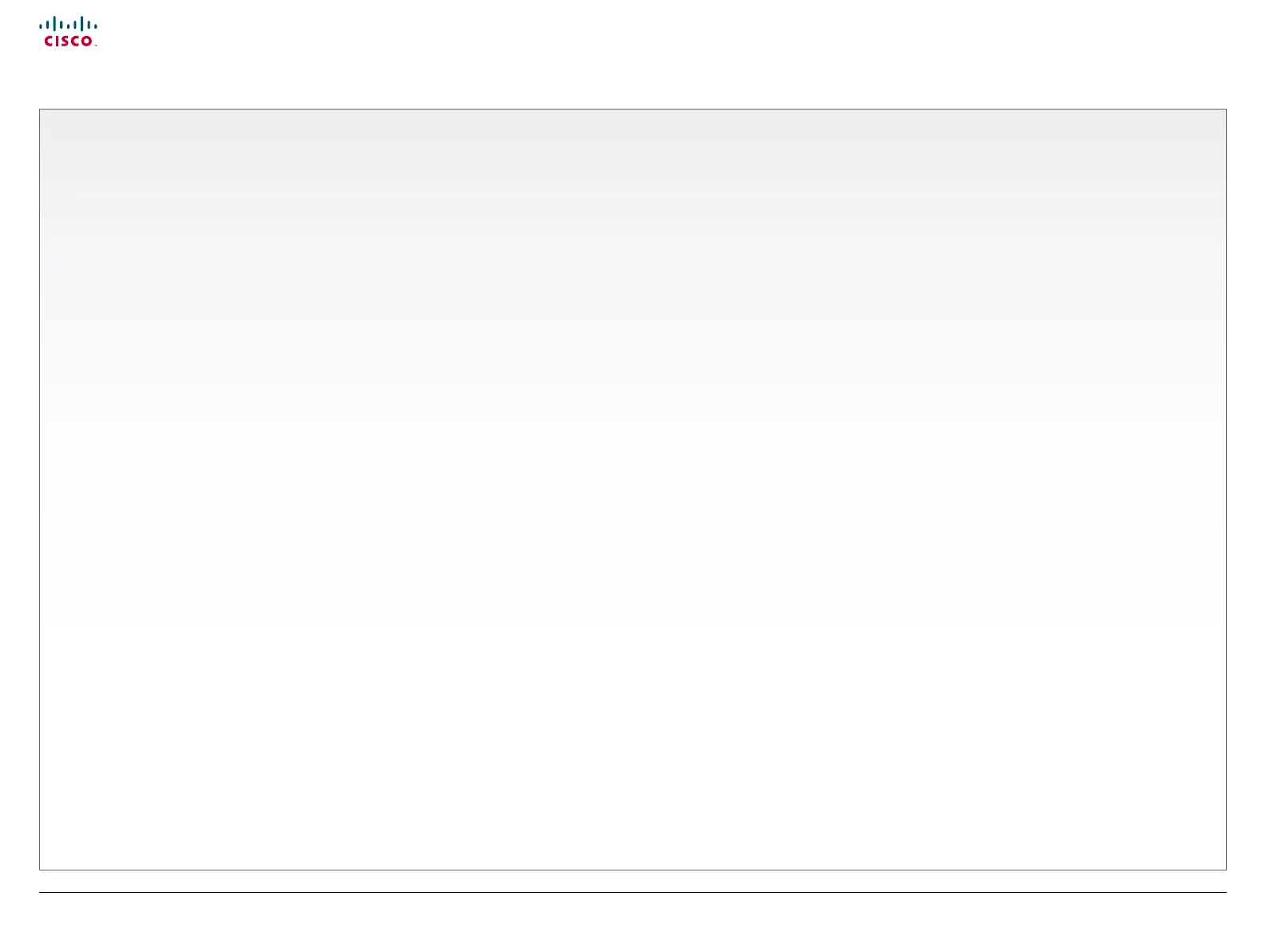3
Cisco TelePresence System Quick Set C20 / C20 Plus and Profiles using C20 Administrator guide
D14637.04 Profile C20 and Quick Set C20 Administrator Guide TC4.0, November 2010.
Copyright © 2010 Cisco Systems, Inc. All rights reserved.
www.cisco.com
Password protection
Password protection
................................................................................................ 56
Setting the Advanced menu password
............................................56
Changing the codec password
................................................................56
Changing a user password
.......................................................................... 57
Setting a root password
.................................................................................. 57
Appendices
About monitors when you have a Codec C20
..................................59
Connecting the monitor
.................................................................................. 59
Connecting to HDMI 1
................................................................................ 59
Connecting to HDMI 2
................................................................................ 59
Moving the OSD using the remote control
..............................59
Moving the OSD using the web interface
................................. 59
Dual monitors
...........................................................................................................59
Dual monitor configuration
.....................................................................59
Optimal definition profiles
................................................................................... 60
ClearPath - packet loss resilience
............................................................... 61
Requirement for speaker systems connected to a Cisco
TelePresence C-series codec
........................................................................ 62
Codec C20–The physical interface
........................................................... 63
The front panel LEDs..........................................................................................63
The rear panel
.......................................................................................................... 64
Pin-out schemes
...................................................................................................65
Quick Set C20—Cable configuration
......................................................66
Quick Set C20 Plus—Cable configuration
..........................................67
DNAM for Profile 42”
................................................................................................68
The DNAM Loudspeaker................................................................................68
The DNAM Amplifier
..........................................................................................68
Technical specifications
....................................................................................... 69
Quick Set C20/C20 Plus
................................................................................69
Profile 42” using C20
......................................................................................... 71
