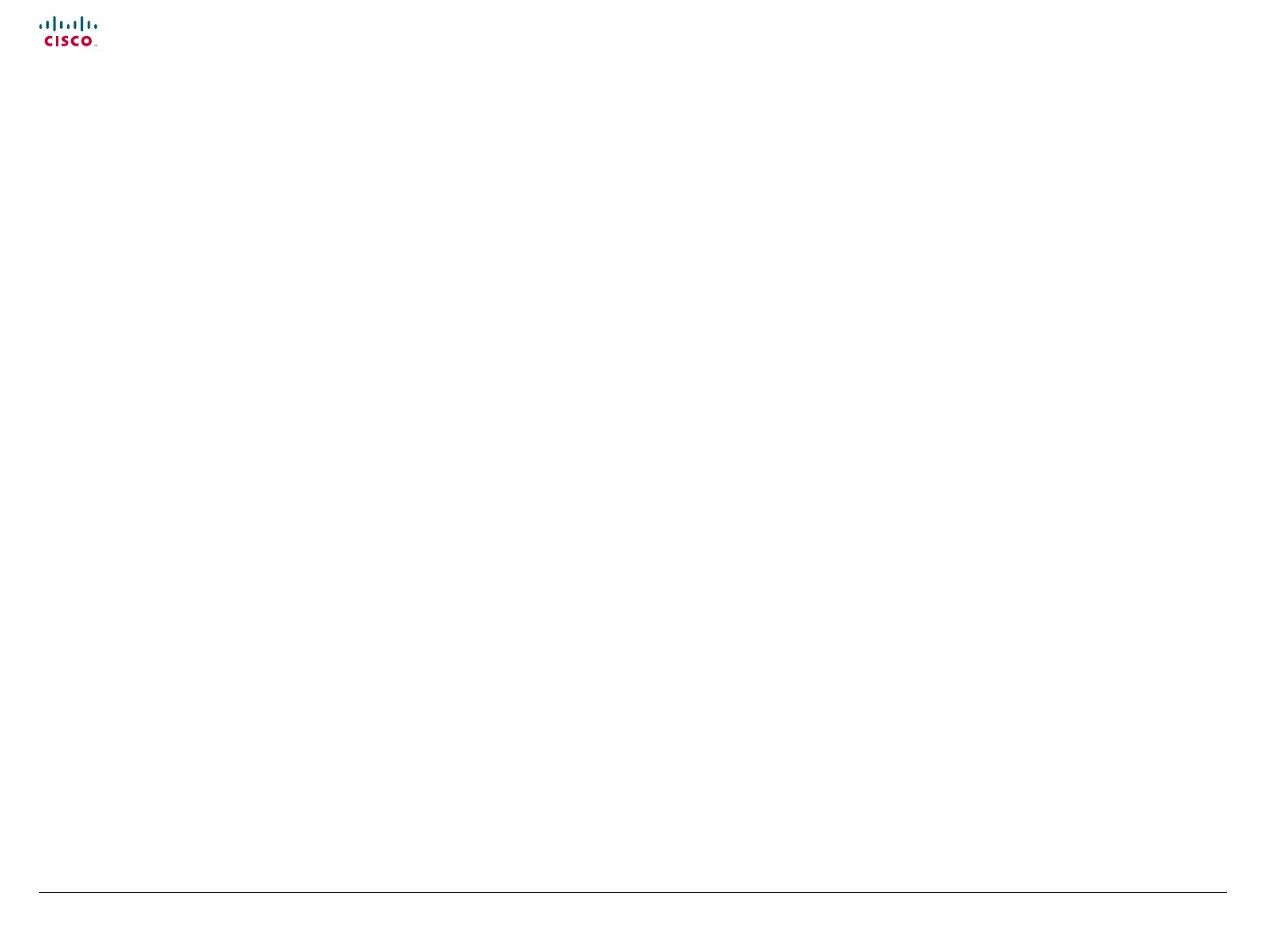7
Cisco TelePresence System Quick Set C20 / C20 Plus and Profiles using C20 Administrator guide
D14637.04 Profile C20 and Quick Set C20 Administrator Guide TC4.0, November 2010.
Copyright © 2010 Cisco Systems, Inc. All rights reserved.
www.cisco.com
New software release for Cisco TelePresence PrecisionHD
Camera - 1080p 4x
With the TC4.0.0 release, the PrecisionHD 1080p 4x camera will
automatically be upgraded to camera software release ID20002.
Included in this release is:
• Power saving in standby mode.
• Improved backlight compensation.
The Advanced configuration menu
New settings
xConfiguration Conference PacketLossResilience Mode
xConfiguration Network IPStack
xConfiguration Network IPv6 Address
xConfiguration Network IPv6 GateWay
xConfiguration Network IPv6 Assignment
xConfiguration Network IPv6 DHCPOptions
xConfiguration Network RemoteAccess Allow
xConfiguration NetworkServices
xConfiguration NetworkServices SSH Mode
xConfiguration NetworkServices SSH AllowPublicKey
xConfiguration NetworkServices HTTPS VerifyClientCertificate
xConfiguration Provisioning ExternalManager Domain
xConfiguration Security Audit Server Address
xConfiguration Security Audit Server Port
xConfiguration Security Audit OnError Action
xConfiguration Security Audit Logging Mode
xConfiguration Security Session InactivityTimeout
xConfiguration SerialPort Mode
xConfiguration SystemUnit ContactInfo Type
xConfiguration Video AllowWebSnapshots
xConfiguration Video SelfviewPosition
xConfiguration Video Layout LocalLayoutFamily
xConfiguration Video Layout RemoteLayoutFamily
xConfiguration Video OSD LoginRequired
Settings that have changed
xConfiguration Network QoS
• Removed argument ‘IPv4’
xConfiguration SystemUnit MenuLanguage
• Added arguments ‘SpanishLatin’ and ‘Turkish’
Experimental settings
The Experimental settings are beta settings. These settings can
be used ‘as is’, and are not fully documented.
NOTE: The Experimental settings are likely to change.
