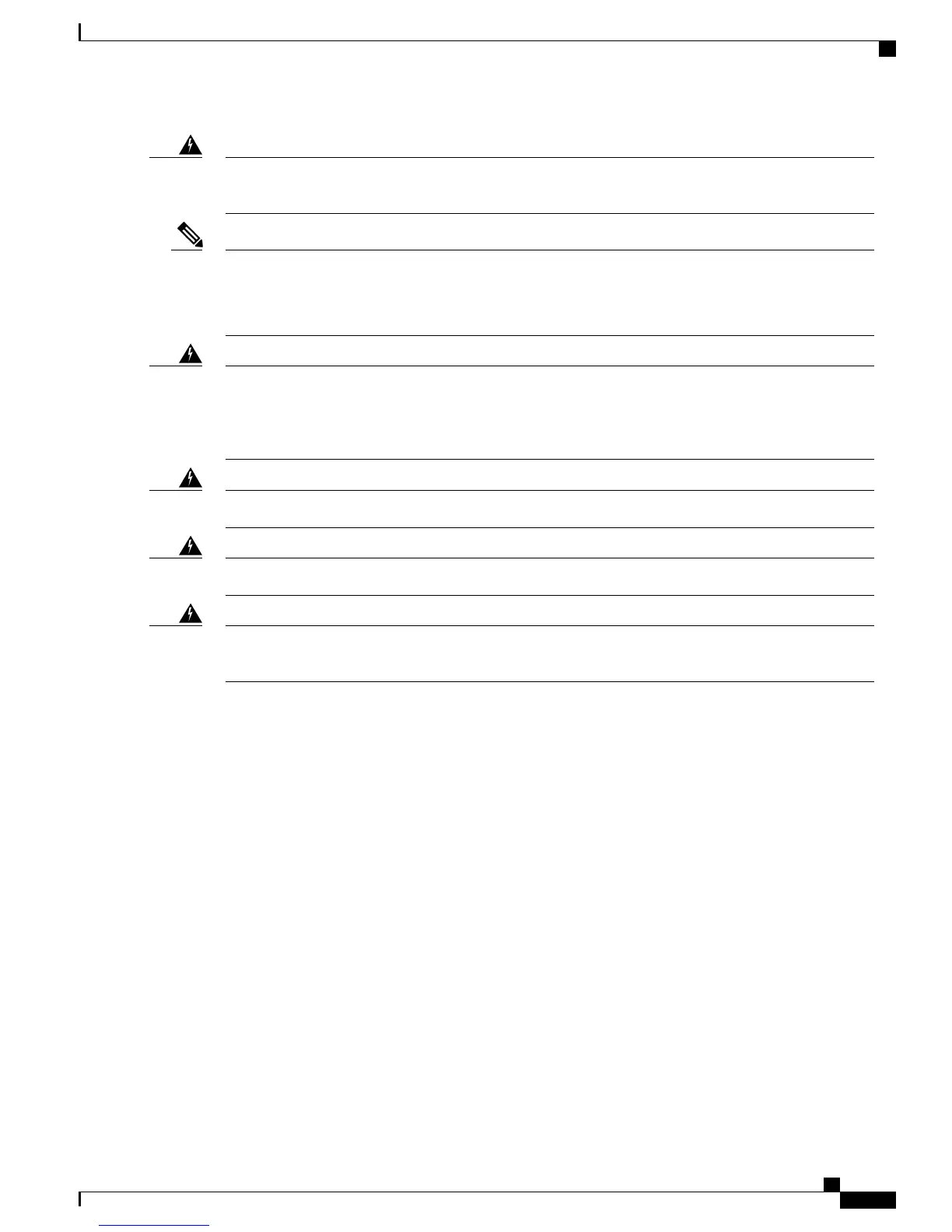To prevent the system from overheating, do not operate it in an area that exceeds the maximum
recommended ambient temperature of: <113°F (45°C). Statement 1047
Warning
The maximum operating temperature is 40°C for Catalyst 3560CX-12PD-S and C3560CX-8XPD-S
switches and 45°C for all the other switch models. However, for WS-C3560CX-8XPD-S, the maximum
operating temperature will be 35°C when installed inverted and under fully loaded conditions (maximum
PoE and 10G SFP+ transceivers installed).
Note
This warning symbol means danger. You are in a situation that could cause bodily injury. Before you
work on any equipment, be aware of the hazards involved with electrical circuitry and be familiar with
standard practices for preventing accidents. Use the statement number provided at the end of each warning
to locate its translation in the translated safety warnings that accompanied this device. Statement 1071
Warning
No user-serviceable parts inside. Do not open. Statement 1073Warning
Installation of the equipment must comply with local and national electrical codes. Statement 1074Warning
To prevent airflow restriction, allow clearance around the ventilation openings to be at least: 3 inches (7.6
cm). Statement 1076
Warning
Box Contents
The switch getting started guide describes the box contents. If any item is missing or damaged, contact your
Cisco representative or reseller for support.
Tools and Equipment
Obtain these necessary tools and equipment:
•
Number-2 Phillips screwdriver
•
Drill with a #27 drill bit (0.144-inch [3.7 mm])
Installation Guidelines
When determining where to install the switch, verify that these guidelines are met:
Catalyst 3560-CX and 2960-CX Switch Hardware Installation Guide
15
Switch Installation
Box Contents
