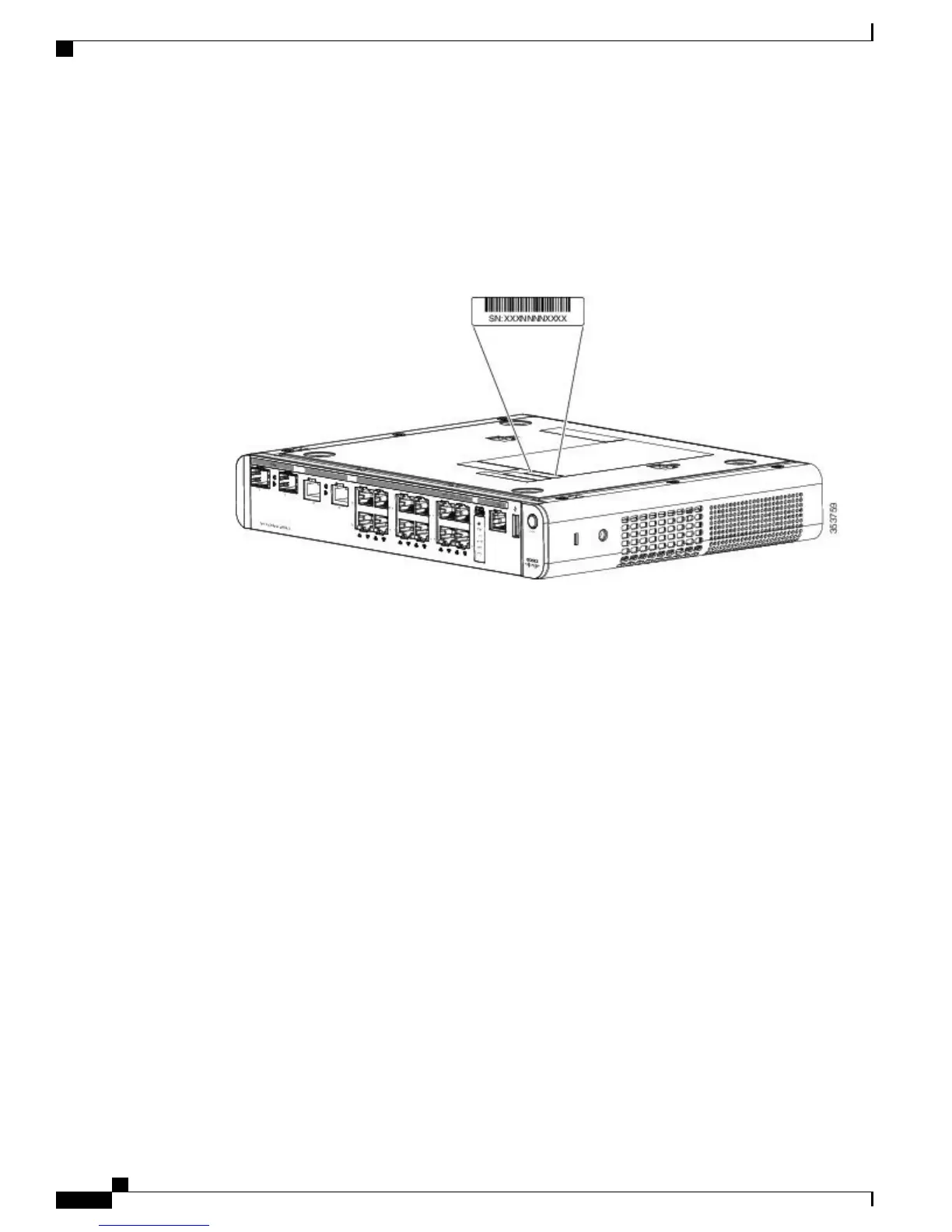Finding the Switch Serial Number
If you contact Cisco Technical Assistance, you need to know the switch serial number. You can also use the
show version privileged EXEC command to see the switch serial number.
Figure 42: Serial Number Location
Catalyst 3560-CX and 2960-CX Switch Hardware Installation Guide
54
Troubleshooting
Finding the Switch Serial Number
