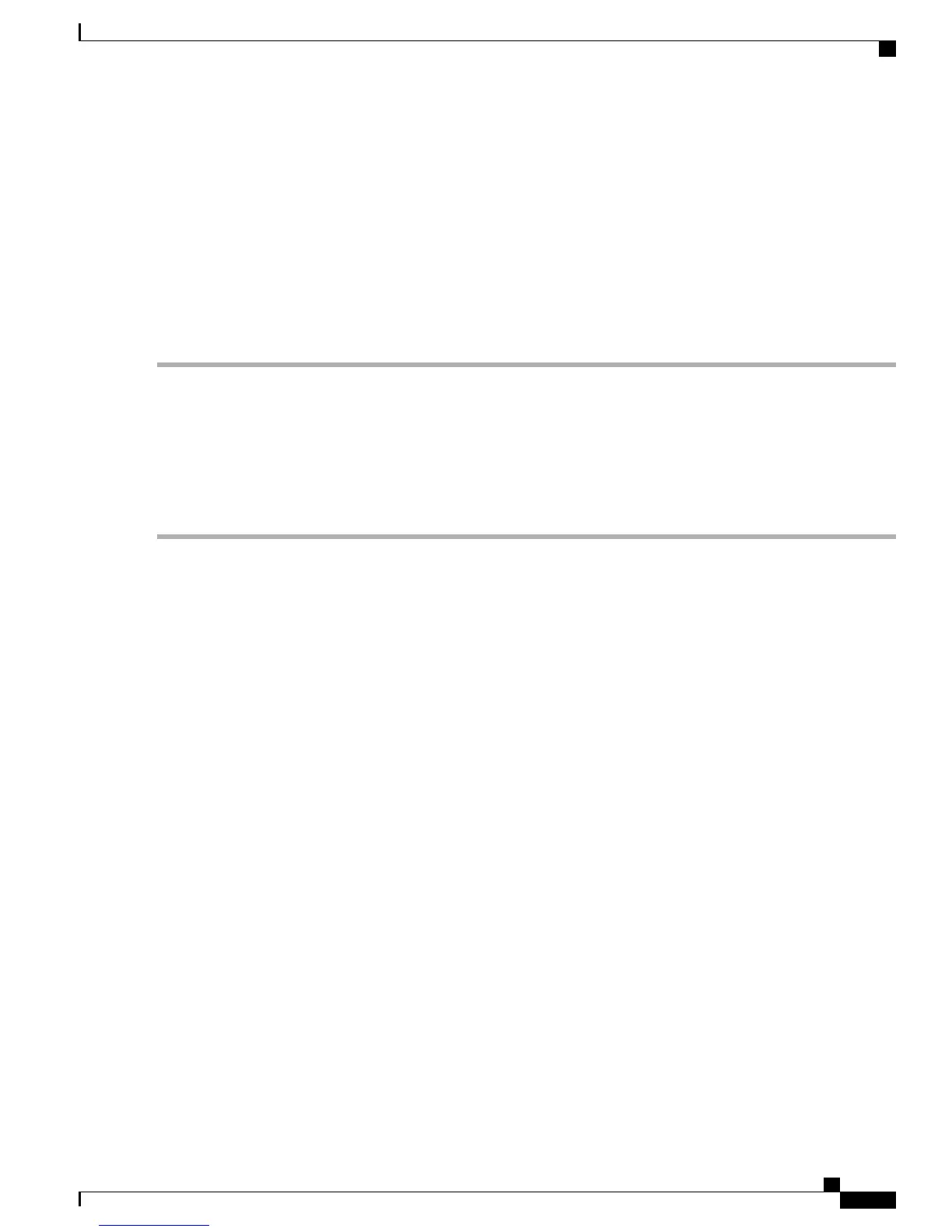SUMMARY STEPS
1.
Run setup.exe for Windows 32-bit or setup(x64).exe for Windows-64bit. Click Next.
2.
The InstallShield Wizard for Cisco Virtual Com appears. Click Next.
3.
When the Program Maintenance window appears, select the Remove radio button. Click Next.
4.
When the Remove the Program window appears, click Remove.
5.
When the InstallShield Wizard Completed window appears, click Finish.
DETAILED STEPS
Step 1
Run setup.exe for Windows 32-bit or setup(x64).exe for Windows-64bit. Click Next.
Step 2
The InstallShield Wizard for Cisco Virtual Com appears. Click Next.
Step 3
When the Program Maintenance window appears, select the Remove radio button. Click Next.
Step 4
When the Remove the Program window appears, click Remove.
If a User Account Control warning appears, click Allow - I trust this program to proceed.Note
Step 5
When the InstallShield Wizard Completed window appears, click Finish.
Entering the Initial Configuration Information
To set up the switch, you need to complete the setup program, which runs automatically after the switch is
powered on. You must assign an IP address and other configuration information necessary for the switch to
communicate with the local routers and the Internet. This information is also needed to use Device Manager
or Cisco Network Assistant to configure and manage the switch.
IP Settings
Obtain this information from your network administrator before you start the setup program:
•
Switch IP address
•
Subnet mask (IP netmask)
•
Default gateway (router)
•
Enable secret password
•
Enable password
•
Telnet password
Catalyst 3560-CX and 2960-CX Switch Hardware Installation Guide
73
Configuring the Switch with the CLI-Based Setup Program
Entering the Initial Configuration Information
