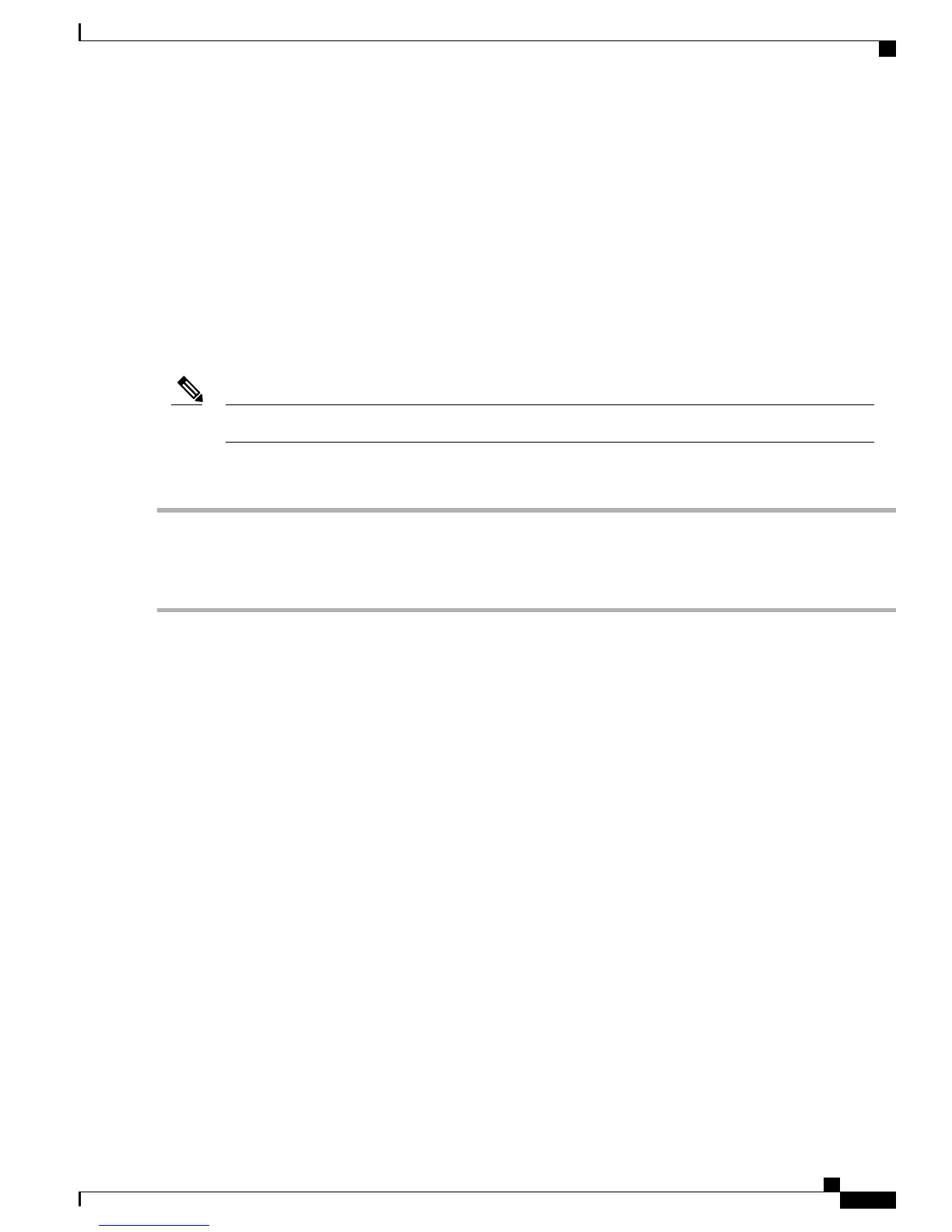To troubleshoot autonegotiation problems, try manually setting both sides of the connection. If this does not
solve the problem, there could be a problem with the firmware or software on your NIC. You can resolve this
by upgrading the NIC driver to the latest version.
Cabling Distance
If the port statistics show excessive FCS, late-collision, or alignment errors, verify that the cable distance
from the switch to the connected device meets the recommended guidelines.
Resetting the Switch
Resetting the switch reboots the switch.Note
To reset the switch:
Step 1
At the switch prompt, enter enable, and press Return or Enter.
Step 2
At the Privileged EXEC prompt, switch#, enter setup and press Return or Enter.
The switch displays the prompt to run the initial configuration dialog.
Catalyst 3560-CX and 2960-CX Switch Hardware Installation Guide
53
Troubleshooting
Resetting the Switch