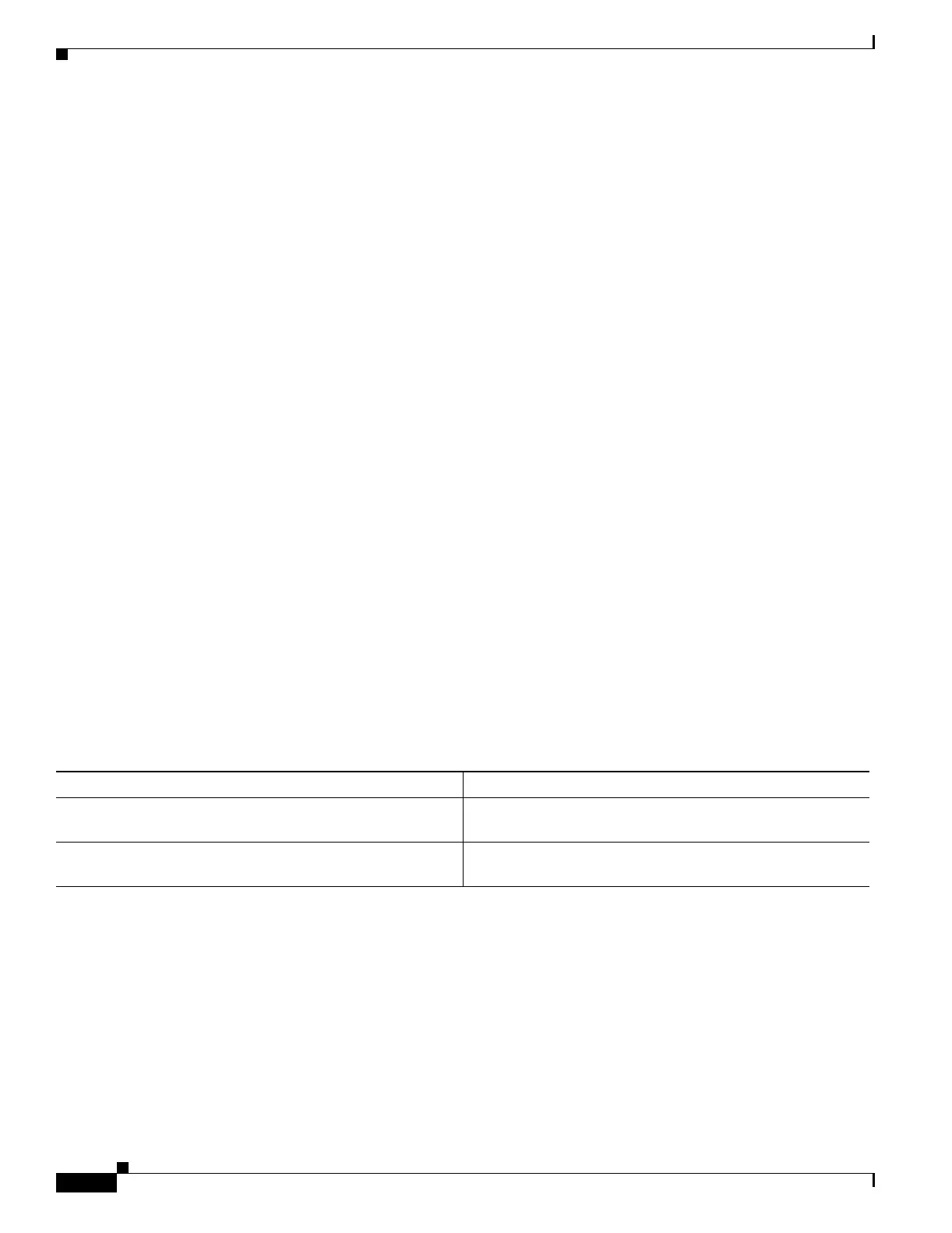28-42
Catalyst 3550 Multilayer Switch Software Configuration Guide
78-11194-09
Chapter 28 Configuring Network Security with ACLs
Displaying ACL Information
This is an example of output from the show ip access-lists privileged EXEC command. It displays only
IP standard and extended ACLs. Note that the named MAC extended ACL displayed in the previous
example is not included in this display.
Switch# show ip access-lists
Standard IP access list 1
permit 172.20.10.10
Standard IP access list 10
permit 12.12.12.12
Standard IP access list 12
deny 1.3.3.2
Standard IP access list 32
permit 172.20.20.20
Standard IP access list 34
permit 10.24.35.56
permit 23.45.56.34
Extended IP access list 120
permit eigrp host 12.3.6.5 host 25.36.1.24
This is an example of output from the show mac access-group privileged EXEC command when only
one interface (Gigabit Ethernet interface 2) has a MAC access list (macl-e1) applied.
Switch# show mac access-group
Interface GigabitEthernet0/1:
Inbound access-list is not set
Interface GigabitEthernet0/2:
Inbound access-list is macl_e1
Interface GigabitEthernet0/3:
Inbound access-list is not set
Interface GigabitEthernet0/4:
Inbound access-list is not set
Interface GigabitEthernet0/5:
Inbound access-list is not set
<output truncated>
You can also display information about VLAN access maps or VLAN filters. Use the privileged EXEC
commands in Table 28-3 to display VLAN map information.
This is an example of output from the show vlan access-map privileged EXEC command:
Switch# show vlan access-map
Vlan access-map "map_1" 10
Match clauses:
ip address: ip1
Action:
drop
Vlan access-map "map_1" 20
Match clauses:
mac address: mac1
Action:
forward
Table 28-3 Commands for Displaying VLAN Map Information
Command Purpose
show vlan access-map [mapname] Show information about all VLAN access-maps or the
specified access map.
show vlan filter [access-map name | vlan vlan-id] Show information about all VLAN filters or about a specified
VLAN or VLAN access map.
