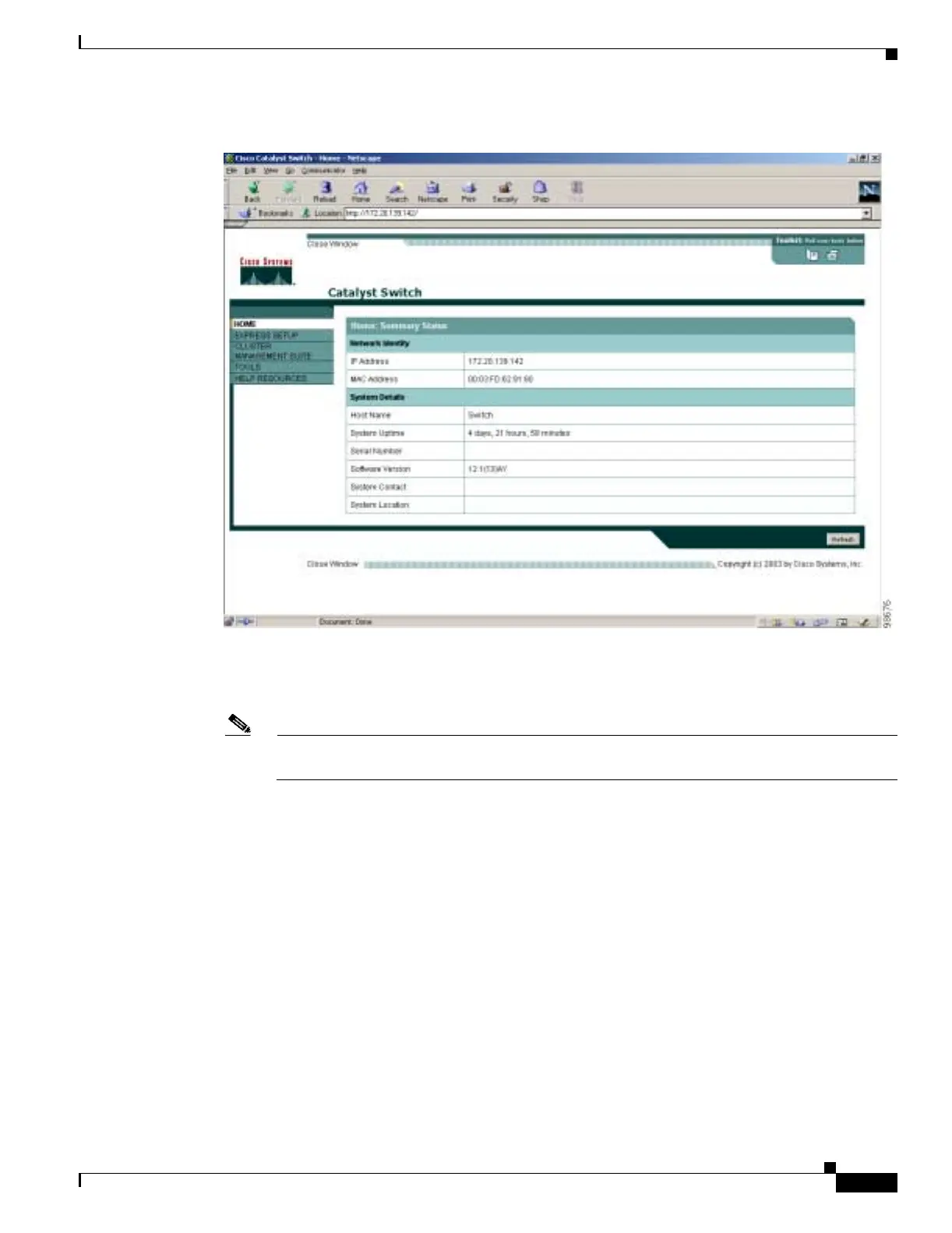3-11
Catalyst 3550 Multilayer Switch Software Configuration Guide
78-11194-09
Chapter 3 Getting Started with CMS
Displaying CMS
Figure 3-4 Switch Home Page
The Switch Home Page has these tabs:
• Express Setup—Opens the Express Setup page
Note You can use Express Setup to assign an IP address to an unconfigured switch. For more
information, refer to the hardware installation guide.
• Cluster Management Suite—Launches CMS
