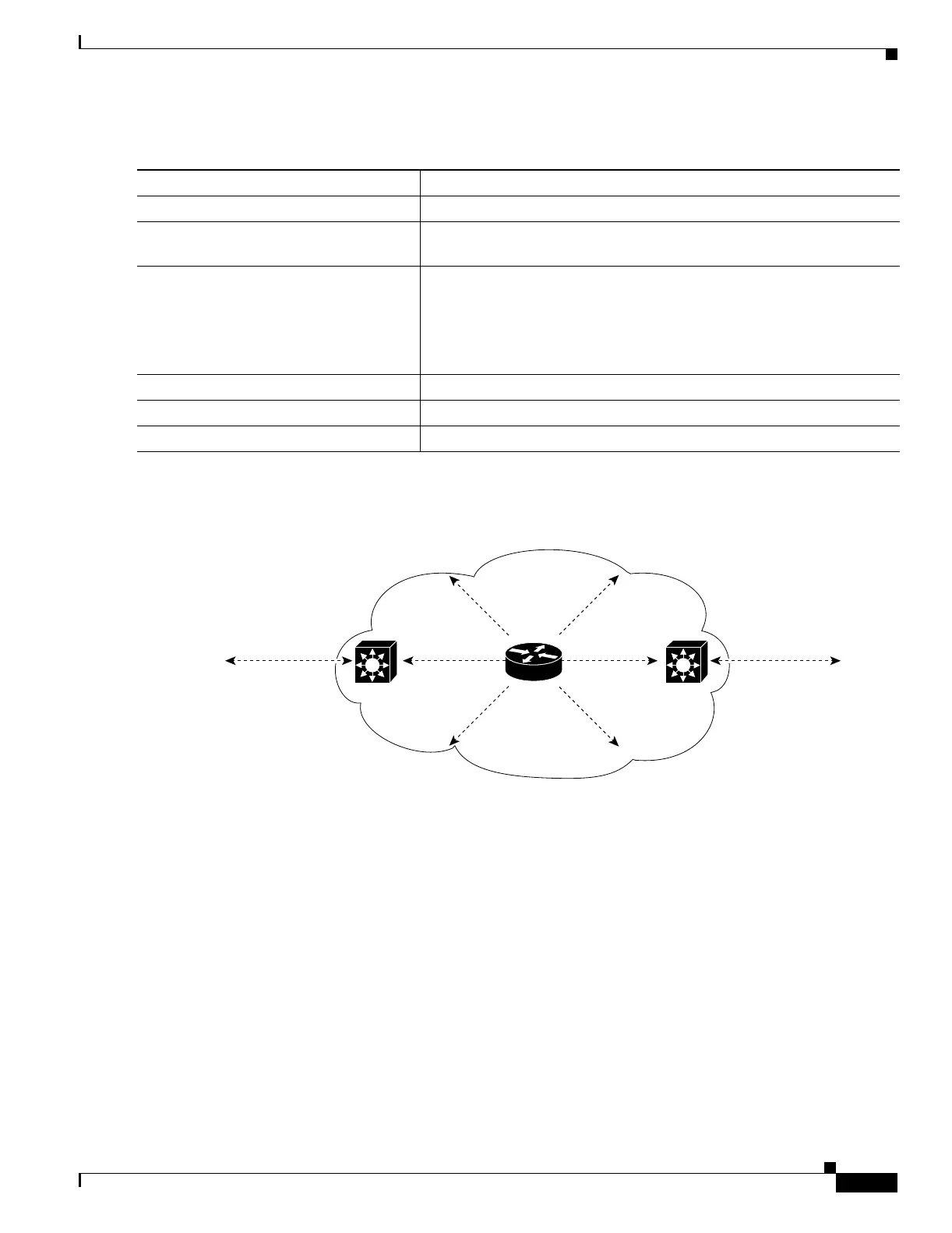34-23
Catalyst 3550 Multilayer Switch Software Configuration Guide
78-11194-09
Chapter 34 Configuring IP Multicast Routing
Configuring IP Multicast Routing
Beginning in privileged EXEC mode, follow these steps to define the PIM domain border:
To remove the PIM border, use the no ip pim bsr-border interface configuration command.
Figure 34-8 Constraining PIMv2 BSR Messages
Command Purpose
Step 1
configure terminal Enter global configuration mode.
Step 2
interface interface-id Enter interface configuration mode, and specify the interface to be
configured.
Step 3
ip pim bsr-border Define a PIM bootstrap message boundary for the PIM domain.
Enter this command on each interface that connects to other bordering
PIM domains. This command instructs the multilayer switch to neither
send or receive PIMv2 BSR messages on this interface as shown in
Figure 34-8.
Step 4
end Return to privileged EXEC mode.
Step 5
show running-config Verify your entries.
Step 6
copy running-config startup-config (Optional) Save your entries in the configuration file.
Si Si
45151
PIMv2 sparse-mode
network
BSR
BSR
messages
Neighboring
PIMv2 domain
Neighboring
PIMv2 domain
Border
router
Border
router
AB
Configure the
ip pim bsr-border
command on
this interface.
Configure the
ip pim bsr-border
command on
this interface.
BSR
messages
