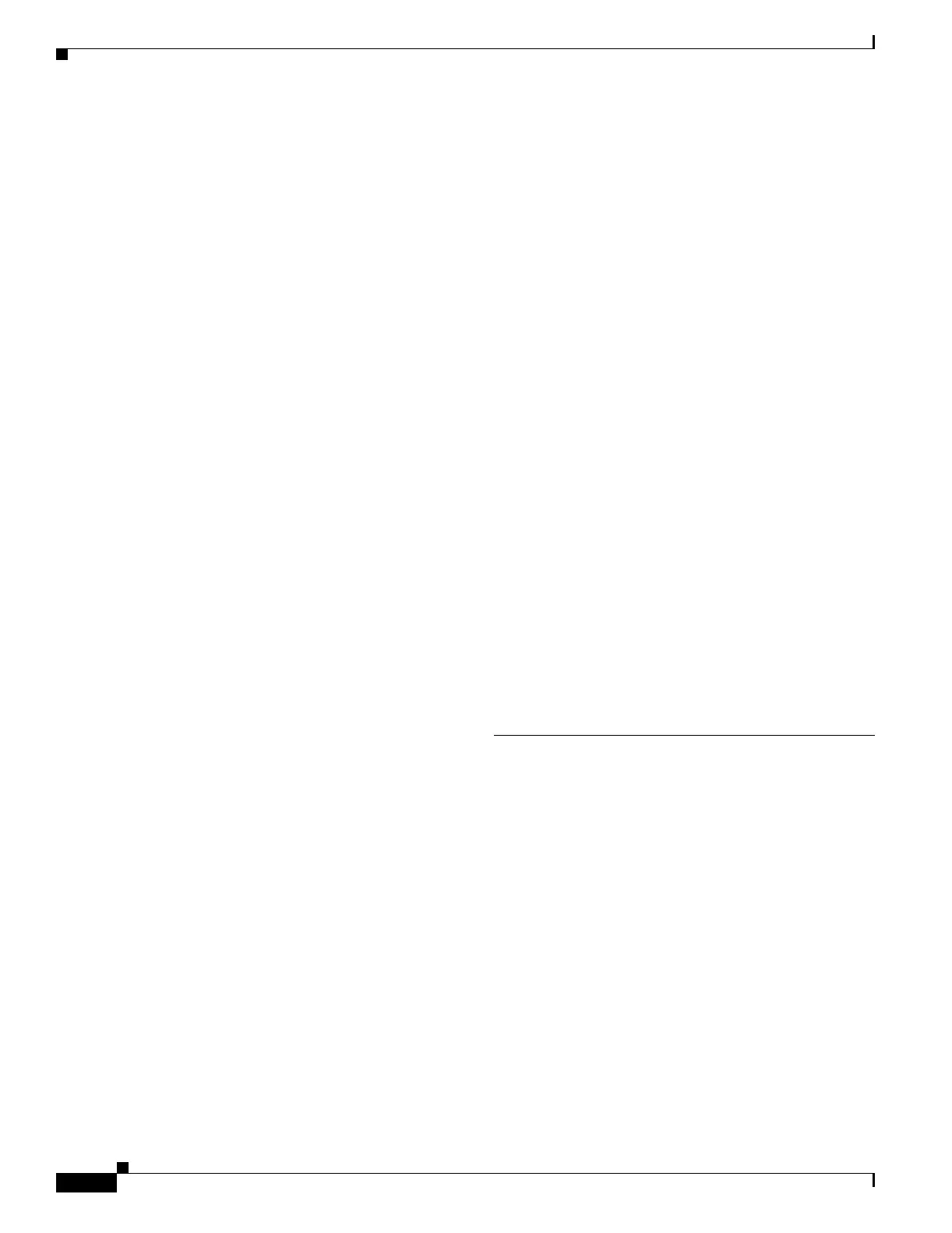Index
IN-8
Catalyst 3550 Multilayer Switch Software Configuration Guide
78-11194-09
guidelines for creating and using B-8
invalid combinations when copying B-5
limiting TFTP server access 27-15
obtaining with DHCP 4-7
password recovery disable considerations 8-5
specifying the filename 4-13
system contact and location information 27-15
types and location B-9
uploading
preparing
B-10, B-12, B-15
reasons for B-8
using FTP B-14
using RCP B-17
using TFTP B-11
VMPS database 12-28
configuration guidelines, multi-VRF CE 31-68
configuration modes, CMS 3-5
configuration settings, saving 4-10
configure terminal command 10-7
configuring inline power 10-14
config-vlan mode 2-2, 12-6
conflicts, configuration 37-10
congestion-avoidance techniques 29-12
congestion-management techniques 29-12, 29-15
connections, secure remote 8-38
connectivity problems 37-11
consistency checks in VTP version 2 13-4
console port, connecting to 2-10
content-routing technology
See WCCP
conventions
command
xxxvi
for examples xxxvi
publication xxxvi
text xxxvi
CoS
in Layer 2 frames
29-2
override priority 14-5
trust priority 14-6
CoS-to-DSCP map for QoS 29-52
CoS-to-egress-queue map 29-57
counters, clearing interface 10-21
CPU q, in show forward command output 37-20
crashinfo file 37-20
cross-stack UplinkFast, STP
connecting stack ports
18-8
described 18-5
enabling 18-19
fast-convergence events 18-7
Fast Uplink Transition Protocol 18-6
limitations 18-8
normal-convergence events 18-7
Stack Membership Discovery Protocol 18-6
support for 1-3
cryptographic software image
Kerberos
8-32
SSH 8-37
customer edge devices 31-65
CWDM GBIC modules
network example
1-19
CWDM OADM modules 1-19
D
daylight saving time 7-13
debugging
enabling all system diagnostics
37-17
enabling for a specific feature 37-16
redirecting error message output 37-17
using commands 37-16
default commands 2-4
default configuration
802.1Q tunneling
15-4
802.1X 9-9
auto-QoS 29-18
banners 7-18
BGP 31-46
booting 4-12
