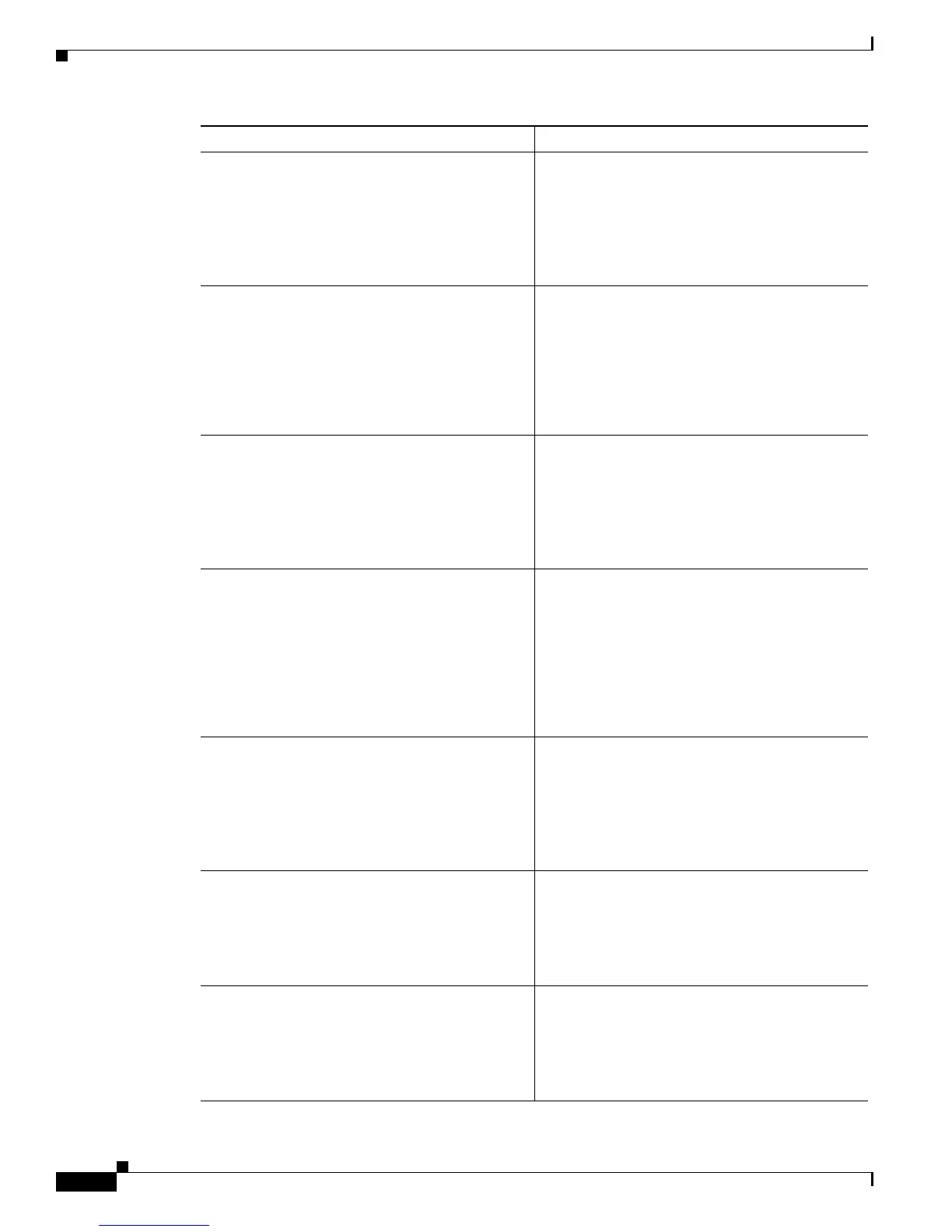13-12
Cisco 850 Series and Cisco 870 Series Access Routers Software Configuration Guide
OL-5332-01
Chapter 13 Configuring Dial Backup and Remote Management
Configuring Dial Backup and Remote Management Through the Console or Auxiliary Port
Step 10
ip nat inside source {list access-list-number}
{interface type number | pool name} [overload]
Example:
Router(config)# ip nat inside source list
101 interface Dialer 3 overload
Enables dynamic translation of addresses on the
inside interface.
Step 11
ip route prefix mask {ip-address | interface-type
interface-number [ip-address]}
Example:
Router(config)# ip route 0.0.0.0 0.0.0.0
22.0.0.2
Router(config)#
Sets the IP route to point to the dialer interface as
a default gateway.
Step 12
access-list access-list-number {deny | permit}
source [source-wildcard]
Example:
Router(config)# access-list 1 permit
192.168.0.0 0.0.255.255 any
Defines an extended access list that indicates
which addresses need translation.
Step 13
dialerwatch-list group-number {ip ip-address
address-mask | delay route-check initial
seconds}
Example:
Router(config)# dialer watch-list 1 ip
22.0.0.2 255.255.255.255
Router(config)#
Evaluates the status of the primary link, based on
the existence of routes to the peer. 22.0.0.2 is the
peer IP address of the ISP.
Step 14
line [aux | console | tty | vty] line-number
[ending-line-number]
Example:
Router(config)# line console 0
Router(config-line)#
Enters configuration mode for the line interface.
Step 15
modem enable
Example:
Router(config-line)# modem enable
Router(config-line)#
Switches the port from console to auxiliary port
function.
Step 16
exit
Example:
Router(config-line)# exit
Router(config)#
Enters global configuration mode.
Command Purpose
