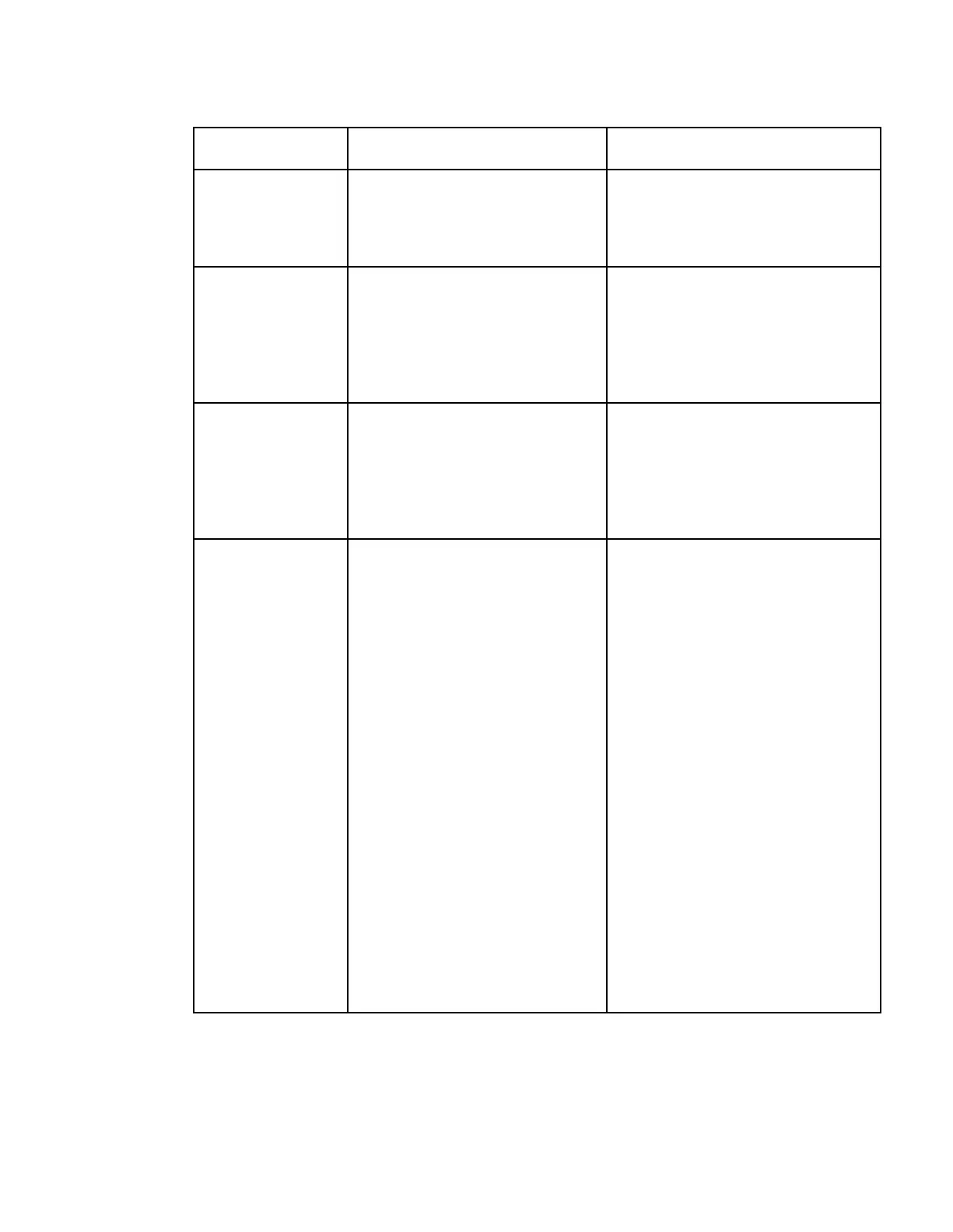Line Mode, Custom 1, Custom 0 or
RF Mode.
RF Mode is recommended for analog
cable modulators.
-6.0 to +6.0
Any value can be entered with the
numeric keypad (in the appropriate
range), but the UP and DOWN
arrows will increase or decrease in 0.5
dB steps.
-6.0 to +6.0
Any value can be entered with the
numeric keypad (in the appropriate
range), but the UP and DOWN
arrows will increase or decrease in 0.5
dB steps.
Sets the Dolby Digital Plus output
mode. If Trans is selected, it will
transcode to Dolby Digital (AC-3)
audio output. If Passthrough is
selected and the bitrate is less than
1536 kbps (48 Khz), passthrough is
performed and Dolby Digital Plus
compressed out is received. If
Passthrough is selected and the
bitrate is more than 1536 Kbps,
transcoding will be performed. This
setting affects only the AES-3id and
SDI outputs.
Note: Dolby Digital Plus is only
available on Audio 1. Ensure that
the Aud# is set to Aud1.
Note: Ensure that the Digital Out
Pref is set to Compressed for digital
passthrough. Otherwise, only
decoded PCM will be available.
This parameter has no effect if the
audio source is not Dolby Digital
Plus.
