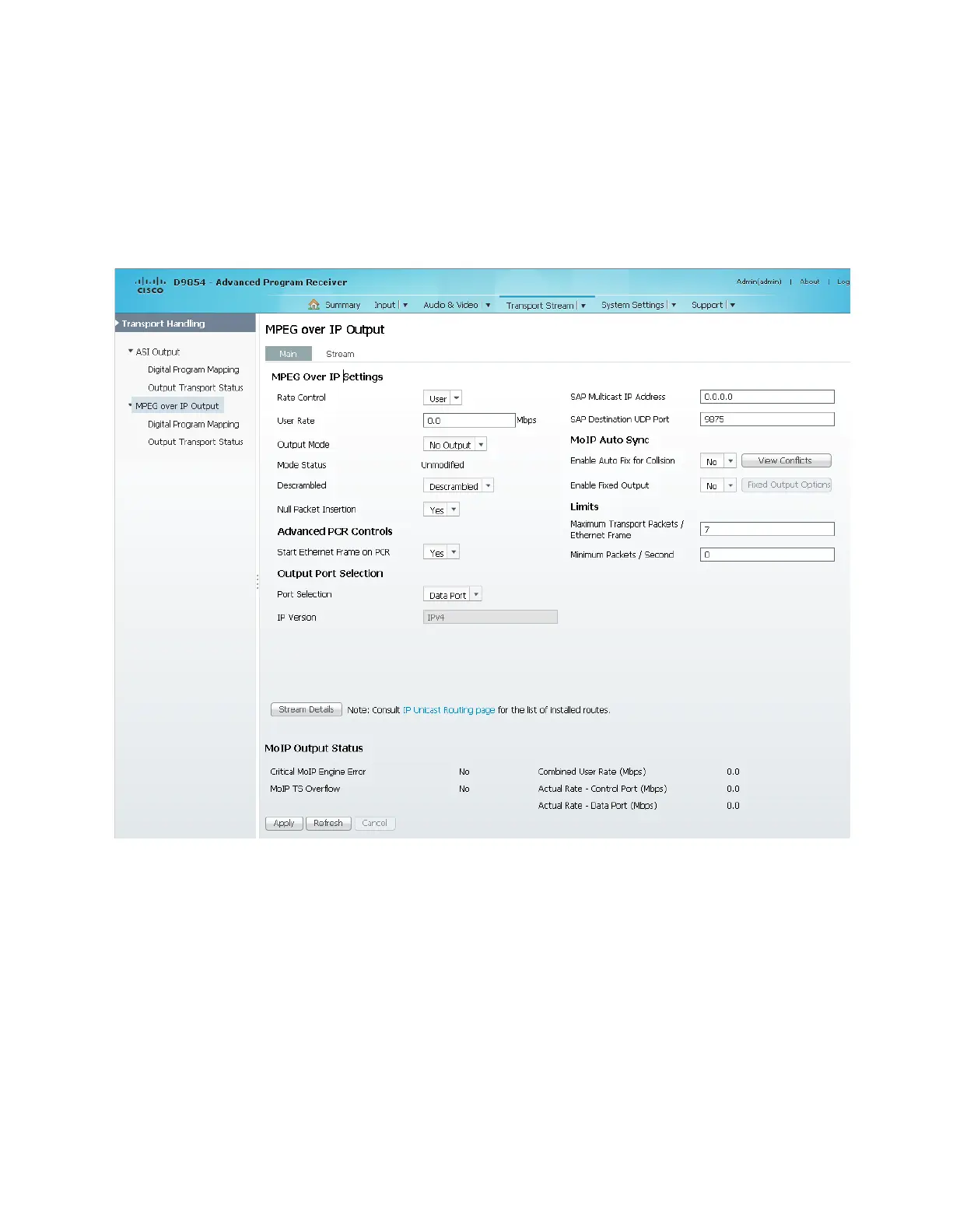Configuring Transport Stream Information
Configuring the MPEGoIP Output
1 From the user interface of the D9854/D9854-I, choose Transport Stream >
MPEG over IP Output.
The following MPEG over IP Output page is displayed for the D9854:
Note: Any changes made to the MOIP DPM values will automatically change the
Mode Status to Edited by User.
2 From the Rate Control drop-down list, choose the MOIP output rate control. The
following table describes the affect each of the settings has on the output bit rate: