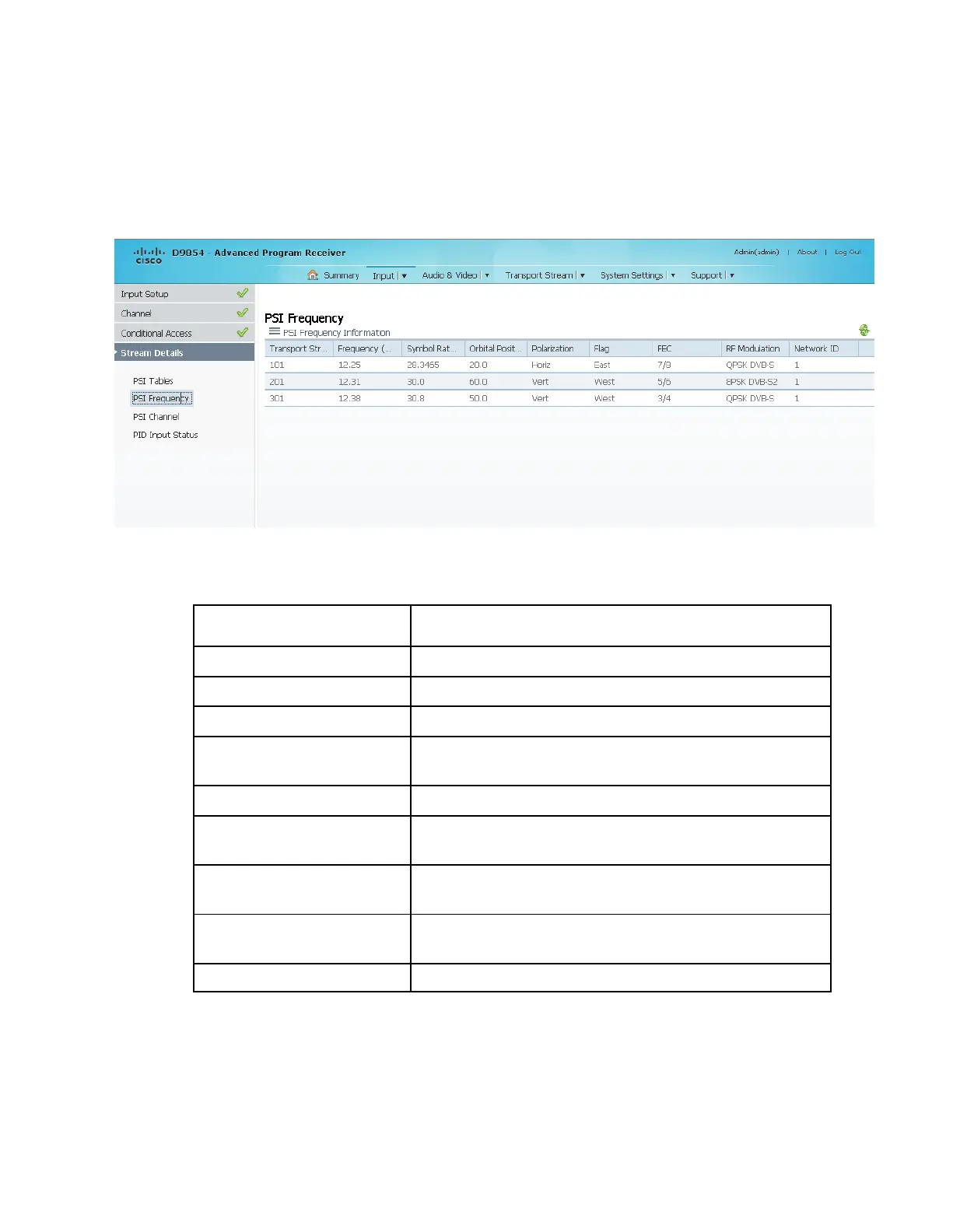Setting up Input Information
Viewing PSI Frequency Table Information
From the user interface of the D9854/D9854-I, choose Input > PSI Frequency. The
PSI Frequency page is displayed.
You cannot make any changes in the PSI Frequency table and can only view the
available frequency plans stored in the receiver. The following is a list of the various
columns:
Displays the transport ID.
Displays the downlink frequency, in GHz (0.0 to 15.0 GHz).
Displays the symbol rate, in Mbps.
Displays the orbital position of the satellite, in degrees
(East or West).
Displays the polarity of the received signal (H,V, or Off).
Displays the satellite position (in degrees), in combination
with the direction (East or West).
Indicates the Forward Error Correction inner code rate
(1/2, 3/5, 2/3, 3/4, 4/5, 5/6, 7/8, 8/9, or 9/10).
Indicates the modulation of the signal (QPSK DVB-S, QPSK
DVB-S2, 8PSK DVB-S2 or 16QAM DVB-S2).
Displays the original network ID.
