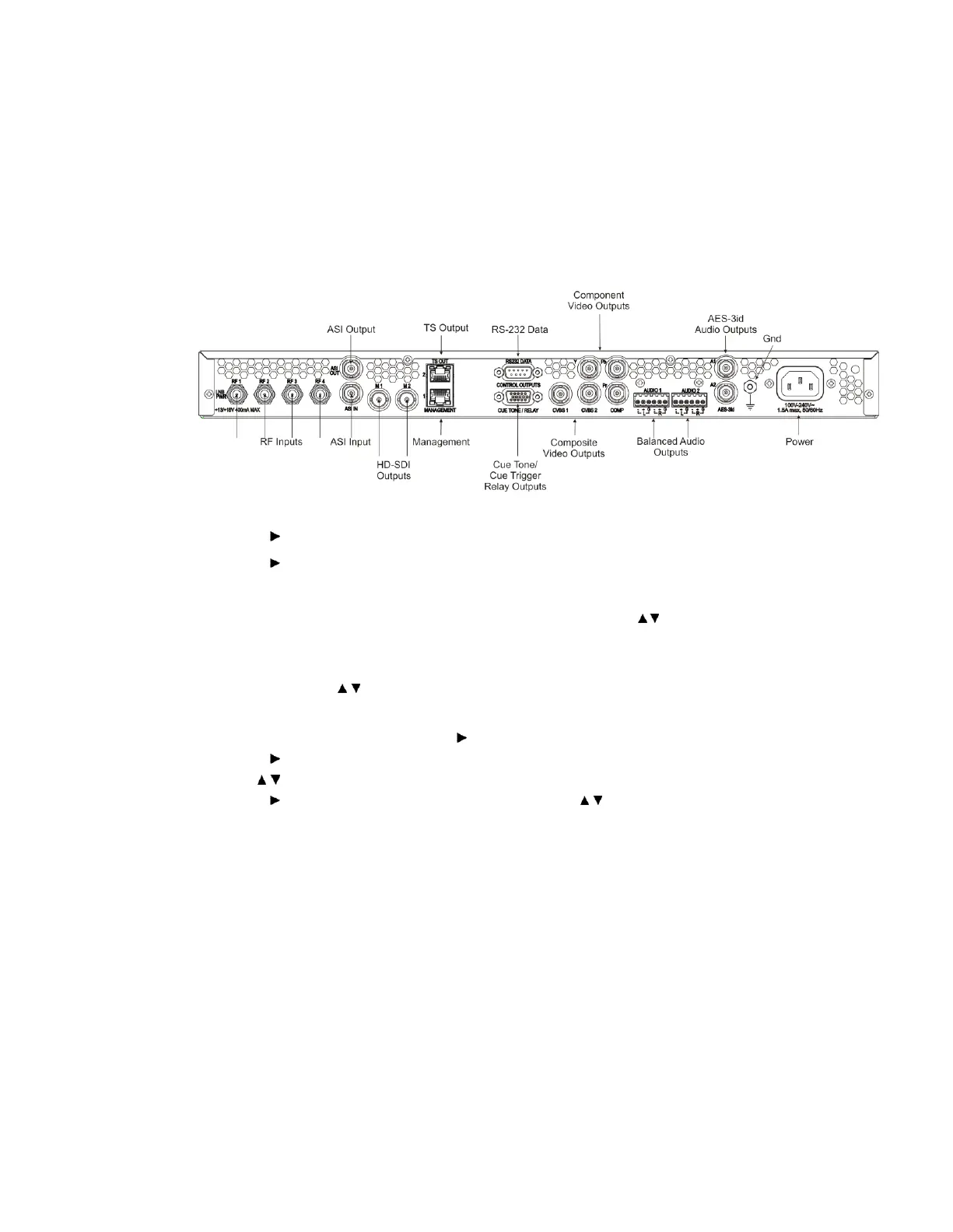Setting up the HD-SDI Outputs (SDI Model, with SD/HD-SDI and AES outputs)
Setting up the HD-SDI Outputs (SDI Model, with
SD/HD-SDI and AES outputs)
The following displays the rear panel of the D9854 SDI Model and D9854-I, with
SD/HD-SDI and AES outputs:
1 Press MENU.
2 Press to move to the Setup menu. Press SELECT.
3 Press three times to move to the Services menu. Press SELECT.
4 Press SELECT to enter the Video menu.
5 Press SELECT to enter the PV Format menu, then use to navigate and
configure the output. Press SELECT to save the changes.
6 Press down arrow to move to the SD Format menu. Press SELECT to enter the
menu and use to navigate and configure the output. Press SELECT to save
the changes.
7 Press MENU two times. Press to move to the Outputs Menu. Press SELECT.
Press two times to enter the M1/M2 Menu. Press SELECT. Press SELECT and
use to enter ASI or SDI output on port 1. Press SELECT to save changes.
Press to move to M2. Press SELECT and use to enter ASI or SDI output on
port 2. Press MENU repeatedly to return to the startup screen.
