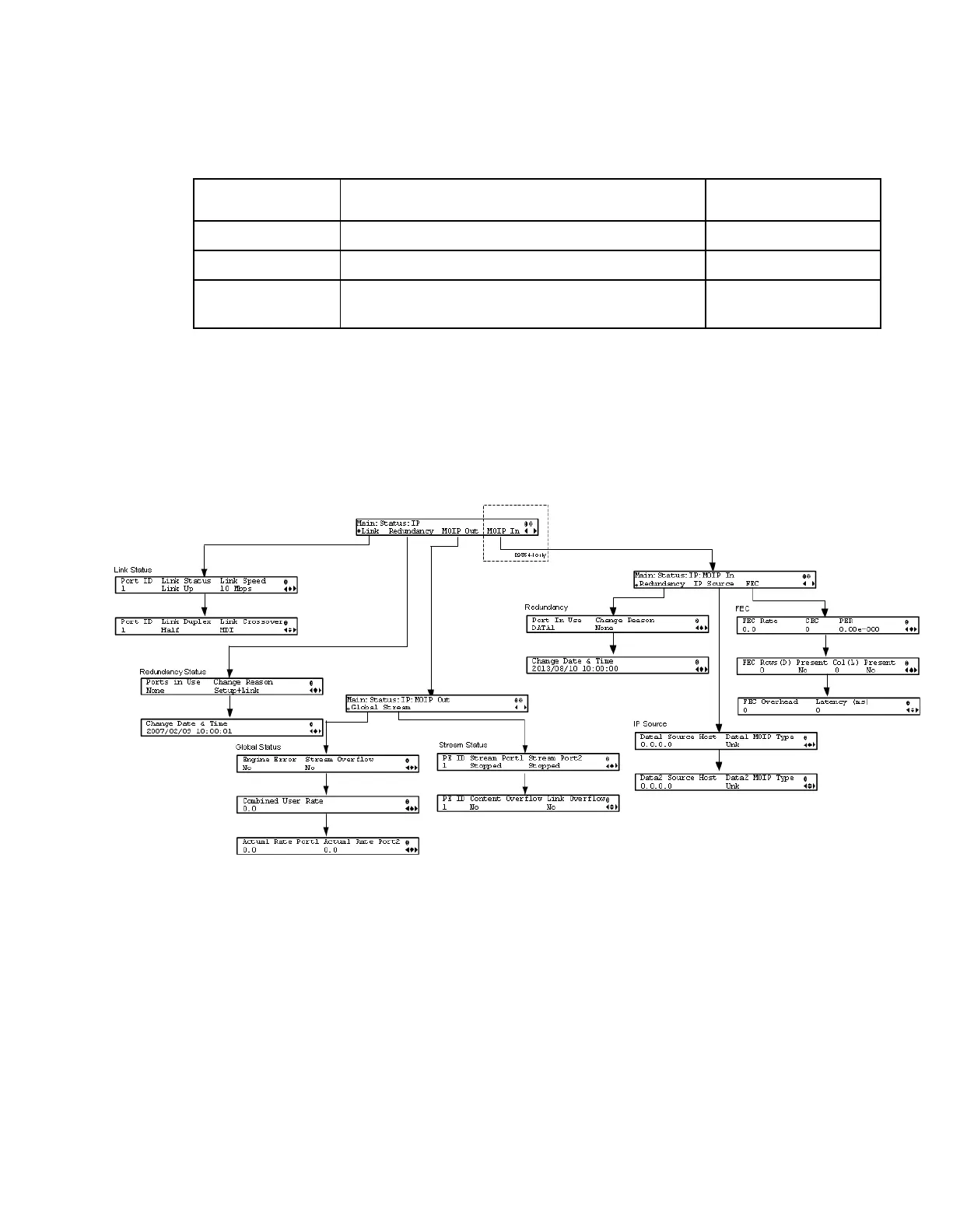Chapter 4 Front Panel Operation
Status Menu: TS Output
Output Status
Indicates the output type.
Indicates the current output bit rate.
Indicates the available bandwidth, in Mbps
(without stuffing).
Status Menu - IP
To view the IP menu from the Status menu, press the RIGHT arrow key four times.
The IP menu provides Link, Redundancy, and MOIP status information.
The IP menu has the following structure:
Link Status
The Link Status parameters display the port information, such as the status, speed,
duplex, and crossover. For D9854, port 1 is the management port and port 2 is the
data port. For D9854-I, port 1 is the management port, port 2 is the Data1 port, and
port 3 is the Data2 port.