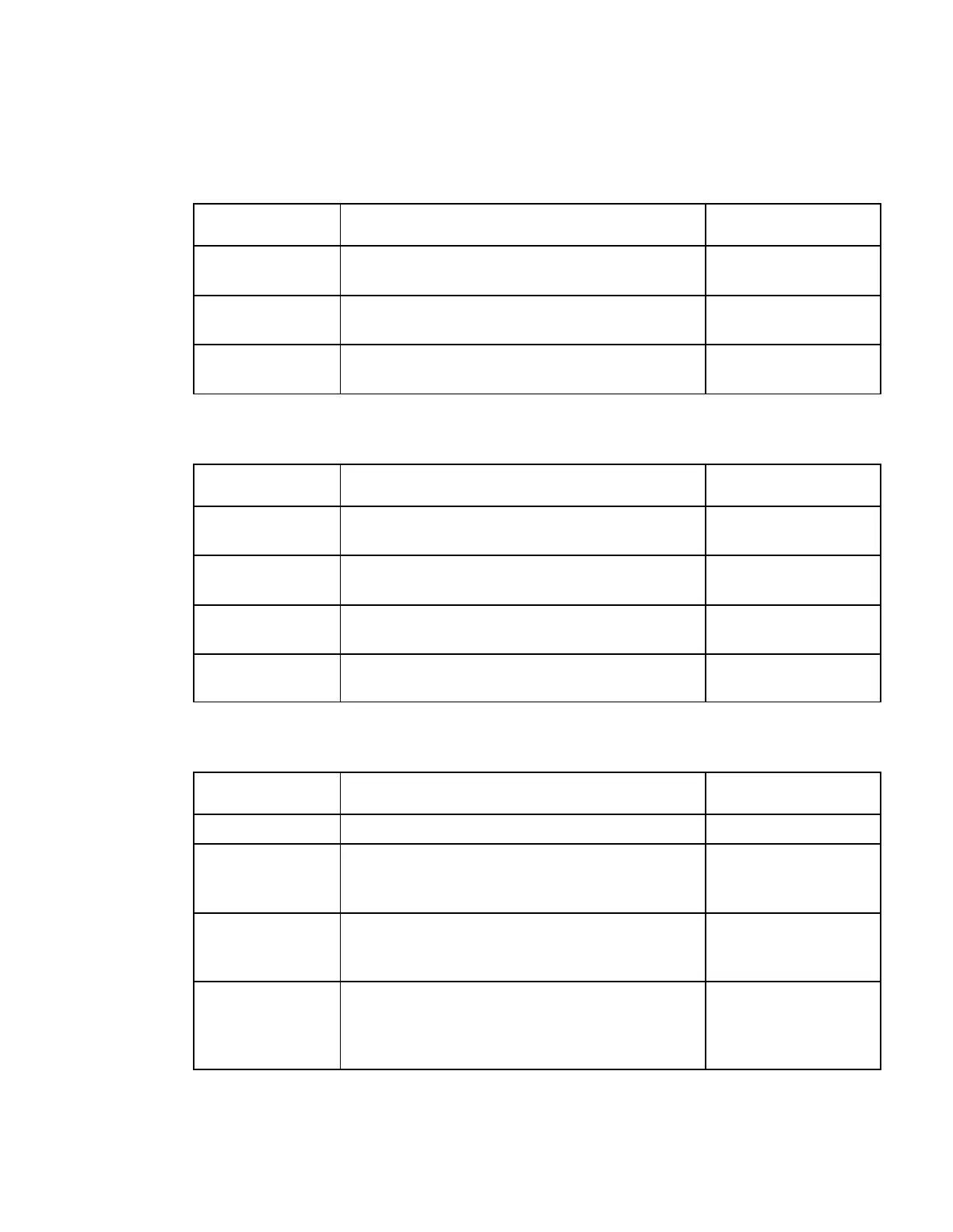Redundancy Status
Note: This feature is for D9854-I only.
The current output port in use.
None, Data1, Data2, or
Both
Description of the reason for the last redundancy
status change.
Link, Setup, or
Setup+Link
Displays the last date and time the redundancy
status changed.
MOIP Out Global Status
Indicates a critical hardware error that may require
a unit reboot.
Indicates the MPEG over IP transport stream(s)
overflow status.
Displays the combined output bit rate for all the
configured streams (including FEC).
Displays the current output bit rates for Data1 and
Data2 ports (including FEC).
MOIP Out Stream Status
Displays the program entry channel.
Indicates the stream status of the Management and
Data ports (D9854), or Data1 and Data2 ports
(D9854-I).
Stopped, Suspended,
Active, or Muted
Indicates if the rate of the transport stream(s) to be
encapsulated (including FEC) is higher than the
configured output bit rate.
Indicates if the configured output bit rate
(including FEC) is close or higher than the current
Ethernet link speed for the Ethernet port used for
MPEGoIP output.