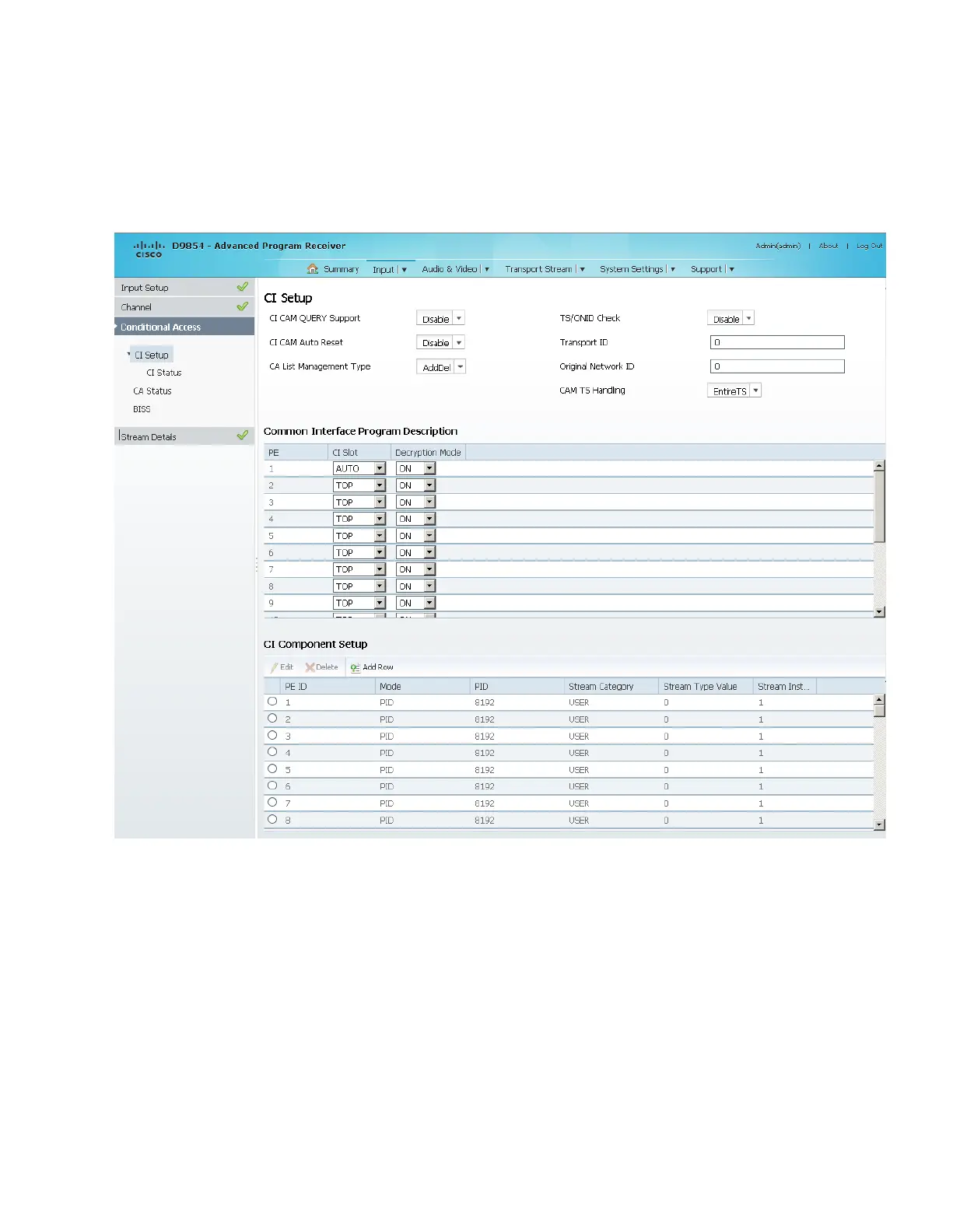Setting up Input Information
Configuring the Common Interface (CI) Information
1 From the user interface of the D9854/D9854-I, choose Input > CI Setup. The CI
Setup page is displayed.
2 Choose Enable from the CI CAM QUERY Support drop-down list to query the
CAM prior to decryption to ensure that the card can be decrypted. The default is
Disable.
3 Choose Enable from the CI CAM Auto Reset drop-down list to automatically
reset the card. The default is Disable.
4 From the CA List Management Type drop-down list, choose whether the
Common Interface List Management should add and delete (AddDel) individual
programs or update all (UpdateAll) the programs when the list changes.
Note: Updating all the programs will cause temporary loss of service for all the
programs when another is being modified.
