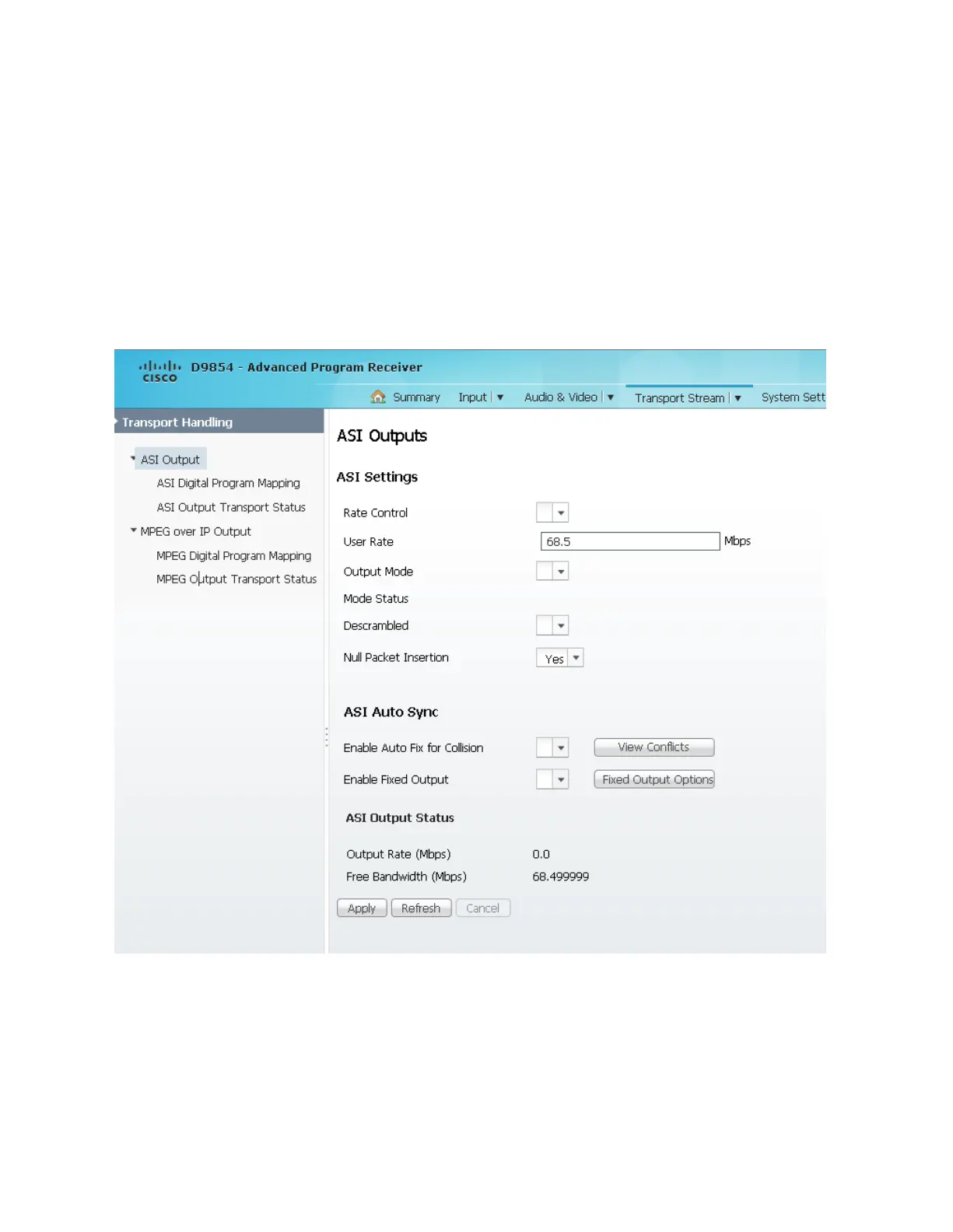Chapter 5 Web GUI Setup and Monitoring
Configuring Transport Stream Information
Configuring the ASI Output
1 From the user interface of the D9854/D9854-I, choose Transport Stream > ASI
Output. The ASI Output page is displayed.
Note: After you make any changes, a successfully updated (session open)
message appears. The changes are displayed, but not saved. You must click
Apply to save and apply the changes.
Note: Any changes made to the ASI DPM values will automatically change the
Mode Status to Edited by User.
2 From the Rate Control drop-down list, choose the output rate control. The
following table describes the affect each of the settings has on the output bit rate:
