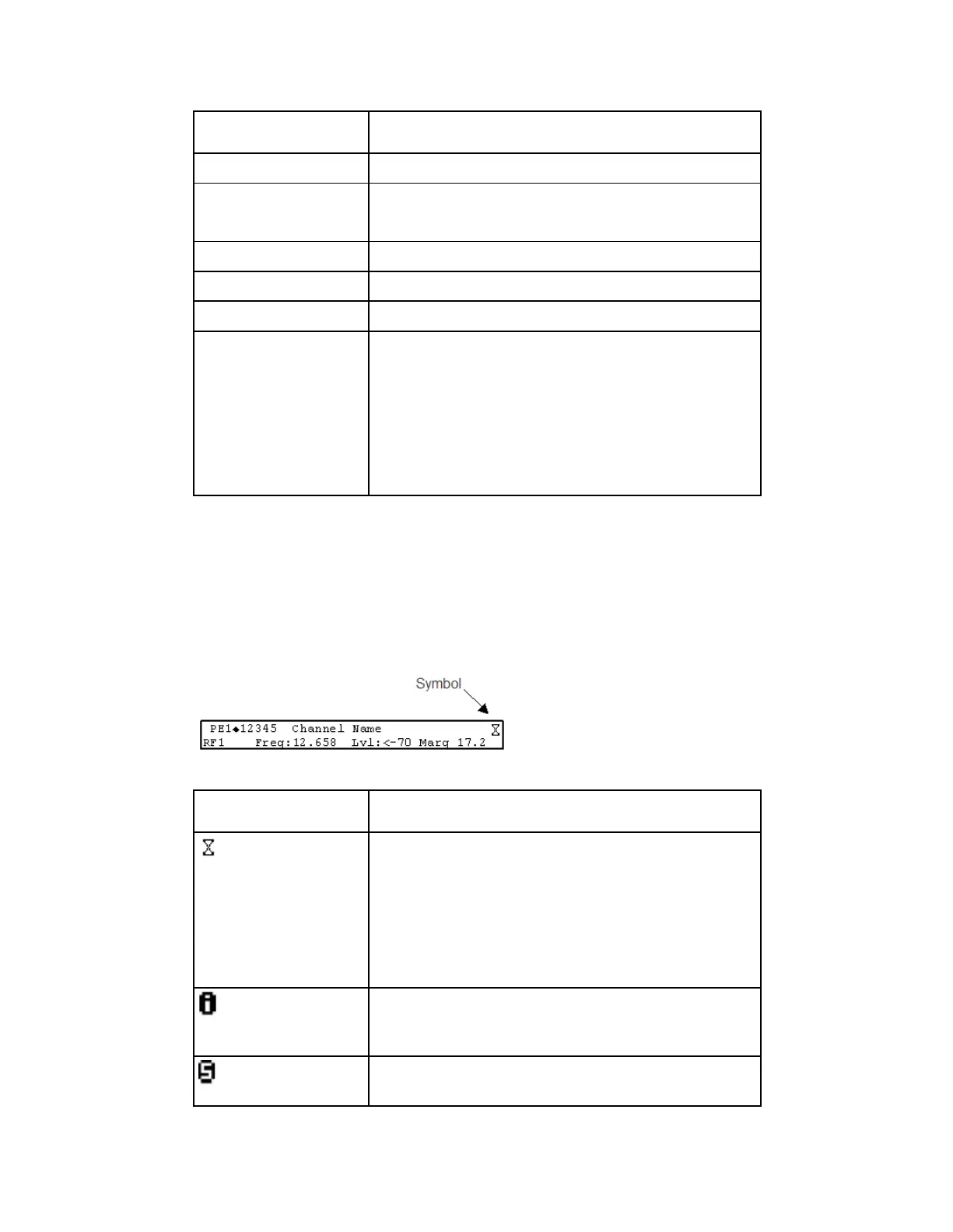Chapter 4 Front Panel Operation
Name of the monitored program.
Active RF input port.
Note: ASI will be shown if the ASI input port is active.
Downlink frequency of the tuned signal in GHz.
Carrier-to-noise (C/N) margin in dB.
The Degraded indicator only appears if there is
degraded tuning information in use. This occurs if the
SI tables are not consistent on the incoming stream. The
receiver will attempt to identify the service list based
on the information available. Check the SI acquisition
and stream information to ensure that the channels,
network, and tuning information are operating as
expected.
LCD Symbol
Various symbols will periodically appear in the top right-hand corner of the LCD
panel, indicating which user actions are currently acceptable. The following displays
the location of the symbol:
The following table describes the various symbols:
The Hourglass indicates that parameters are being
saved in the background. You can continue to perform
any operation desired.
Note: If a power-cycle/interruption occurs while the
hourglass is displayed, some parameters may not be
saved. Refrain from powering off the unit while the
hourglass is displayed.
The Info symbol indicates that the INFO key is active.
In most cases, this will display contextual information
on the LCD screen.
The Select symbol indicates that the SELECT key is
active.