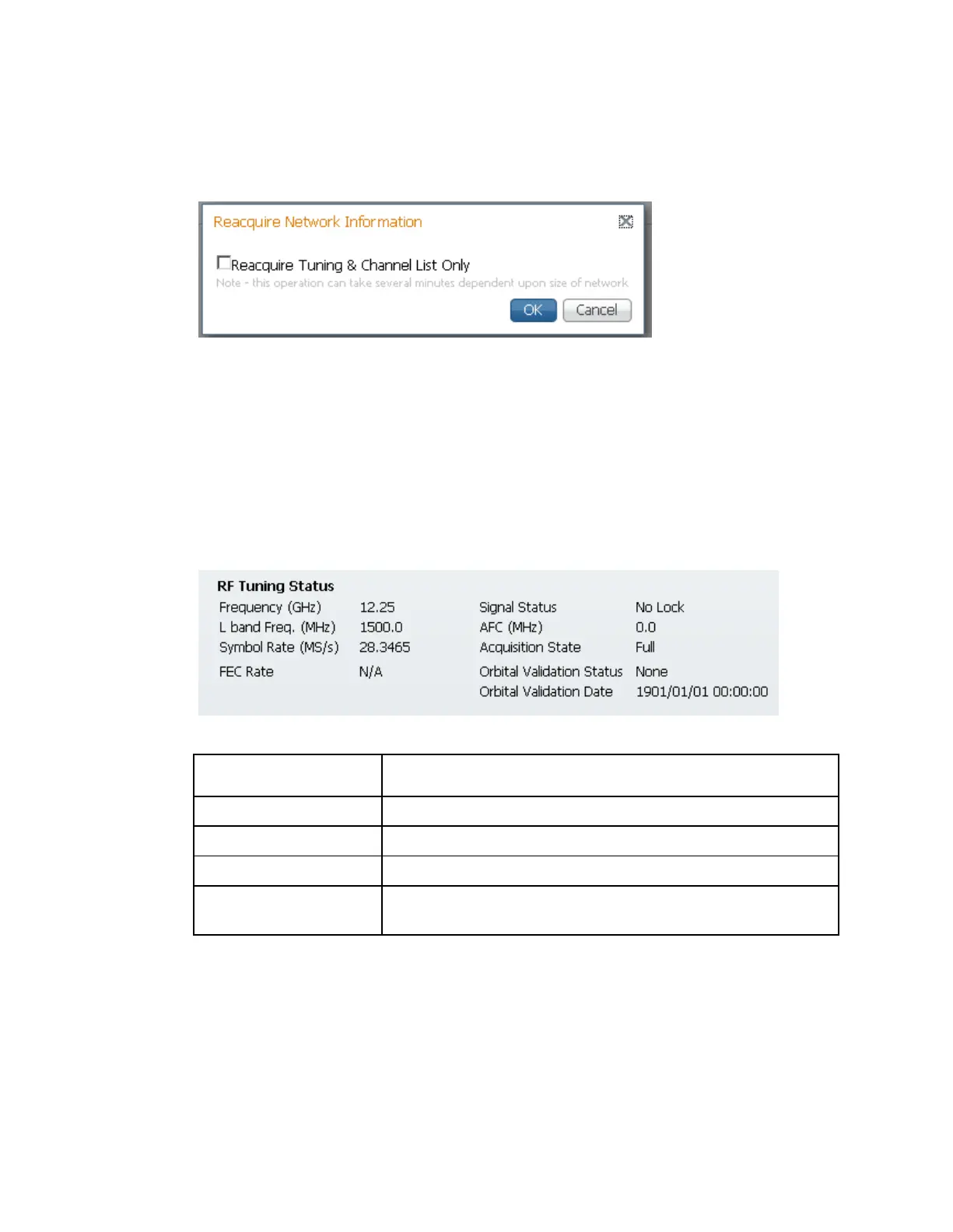Chapter 5 Web GUI Setup and Monitoring
Reacquiring the Network Information
Click Reacquire to re-acquire the signal using the tuning parameters from user
settings. The Reacquire Network Information window is displayed.
Check the Reacquire Tuning & Channel List Only check box for the decoder to
tune back to the user configured input and frequency and re-acquire the PSI/SI
information back to the selected channel. Click OK.
Note: This operation can take several minutes, depending on the size of the network.
Viewing the Current Input Status
The RF Tuning Status area displays the current RF status. The following is an
example:
The following table describes the Current Input Status information displayed:
The current downlink frequency, in GHz.
The current L-Band frequency, in MHz.
Symbol rate of the received signal, in Msymbols/second.
The FEC (Forward Error Correction) rate of the received signal
(N/A, 1/2, 3/5, 2/3, 3/4, 4/5, 5/6, 7/8, 8/9 or 9/10).
