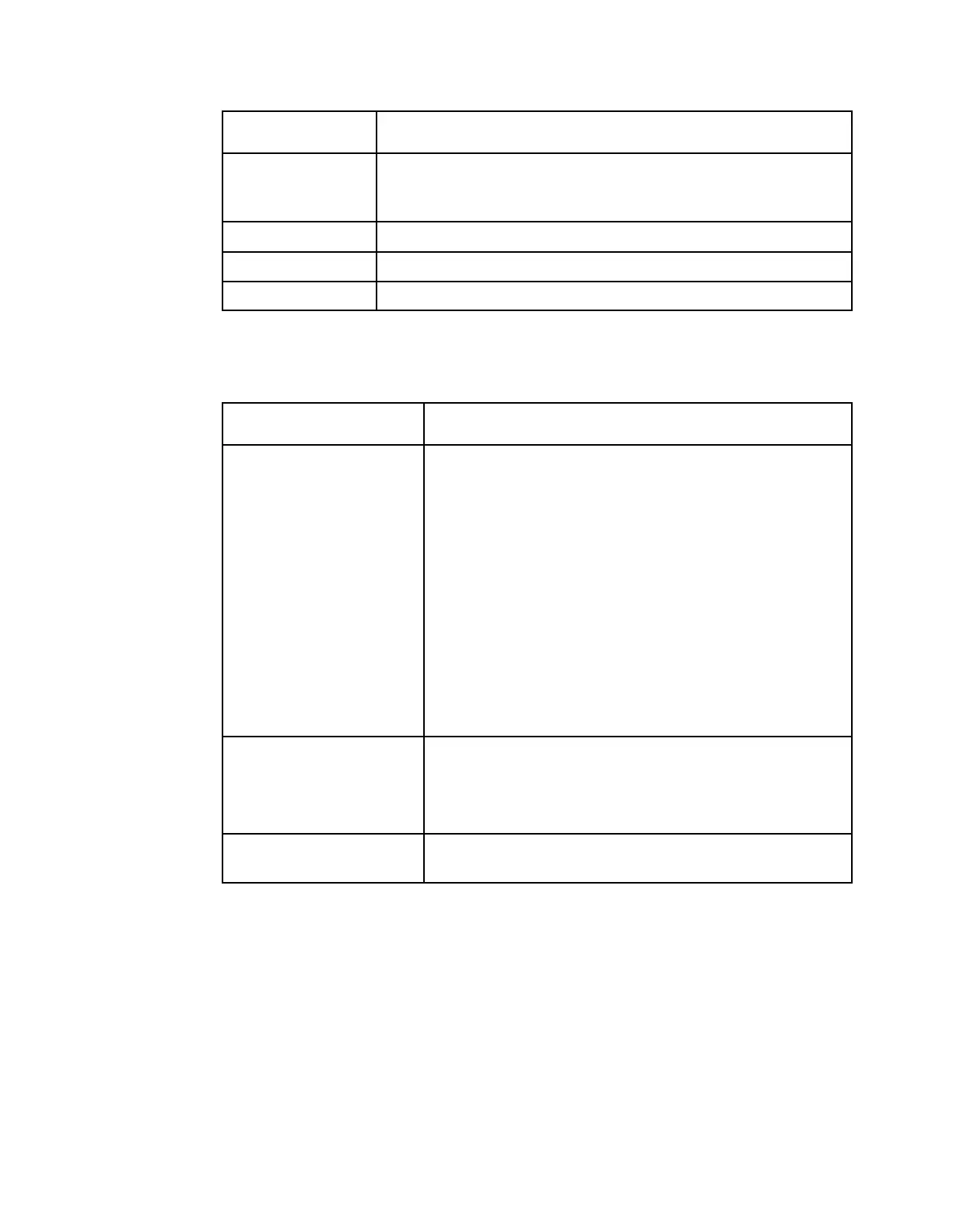Choose the MPEG language to display from the available
list. The following are the available options:
ara (Arabic), btk (Batak (Indonesia), ben (Bengali), bul
(Bulgarian), chi (Chinese), cze (Czech), dan (Danish), dut
(Dutch), eng (English), fin (Finnish), fre (French), ger
(German), gre (Greek), heb (Hebrew), hin (Hindi), hun
(Hungarian), ice (Icelandic), ind (Indonesian), ita (Italian),
jpn (Japanese), kor (Korean), may (Malay), mul (Multiple
Languages), nor (Norwegian), per (Persian), pol (Polish),
por (Portuguese), rum (Romanian), rus (Russian), san
(Sanskrit), scc (Serbian), sin (Sinhalese), slo (Slovak), som
(Somali), spa (Spanish), swe (Swedish), tai (Tai Other), tam
(Tamil), tha (Thai), tur (Turkish), ukr (Ukrainian), or vie
(Vietnamese)
