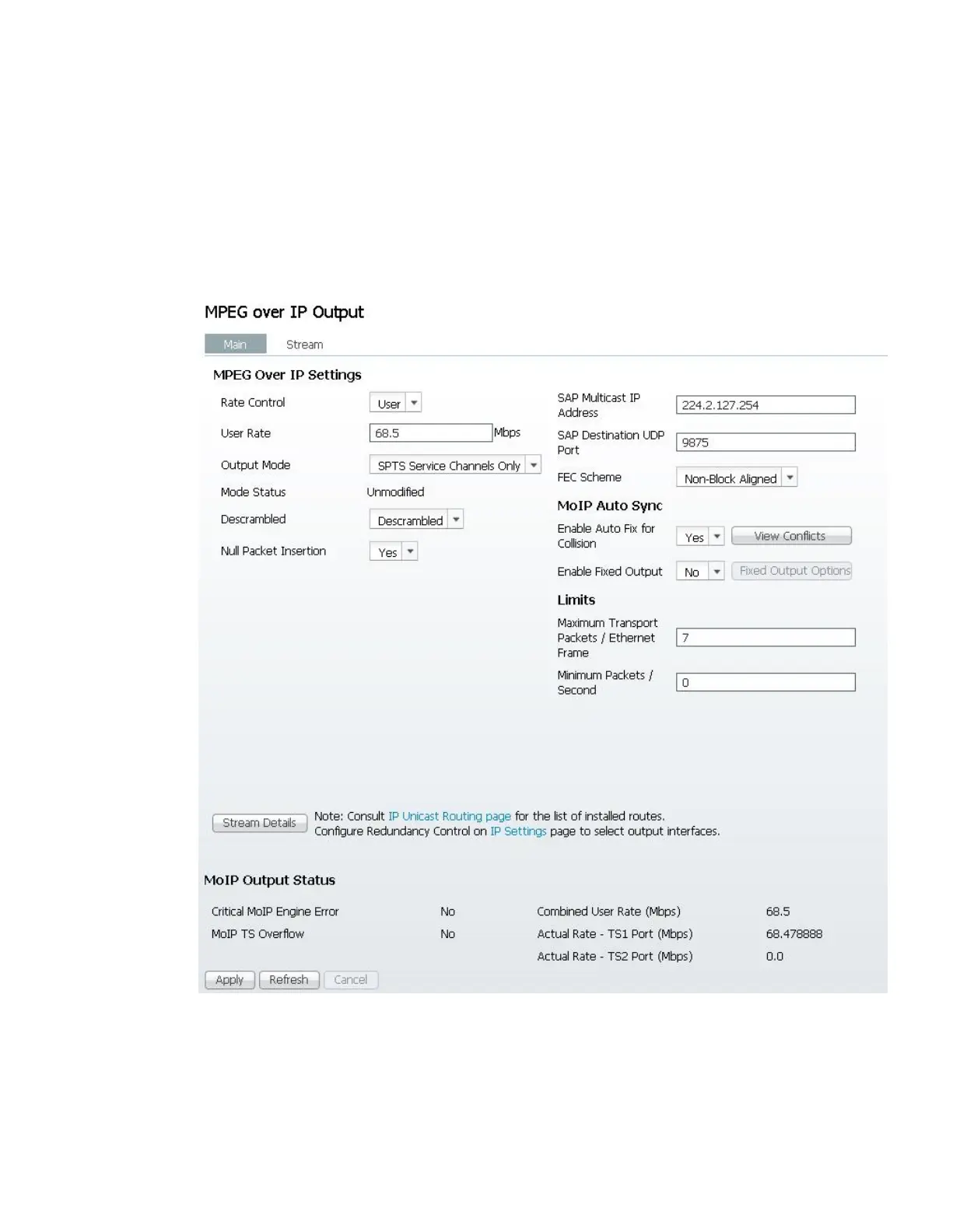Configuring Transport Stream Information
9 In the SAP Destination UDP Port field, set the SAP destination port number (1
to 65534). This is the UDP port where the SAP announcements are sent, if
required.
Note: We recommend that you do not change the default SAP port of 9875.
10 Click Apply.
The following MPEG over IP Output parameters are displayed for the D9854-I only:
In addition to the MPEG over IP Output parameters, you can configured the FEC
Scheme.
