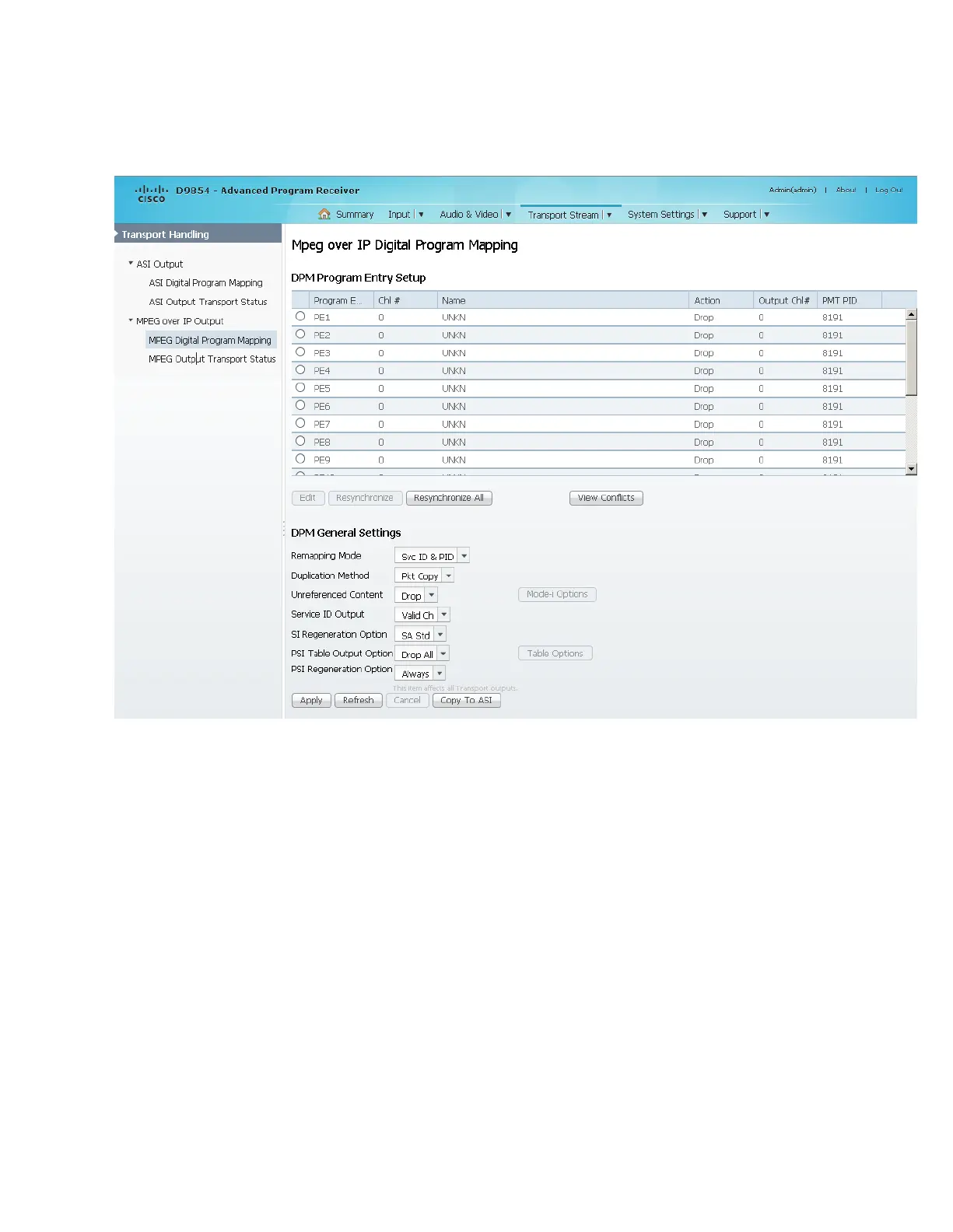Chapter 5 Web GUI Setup and Monitoring
1 From the user interface of the D9854/D9854-I, choose Transport Stream >
Digital Program Mapping, under MPEG over IP Output. The Digital Program
Mapping page is displayed.
2 For each DPM Program Entry, it displays the input channel number (Chl #) and
channel name (Name), whether the PE is passed, dropped, or mapped (Action),
the output channel (Output Ch#), and the PMT PID (PMT PID).
Note: Any changes made to the DPM Program Entry Setup configuration
automatically changes the Output Mode to Full DPM Control in the MPEG over
IP Output page.
3 Select the program entry you want to edit.
