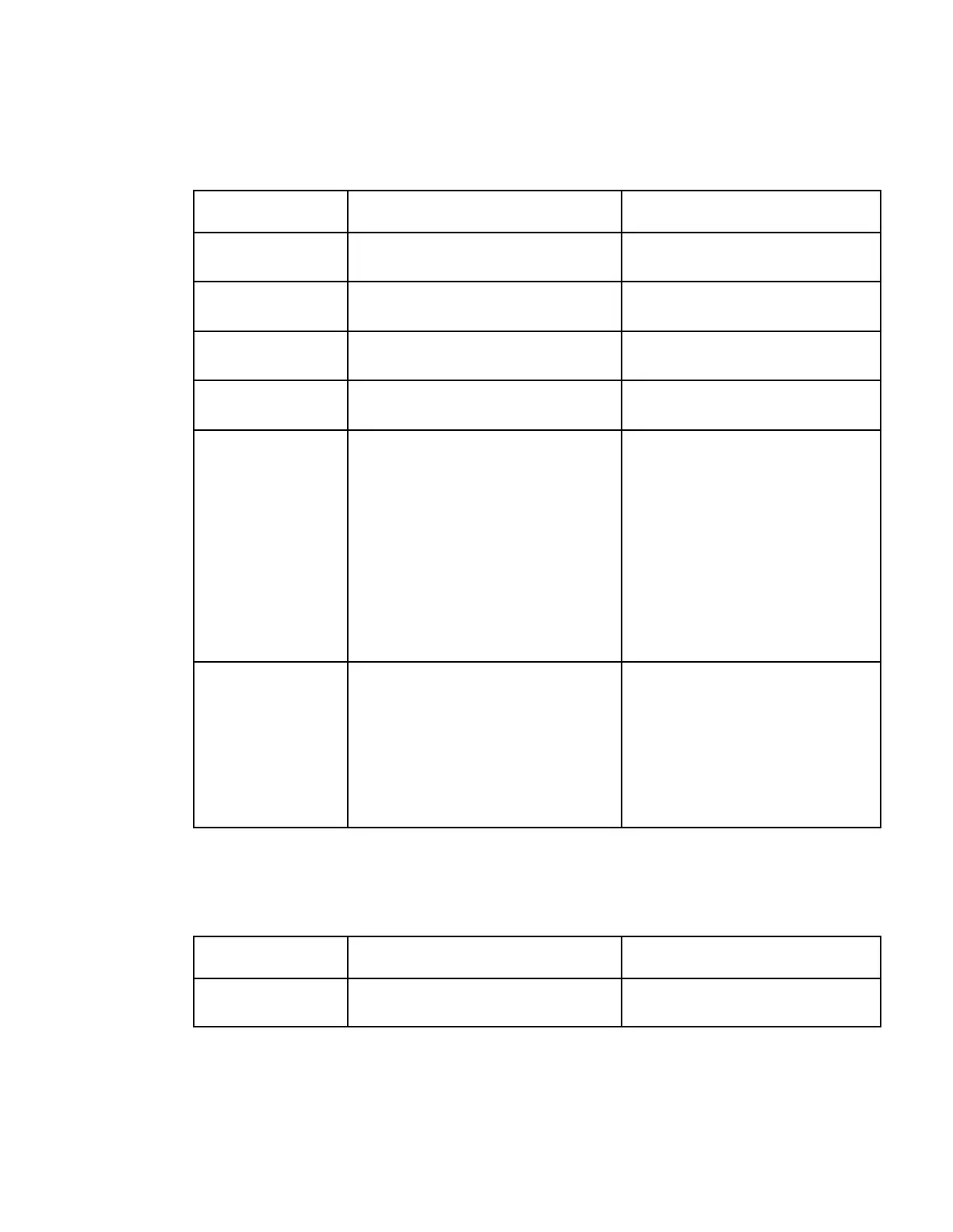Chapter 4 Front Panel Operation
SDI - Global
Note: This feature is for D9854-I and D9854 with SDI only.
Displays whether the video is
interlaced.
Displays the number of frames per
second.
Displays the video resolution
(number of lines per frame).
Displays the number of VANC words
per line.
Displays the range of inactive video
lines (First to Last) for the current
video format. The VANC data is
inserted in the video line(s), following
the Switch line. The numbers are for
the top field if it is an interlaced
video, or for the frame if it is a
progressive video.
Note: The SMPTE standard
recommends using lines starting from
Switch line + 2.
Displays whether Multiline VANC
insertion is supported. For D9854
with SDI units, this is only supported
in the current FPGA implementation
(R00.00.05). If a previous FPGA
version is installed, Multiline is not
supported until you upgrade the
FPGA.
Yes - It will follow the user
selections in SDI setup. For more
information, see SDI (on page 104).
No - All the services are inserted
into a single line.
SDI - VANC Services
Note: This feature is for D9854-I and D9854 with SDI only.
EIA-708, AFD, DPI, SMPTE-2031,
Multi-OP47, and SDP-OP47