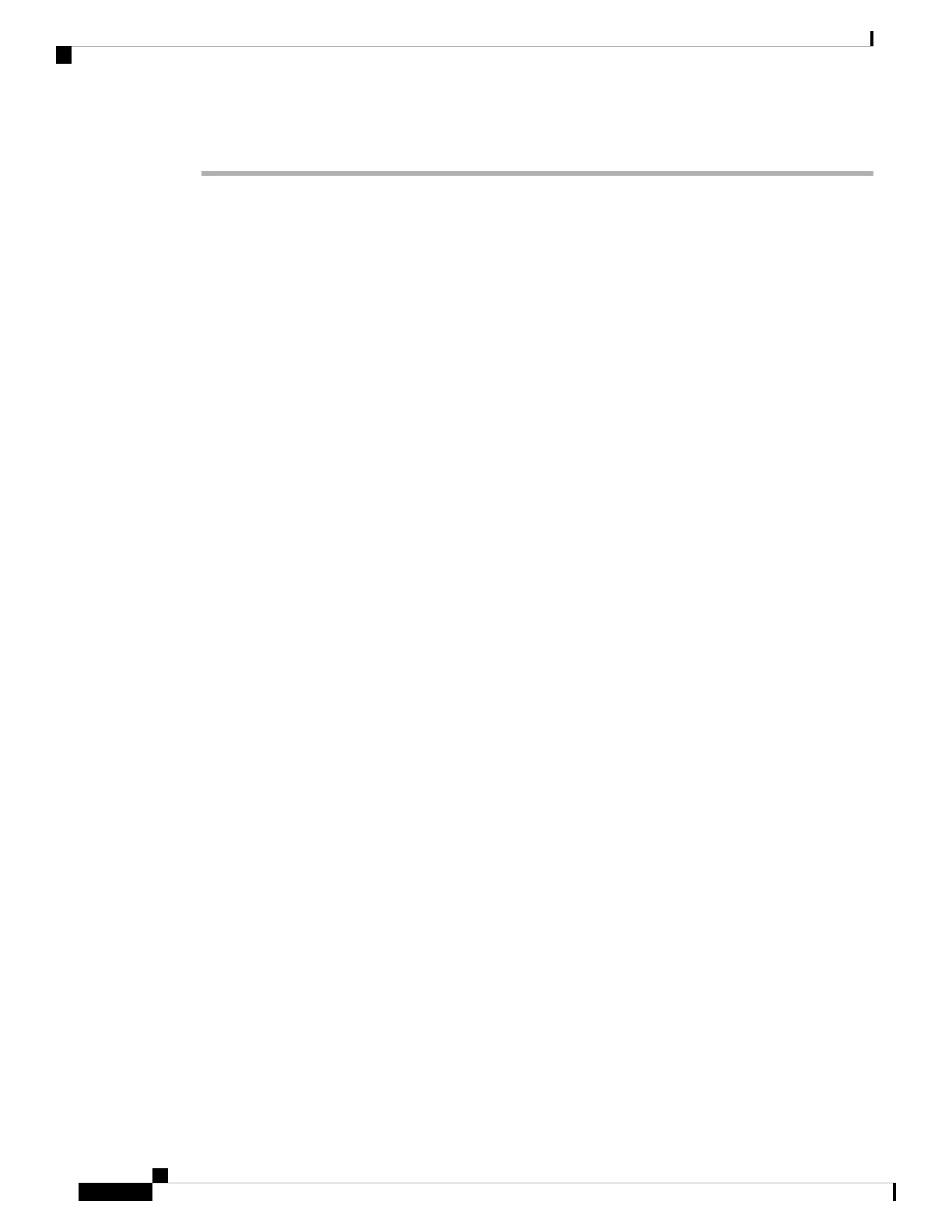Procedure
Step 1 Connect to the threat defense console port. See Access the Threat Defense and FXOS CLI, on page 111 for
more information.
Log in with the admin user and the default password, Admin123.
You connect to the FXOS CLI. The first time you log in, you are prompted to change the password. This
password is also used for the threat defense login for SSH.
If the password was already changed, and you do not know it, you must reimage the device to reset
the password to the default. See the FXOS troubleshooting guide for the reimage procedure.
Note
Example:
firepower login: admin
Password: Admin123
Successful login attempts for user 'admin' : 1
[...]
Hello admin. You must change your password.
Enter new password: ********
Confirm new password: ********
Your password was updated successfully.
[...]
firepower#
Step 2 Connect to the threat defense CLI.
connect ftd
Example:
firepower# connect ftd
>
Step 3 The first time you log into the threat defense, you are prompted to accept the End User License Agreement
(EULA). You are then presented with the CLI setup script.
Defaults or previously-entered values appear in brackets. To accept previously entered values, press Enter.
See the following guidelines:
• Enter the IPv4 default gateway for the management interface—If you set a manual IP address, enter
either data-interfaces or the IP address of the gateway router. The data-interfaces setting sends outbound
management traffic over the backplane to exit a data interface. This setting is useful if you do not have
a separate Management network that can access the internet. Traffic originating on the Management
interface includes license registration and database updates that require internet access. If you use
data-interfaces, you can still use the device manager (or SSH) on the Management interface if you are
directly-connected to the Management network, but for remote management for specific networks or
hosts, you should add a static route using the configure network static-routes command. Note that the
device manager management on data interfaces is not affected by this setting. If you use DHCP, the
Cisco Firepower 1010 Getting Started Guide
98
Threat Defense Deployment with the Device Manager
(Optional) Change Management Network Settings at the CLI