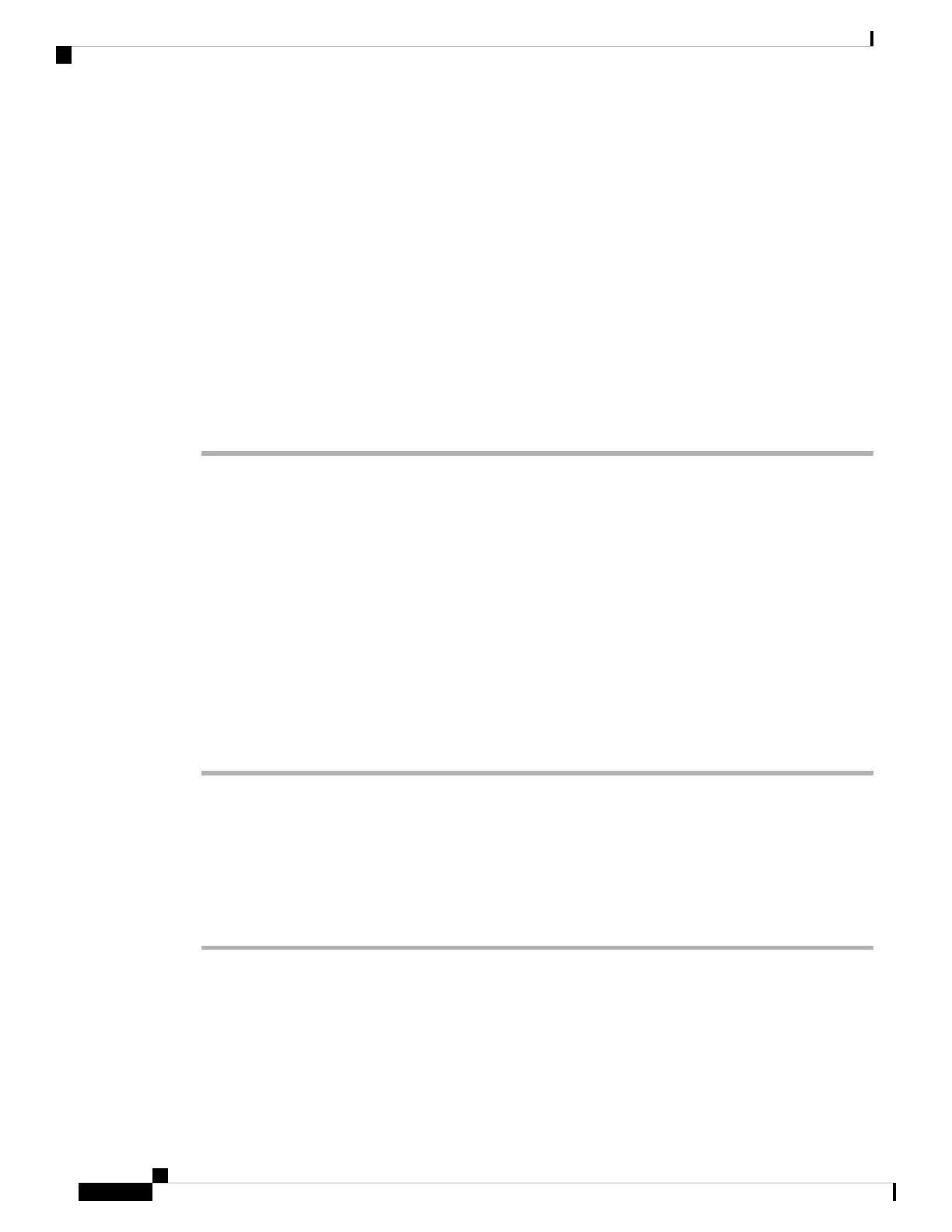Power Off the Firewall
It's important that you shut down your system properly. Simply unplugging the power can cause serious file
system damage. Remember that there are many processes running in the background all the time, and unplugging
or shutting off the power does not allow the graceful shutdown of your firewall system.
The Firepower 1010 chassis does not have an external power switch.You can power off the firewall using
device manager, or you can use the FXOS CLI.
Power Off the Firewall Using the Device Manager
You can shut down your system properly using the device manager.
Procedure
Step 1 Use the device manager to shut down the firewall.
For 6.4 and earlier, enter the shutdown command at the device manager CLI.
Note
a) Click Device, then click the System Settings > Reboot/Shutdown link.
b) Click Shut Down.
Step 2 If you have a console connection to the firewall, monitor the system prompts as the firewall shuts down. You
will see the following prompt:
System is stopped.
It is safe to power off now.
Do you want to reboot instead? [y/N]
If you do not have a console connection, wait approximately 3 minutes to ensure the system has shut down.
Step 3 You can now unplug the power to physically remove power from the chassis if necessary.
Power Off the Device at the CLI
You can use the FXOS CLI to safely shut down the system and power off the device. You access the CLI by
connecting to the console port; see Access the Threat Defense and FXOS CLI, on page 111.
Procedure
Step 1 In the FXOS CLI, connect to local-mgmt:
firepower # connect local-mgmt
Step 2 Issue the shutdown command:
firepower(local-mgmt) # shutdown
Example:
Cisco Firepower 1010 Getting Started Guide
114
Threat Defense Deployment with the Device Manager
Power Off the Firewall